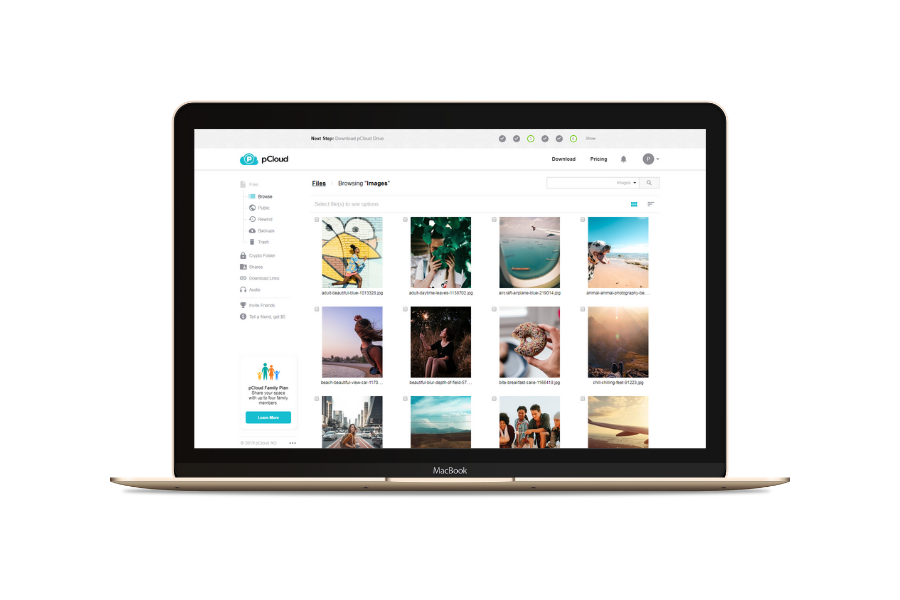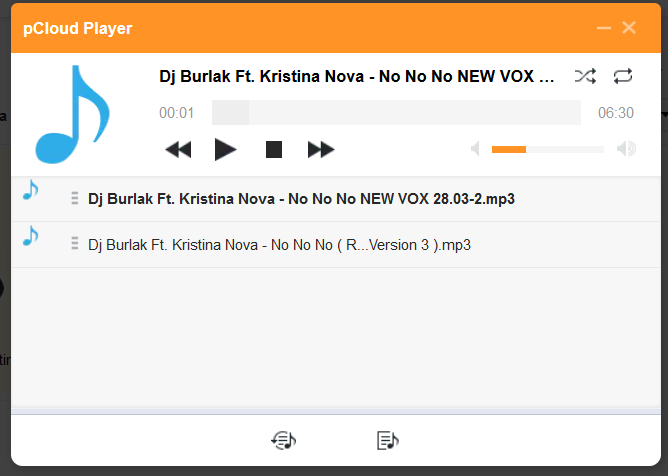What is pCloud?
Fast and very secure digital asset management and cloud storage service with a user-friendly interface. Branded links allow you to customize download links with your brand's style and logo. Controlled access to all your digital files anytime, anywhere.
pCloud Starting Price
$ 4/Per Month

Our Awards and Recognition
Talk with a software expert for free. Get a list of software that's great for you in less than 10 minutes.
Key Features of pCloud
Here are the powerful features that make pCloud stand out from the competition. Packed with innovative tools and advanced functionalities, this software offers a range of benefits.
- Accounting Management
- AI Tools
- Applications Management
- Approval Process Control
- Archiving & Retention
- Artificial Intelligence
- Audit Trail
- Automated Invoice Processing
- Business intelligence (BI)
- Business Process Management
- Capture Management
- Case Management
- Client Management
- Collaboration
- Compliance Management
- Configuration Management
pCloud Pricing
Here are the pricing plans for pCloud. Choose the plan that best fits your requirements and budget. Get Detailed pCloud pricing as per your requirements.
- 500 GB Storage
- 500 GB Download link traffic
- Fair share
- Download link branding
- 30 days trash history
- 2 TB Storage
- 2 TB Download link traffic
- Fair share
- Download link branding
- 30 days trash history
- Lifetime license
- Lifetime license
pCloud Specifications
Get a closer look at the technical specifications and system requirements for pCloud. Find out if it's compatible with your operating system and other software.
pCloud Comparisons
Compare pCloud with other similar options available in Enterprise Content Management Software. Explore the key differences to see why it's the top choice for businesses and individuals.
pCloud Description
Here's the comprehensive description of pCloud. Gain a brief understanding of its unique features and exceptional benefits.
pCloud, the Swiss-based cloud storage provider, was founded in 2013. Since then, the company has grown to serve over 9 million users across the globe for only 6 years and credits this growth to their service’s flexibility, intuitive user experience, and reliability.
pCloud is very secure and fast digital asset management and cloud storage providing access to all your digital assets - video, audio, documents, images and more- anytime on any device. You can share with your clients and team members around the world and give them controlled access and permissions to your digital content.
pCloud latest feature is called Branded download links. A Download link is the easiest way to share a single file, or a bunch of files and folders with someone and give people download permissions to the content. An empty download link is not enough to make a strong impression to your audience. This is why we created Branded links.
When you turn on Branding, you can leave your Brand's footprint.
When people click on your Branded link, they will be sent to a page which can have your unique signature- you can add your Brand's logo, or an album cover for example. You can have your Headline which defines the content you are sharing and description- You can add your contact information, and make it your business card or you can tell your brand's story in short.
pCloud has a user-friendly interface that clearly shows where everything is located and what it does. The software is available for multiple platforms – Mac, Windows, Linux, iOS and Android devices.
By installing pCloud on your computer (through its desktop application pCloud Drive), the app creates a secure virtual drive which expands your local storage space without taking any space on your local device. Every change you make in your pCloud can be seen immediately on your computer, phone or tablet.
pCloud Crypto is the highest level of security for your files. You could save your sensitive information, and your private documents in the cloud, and to have them on any device. Nobody has access to these files, including the administrators of pCloud. With client-side encryption, your files are encrypted locally on your computer and only the encrypted information is uploaded in the cloud. The files never leave your device without the encryption
We all know how important it is to not only store your data on a secure platform but to also regularly back it up. Unfortunately, it can be difficult to find software that fits your exact needs, whether you’re an individual user or a business.
Good news! pCloud is a digital asset management system that is perfect for all kinds of users. It provides for seamless file backup, efficient data storage, effortless collaboration all on a lightweight cloud-based platform which will take up barely any space on your system.
Data Storage is a risky business. Let’s face it! There is the ever-present risk of hackers breaking into your system and stealing confidential information. No company, regardless of its size or stature, is safe. Data breaches are becoming increasingly common.
What you need to secure your company’s data is a robust, super-secure digital asset management system that can stand its own when it comes to cybercriminals. Moreover, such a system should be lightweight, intuitive and, above all, cloud-based so that your employees can have the data they need at their fingertips.
The system described above is none other than ‘pCloud.’
pCloud is a cloud-based digital asset management platform that allows you to store, secure and share all your digital content – documents, videos, audio, and more – effortlessly. It is meant for both individuals and businesses. So, whether you manage a company or need a data storage platform for your freelance work, pCloud has covered you.
What sets pCloud apart?
Many new data storage and management solutions crop up with each passing day. But what makes pCloud different?
-
Real-time Synchronicity
pCloud has a user-friendly interface that allows users to locate files quickly. Additionally, it also provides real-time synchronicity, i.e., any changes made to any data are immediately visible across every device and to every user.
-
Robust Security
The need for exceptional security is obvious in such a platform, but pCloud goes above and beyond the basics. It provides an additional layer of file protection called ‘Crypto,’ which is meant for sensitive files. The files are encrypted locally on the user’s system and then uploaded onto the cloud, which means that no one, not even pCloud administrators, can decrypt the data. 100% security and privacy are guaranteed with pCloud.
-
Linux Support
pCloud is one of the few cloud storage providers which support Linux. Even mega-popular solutions like Dropbox provide selective or limited Linux support at best. pCloud is a boon for Linux users.
Salient Features of pCloud Digital Asset Management Platform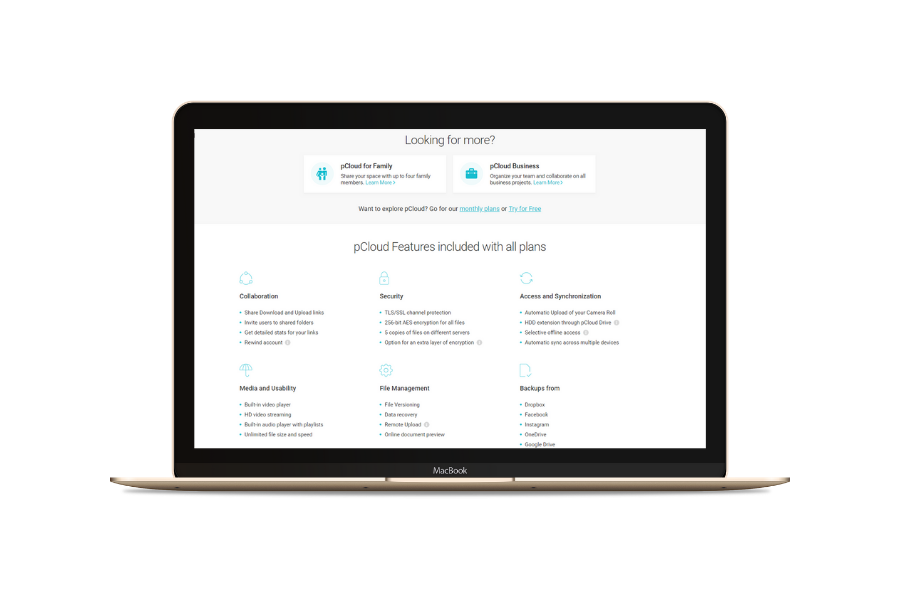 1. File Management
1. File Management
Of course, the main functionality of a data storage solution is file management. What’s excellent about pCloud is that it offers all the benefits of cloud storage at a speed that’s 5x that of its competitors. Additionally, its desktop app acts as a virtual HDD, which allows users to access and work with content in the cloud without using any local space.
Access is easy, no matter which device you use – desktop, mobile or tablet. Files are easy to manage, with quick search and filter options
pCloud has no size and speed restrictions; you can upload files of any size at the maximum speed possible.
As for storage limitations, there are none. You can upload any file, even if they are gigantic HD videos. Uploading and downloading are solely dependent on your internet speed.
2. File Sharing
pCloud makes file sharing and collaboration with other users seamless, whether or not they use pCloud. You can invite users to share folders and set permissions to View or Edit. Suspend or modify the permission any time you want. If you share a file with a public audience, you can generate a download link that anyone can access. Similarly, you can create upload links that allow people to upload documents directly to your pCloud. The Public Folder on this platform enables you to generate upload and download links that can be shared with anyone.
Make file sharing simultaneously effortless and secure with pCloud.
 3. Branded links
3. Branded links
What are Branded links?
You can easily share a single file or a bunch of files and folders with someone through a Download link and also give people download permissions to the content.
A simple link is not enough to make a strong impression on your audience. That is why we created Branded links.
When you turn on Branding, you can leave your Brand’s footprint.
When people click on your Branded link, they will be sent to a page with your unique signature- you can add your Brand’s logo or an album cover, for example. You can have your Headline, which defines the content you are sharing, and its description- You can even make a business card by adding your contact details, or you can tell your brand’s story in short.
4. Encryption + Security
As mentioned before, it makes sure to provide top-of-the-class security. It uses TLS/SSL encryption. Safety is the priority at pCloud, so your files are stored on at least three server locations at any point. If you need an additional layer of security, you can subscribe to pCloud Crypto. It provides client-side encryption, which means that no one except you will have the keys to the files stored in the cloud. These files never leave your device without encryption.
Fun fact: pCloud challenged hackers from all over the world (including those from MIT, Berkeley, etc.) to break into pCloud Crypto, and they failed. You can rest assured that pCloud’s security layers are unbreakable.
The service uses AES 256-bit file and folder encryption, an advanced, reliable algorithm that remains a standard used by many governments and organizations. This algorithm is also used in many cloud solutions like Dropbox, Google One or iCloud.
Consumers also benefit from private key encryption in 4096-bit RSA. These allow user authentication and decryption of secure data. As a reminder, the RSA 4096-bit standard is beyond the recommendations of the ANSSI (National Agency for the Security of Information Systems) regarding data protection.
The company also announces a backup of the files on at least three different servers to ensure their integrity in case of failure.
To go further, pCloud offers the pCloud Crypto tool available in a 14-day free trial, by subscription (5 € monthly or 48 € annual) or a lifetime purchase- 125 €. This feature built into mobile and desktop applications makes your data even safer. Through an additional layer of security to the data with client-side encryption, the keys are only available to the user and are not uploaded or stored on servers. Even pCloud, a service provider, cannot view your files.
The company even had fun with a community challenge that involved hacking Crypto’s encryption key for a reward of 100,000$. After six months and 2860 participants, no one was able to cut their service.
-
2-factor authentication
Two-factor authentication, also referred to as two-step verification, is a method of confirming a user’s identity by asking password along with providing some additional information when he logs into pCloud. When someone learns your password, the two-factor authentication restricts them from accessing your pCloud account.
5. Synchronization + Backup
Businesses and individual users must ensure that their files are always backed up in case a certain device goes missing. With pCloud, you can synchronize instantly between the storage platform and multiple devices. Simply set the required parameters for data syncing, and pCloud Drive will synchronize automatically.
Backup is seamless: turn on the Automatic Upload feature, and your mobile data will be backed up to the cloud instantly from then on. Similarly, pCloud Drive backs up data from the folders you’ve selected on your PC. You won't lose your data if something happens to your device. It is safely backed up with pCloud, without you having to pay anything extra.
6. Integrations
Lastly, pCloud provides numerous integrations, which is crucial for a good digital asset management system today. First off, there are social integrations with apps like Facebook and Instagram. So you can back up photos with the click of a button. You can have custom integrations with the platform’s API offerings, and it is also developing various plugins for other platforms! You can even back up your WordPress website, including all its media and files, with pCloud.
Photographers, here’s your catch!
You can now upload your latest image edits directly to pCloud and share them instantly with the export plugin for Lightroom. This is done with the help of Lightroom’s export interface.
pCloud’s Adobe Lightroom plugin is available for Windows as well as MacOS.
7. Embedded Music Player
Unlike other cloud providers, pCloud offers an embedded Audio Player that can play your favorite songs as soon as you upload them on its platform. You can create your playlists or play songs in Shuffle or Repeat mode.
No matter where you store these songs, it automatically saves them in the Audio Section. There are two ways of uploading the audio files: either use the Upload section or drag and drop it.
You can even sync the audio contents from your smartphone to the web via pCloud Sync.
Thus, you can have fun with the Audio Player while editing.
8. Pricing Plans
1. Lifetime Plan
pCloud offers two Lifetime plans – Premium & Premium Plus.
Premium
Premium Plan offers you with lifetime 500GB storage space. With this, you can share large files regularly without any hassles.
Some remarkable features of this plan include the following:
- 500GB Download link traffic
- Usage of the owner’s storage space in case of shared folders
- Personalize Download link for branding
- Access to trash history of 30 days
Premium Plus
In this plan, you get lifetime 2TG storage space. If you require sharing huge files daily, this plan is for you.
Along with such a big storage space, you can enjoy the following advantages:
- Download link traffic of up to 2TB
- Download link branding with your title image, headline, and description
- For shared folders, usage of only the owner’s storage space
- Track and restore files of up to the past 30 days from Trash
2. Family Plan
You can enjoy lifetime secure storage with just a single payment. To avail of this benefit, you can buy the pCloud Family Plan. This plan enables you to share up to 2TB of lifetime storage with any of your five family members. Moreover, it preserves your and your family members' privacy by providing personal space. It enables you to select the amount of storage each family member can have.
Well, there are more striking benefits associated with the pCloud for Family:
- Access to 2TB Download Link traffic.
- The folders that are shared use only the storage space of the owner.
- Track as well as restore older versions of the files that are on your pCloud account. This file accounts for to last 30 days.
You can make use of this plan if you run a startup or a small-scale business that involves about five employees.
Conclusion
As of now, it is clear that pCloud is an excellent choice for your data storage and management needs, whether you’re an individual or you run a business. Get top-notch security, seamless synchronization and comfortable sharing for each one of your files. Collaborate with team members and friends in a secure environment; you never have to worry about data breaches on its servers.
pCloud is the digital asset management assistant you’ve been looking for! For more info about its features, visit its profile on SoftwareSuggest or go to the pCloud website.
Overall pCloud Reviews
Thinking about using pCloud? Check out verified user reviews & ratings based on pCloud's features, user-friendliness, customer support, and other factors that contribute to its overall appeal.
pCloud Pros and Cons
"It is inexpensive and feature rich."
"I feel the servers are a bit slow. Uploading big files is no problem but downloading is a issue."
1 pCloud Reviews
Hear directly from customers who have used pCloud. Read their experiences, feedback, and ratings to gain valuable insights into how this software has benefited their businesses.
BinayaA.
Used the software for : 2+ years
Company Size :51-200 employee
Value for Money!
I've been looking for an alternative to Dropbox, because it's too expensive for me. I've found that Pcloud offers some pretty good features, it's easy to use, the mobile apps are nice. The pricing plans are reasonable as well. Overall, I think it's a great solution for people who are looking for alternatives to the big guys.
pCloud Mobile App Experience
pCloud After Sales Service Rating
What do you like best about pCloud?
It is inexpensive and feature rich.
What do you dislike about pCloud?
I feel the servers are a bit slow. Uploading big files is no problem but downloading is a issue.
Do you think pCloud delivers value for the money spent?
Yes
Are you satisfied with pCloud features?
Yes
Did implimentation of pCloud was easy?
Yes
What features is pCloud currently missing?
At the moment, i am happy with the existing features so far.
What other products like pCloud have you used or evaluated?
koofr
How pCloud is better/different from its competitors?
At the moment, pcloud is only the feature rich cloud solution that can be compared to big softwares like google drive and dropbox.
Alternatives of pCloud
Explore alternative software options that can fulfill similar requirements as pCloud. Evaluate their features, pricing, and user feedback to find the perfect fit for your needs.
pCloud FAQs
How much does pCloud cost?
The starting price of pCloud is ₹ 288/Per Month. It has different pricing plans:
- Premium 500 GB : ₹ 288/Per Month
- Premium Plus 2 TB : ₹ 575/Per Month
- Premium 500 GB Lifetime : ₹ 12600/One Time
- Premium Plus 2 TB Lifetime : ₹ 25200/One Time
pCloud also provides a free trial to users.
What are the top 5 features for pCloud?
The top 5 features for pCloud are:
- Audit Trail
- Document Management
- Search Option
- Document Storage
- Collaboration
What type of customer support is available from pCloud?
The available support which pCloud provides is:
- Phone
- Live support
- Tickets
- Training