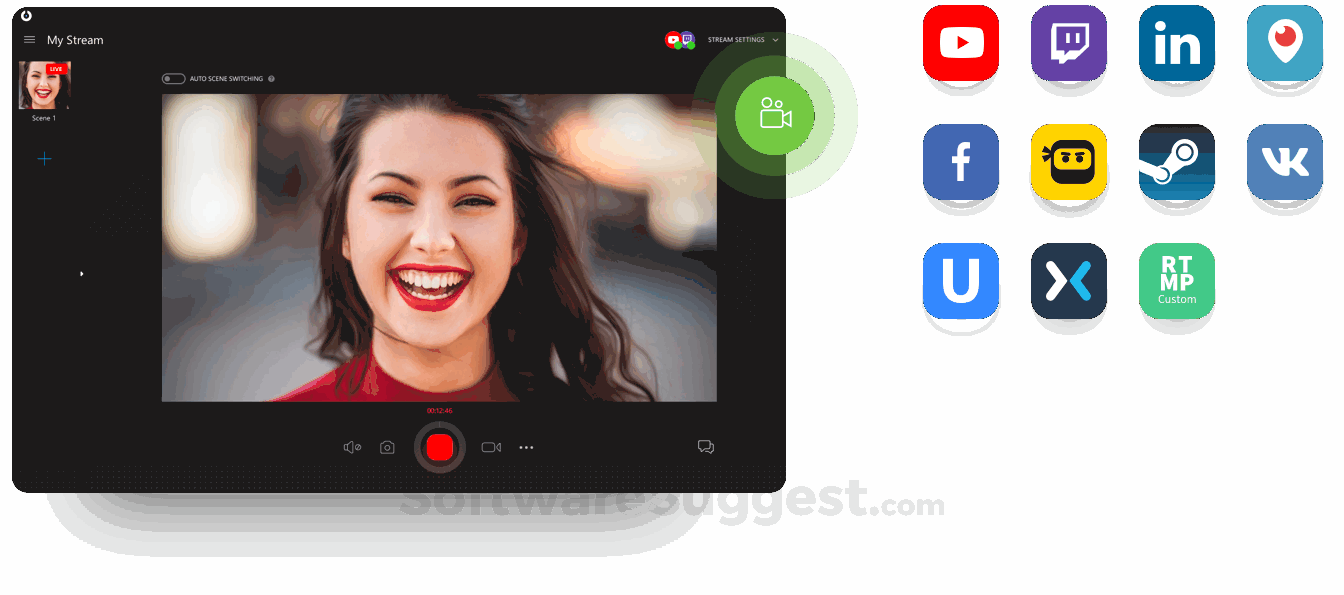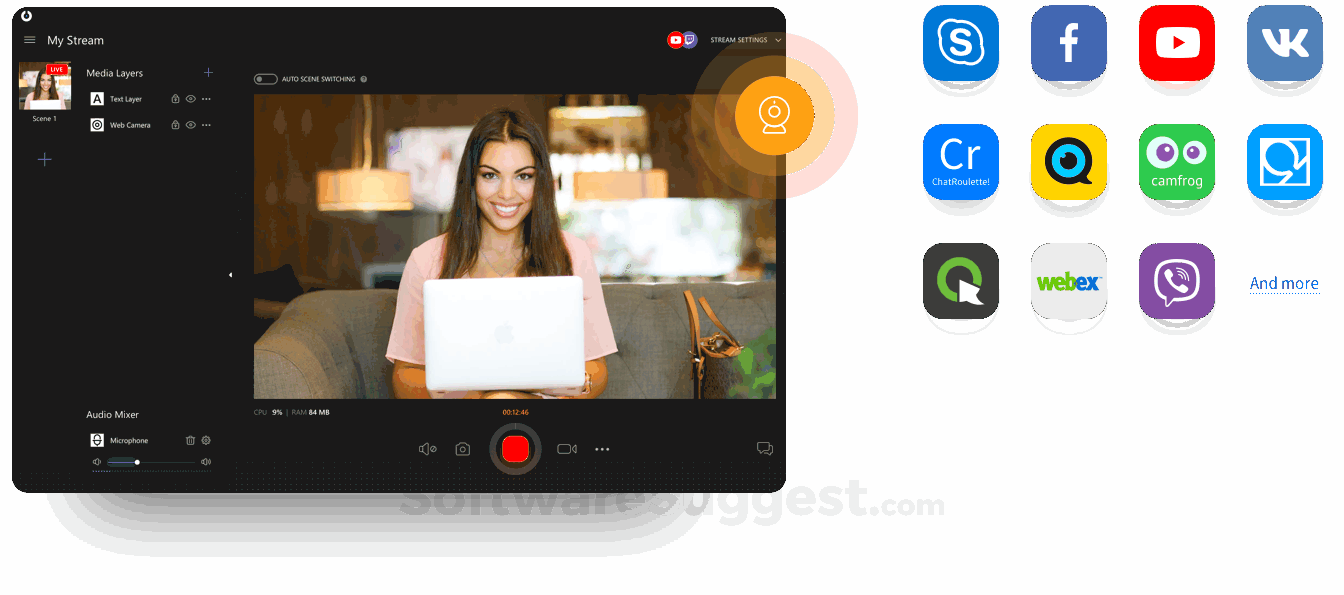What is SplitCam?
Webcam app SplitCam provides fun camera effects for creating more positive emotions with your friends during video calls! Alternatively, SplitCam is the best way to split your video stream from your webcam.
SplitCam Starting Price

Our Awards and Recognition
Talk with a software expert for free. Get a list of software that's great for you in less than 10 minutes.
Key Features of SplitCam
Here are the powerful features that make SplitCam stand out from the competition. Packed with innovative tools and advanced functionalities, this software offers a range of benefits.
- 3D Photo
- AI Face Generators
- Audio Recording
- Auto Focus
- Auto-Tracking
- Camera
- Capture Photos
- Customizable Settings
- Exposure Control
- Face Beautification
- Face Editing
- Face Swap
- Face Tracking
- Green Screen Support
- Live Streaming
- Motion Detection
- 3D Video Editing
- Analytics
- Audio Tools
- Brand Overlay
- Collaboration
- Templates
- Text to Video
- Video Looping
- 3D Animation
- 3D Modeling
- 3D Video Editing
- AI Face Generators
- AI Image Upscalers
- AI Object Removers
- AI Photo Colorizers
- AI Tools
- Audience Engagement
- Browser-based
- Encoding
- Adaptive Bitrate Streaming
- Audience Engagement
- Audience engagement tools
- Audience Q&A and Interaction
- Audience Registration and RSVPs
- Brand Overlay
- Browser-based
- Bulk Uploading
- Content Archiving and Storage
- Content Moderation and Filtering
- Custom Branding and White-labeling
- Customizable Branding
- Customizable Live Streaming Layouts and Templates
SplitCam Specifications
Get a closer look at the technical specifications and system requirements for SplitCam. Find out if it's compatible with your operating system and other software.

SplitCam Reviews (0)
No reviews yet. Rate this app or be the first to review.
Write a ReviewAlternatives of SplitCam
Explore alternative software options that can fulfill similar requirements as SplitCam. Evaluate their features, pricing, and user feedback to find the perfect fit for your needs.
SplitCam FAQs
What are the top 5 features for SplitCam?
The top 5 features for SplitCam are:
- Video Effect
- Video Capture
- Speed Adjustment
- Split / Merge
What type of customer support is available from SplitCam?
The available support which SplitCam provides is: