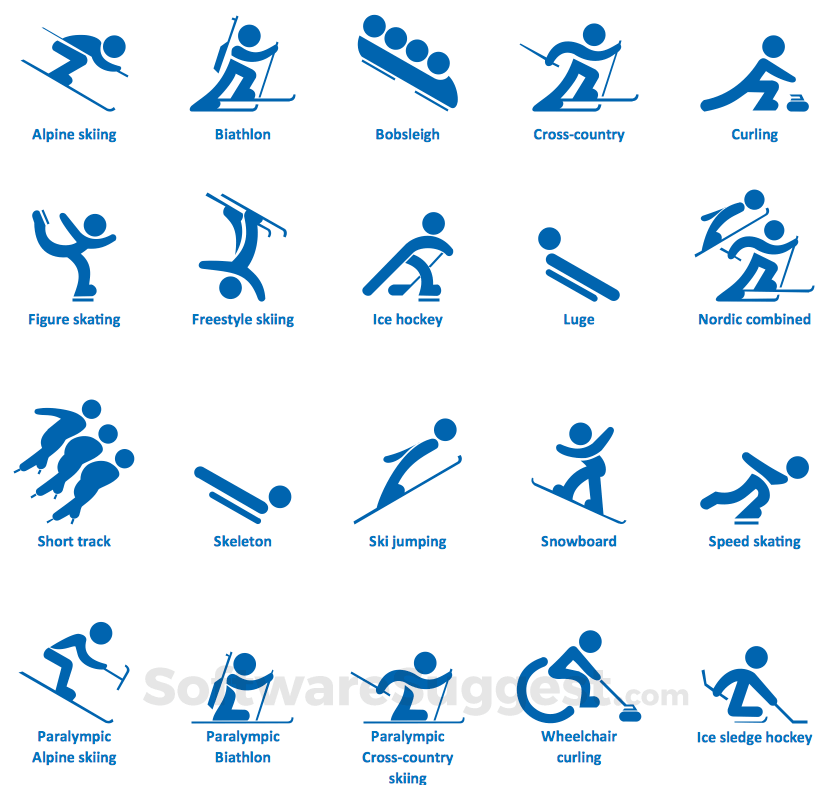ConceptDraw DIAGRAM v12
What is ConceptDraw DIAGRAM v12?
A versatile diagramming offline program that delivers a full set of drawing tools on both Macintosh and Windows. Format, Order, Align and Position options allow one to create professional-looking engineering drawings, flowcharts, dashboards and more diagrams.
ConceptDraw DIAGRAM v12 Starting Price

Our Awards and Recognition
Talk with a software expert for free. Get a list of software that's great for you in less than 10 minutes.
Key Features of ConceptDraw DIAGRAM v12
Here are the powerful features that make ConceptDraw DIAGRAM v12 stand out from the competition. Packed with innovative tools and advanced functionalities, this software offers a range of benefits.
- Ad hoc Analysis
- Ad Hoc Reports
- Algorithmic trading
- Charting
- Compliance Management
- Consolidation / Roll-Up
- Content Management
- Content Management System
- Conversion Tracking
- Crypto
- Dashboard
- Dashboard Creation
- Data Visualization
- Diagnostic Tools
- Dynamic Maps
- Filtered Views
- 3D modeling and rendering
- Animation tools
- Blending modes
- Brush customization
- Brush stabilization
- Clipping masks
- Collaboration and sharing features
- Color picker
- Customizable keyboard shortcuts
- Customizable palettes
- Design Collaboration
- Digital Art
- Drawing
- Drawing aids (perspective guides
- rulers
- etc.)
- Brainstorming
- Brand Management
- Categorization / Grouping
- Collaboration
- Color Codes/Icons
- Data Import / Export
- Desktop Interface
- Diagram
- Diagramming
- Drag & Drop
- Drawing
- Feedback Management
- Flowchart
- For Developers
- For Mobile
- For Websites
- Diagramming
- Drag & Drop
- Flowchart
- Organizational Charting
- Templates
- Text to Chart
ConceptDraw DIAGRAM v12 Screenshots
ConceptDraw DIAGRAM v12 Specifications
Get a closer look at the technical specifications and system requirements for ConceptDraw DIAGRAM v12. Find out if it's compatible with your operating system and other software.
ConceptDraw DIAGRAM v12 Description
Here's the comprehensive description of ConceptDraw DIAGRAM v12. Gain a brief understanding of its unique features and exceptional benefits.
ConceptDraw DIAGRAM v12 is considered a powerful business graphics application helping one visualize either from scratch or by diving into a templates' ocean with tons of ConceptDraw Solution icons, stencils and more.
Thanks to its various Import and Exports capabilities, it is compatible with the following file formats: PNG, JPG, BMP, GIF, TIFF, Eps, Adobe PDF, HTML, SVG, MS PowerPoint, MS Visio 2016 Drawings (VDX, VSDX), MS Visio 2003 Drawings (VSD import), MS Visio Stencils (VSS, VSSX import).
ConceptDraw DIAGRAM v12 Resources

ConceptDraw DIAGRAM v12 Videos
ConceptDraw DIAGRAM v12 Reviews (0)
No reviews yet. Rate this app or be the first to review.
Write a ReviewAlternatives of ConceptDraw DIAGRAM v12
Explore alternative software options that can fulfill similar requirements as ConceptDraw DIAGRAM v12. Evaluate their features, pricing, and user feedback to find the perfect fit for your needs.
ConceptDraw DIAGRAM v12 FAQs
What are the top 5 features for ConceptDraw DIAGRAM v12?
The top 5 features for ConceptDraw DIAGRAM v12 are:
- Dashboard
- Key Performance Indicators
- Data Visualization
- Presentation Tools
- Dashboard Creation
What type of customer support is available from ConceptDraw DIAGRAM v12?
The available support which ConceptDraw DIAGRAM v12 provides is:
Where is the headquarters/company of ConceptDraw DIAGRAM v12 located?
The headquarters/company of ConceptDraw DIAGRAM v12 is located at San Jose.



.png)