What is Oneflow?
Oneflow is a digital contract software that automates the entire contract process from creating to e-signing and managing, all in one place. Oneflow is loved and trusted by 1000s of customers worldwide.
Oneflow Starting Price
$ 0/User/Month

Our Awards and Recognition
Talk with a software expert for free. Get a list of software that's great for you in less than 10 minutes.
Key Features of Oneflow
Here are the powerful features that make Oneflow stand out from the competition. Packed with innovative tools and advanced functionalities, this software offers a range of benefits.
- Skills & Competencies
- Task Management
- Access Controls
- Analytics / ROI Tracking
- Anonymity Management
- Approval Process Control
- Approval Workflow
- Archiving & Retention
- Asset Management
- Asset Tracking
- Auction Management
- Audit Trail
- Auditing
- Authentication
- Auto Extraction
- Auto Reminders
- Access control
- Access Controls/Permissions
- Annotations
- Approval Process Control
- Approval Workflow
- Archiving & Retention
- AS2 Capability
- Audit Log
- Audit Trail
- Authentication
- Auto Reminders
- Automatic Formatting
- Billing & Invoicing
- Budgeting & Forecasting
- Campaign Management
- Client Management
- Audit Trail
- Authentication
- Auto Reminders
- Auto Update
- Campaign Specific Signature
- Compliance Management
- Custom Branding
- Customizable Templates
- Document Analytics
- Document Signing
- Electrical Estimating
- Enterprise Scalability
- Image Management
- Mass Signatures
- Mobile Signature
- Multi-Party Signing
- Account Alerts
- Account Management
- Analytics
- Auto-Dialing
- Call Recording
- Churn Management
- Collaboration
- Communication Management
- Contact Management
- Content Management
- Content Syndication
- Customer Engagement
- Customer Lifecycle Management
- Dashboard
- Data Management
- Document Management
- Account Management
- Contact Management
- Contract Management
- Deal Management
- Email integration
- Lead management
- Opportunity Management
- Order Management
- Quoting and Proposal Generation
- Sales Activity Tracking
- Sales coaching and training
- Sales Collaboration Tools
- Sales commission tracking
- Sales CRM Integration
- Sales document management
- Sales Email Templates
Oneflow Pricing
Here are the pricing plans for Oneflow. Choose the plan that best fits your requirements and budget. Get Detailed Oneflow pricing as per your requirements.
- PDF contracts
- Comments
- Audit trail
- Data portability
- Dashboards
- Includes Free plan plus:
- Digital contracts
- Contract templates
- Contract insights
- Workspaces
- Contract calendar
- Includes Essentials plus:
- Data fields
- Lifecycle
- Tags
- Data retention
- Premium integrations ($)
Oneflow Specifications
Get a closer look at the technical specifications and system requirements for Oneflow. Find out if it's compatible with your operating system and other software.
- Hubspot
- Zapier
- Salesforce
- Google Workspace
- Microsoft Power Automate
- Membrain
- Teamtailor
- Pipedrive
- Jobylon
- Microsoft Dynamics 365
- Sympa
- Intelliplan
- Superoffice
- Upsales
Oneflow Description
Here's the comprehensive description of Oneflow. Gain a brief understanding of its unique features and exceptional benefits.
Oneflow is a digital contract and contract management software that automates the entire contract process from creating to e-signing and managing, all in one place. With Oneflow, you can create and collaborate your contracts directly in the browser. Sign with a click. Manage lifecycle and get contract insights.
It's web-based, so you can edit a contract "live" in your browser during the negotiation process, even after it is sent. No going back to Word or PDF upload to traditional e-sign tool which slows down the momentum.
Sales can focus on what they do best - selling and closing more deals. HR can free its resources from admin - more time for recruiting, interviews, and talents. Procurement, legal and finance teams can also free its resources from admin and instead focus on what they do best.
Sales, HR, Legal, Procurement and Finance teams have experienced:
Contracts signed 8x faster
Sales cycle time reduced from 45 days to 3 days
Total time spent on contracts reduced by 50%
Oneflow is natively integrated with:
Google Workspace, Microsoft Power Automate, Salesforce, Microsoft Dynamics 365, Hubspot, Pipedrive, Upsales, Superoffice, Teamtailor, Jobylon & more.
Swedish BankID, Norwegian BankID, Danish NemID, Finnish BankID
Oneflow is trusted and loved by 1000s of brand worldwide.
When you decide to begin a partnership with a new vendor, client, customer, employee, or any other individual, you have to sign a contract or agreement outlining all of the terms and conditions under which you have mutually agreed to adhere to. Simply put, contracts are the heart of all business transactions and relationships.
For the same reason, the contract you create must be secure, compliant and clearly communicate the terms and conditions. At the same time, once the contract is created, it must be worked on collaboratively and shared with all parties involved so that it can be signed and acted upon as soon as possible.
This process may seem simple, but it is not because there will be too many back and forths in negotiation, multiple participants, context switching, edits to be made in the contract, and other issues that may cause errors, increased risks, the process to be delayed, costing time and money.

Fortunately, there is a range of promising cloud-based solutions to address all of these challenges around the contract, negotiation, and signing process and to make it as simple as possible.
This review is about one such digital contract automation platform known as Oneflow. In this review, we will explore the following topics:
- Introduction to Oneflow
- How Oneflow Benefits You?
- Oneflow Use Cases
- Our Final Verdict
Introduction to Oneflow Contract Automation Tool
Oneflow is an all-in-one contract automation platform with an integrated electronic signature that allows you to easily create, control, and collaborate on native digital contracts. The tool provides a variety of pre-designed contract templates as well as the option to create your own from the ground up. Moreover, you can save and reuse your templates in the future, saving time and effort.
In addition to contract creation, Oneflow allows you to collaborate with your customers, clients, or other relevant parties in real time. You and your clients can sign the contract from any device, including mobile phones and laptops, and suggest corrections and edits. These changes can be made in real-time and visible to all parties involved, eliminating the need to design and circulate a new version.

Besides that, the contract owner can lock the specific details by customizing the permission, preventing unauthorized individuals from editing them. Moreover, no changes go unnoticed. The audit trail saves all changes being made throughout the process. You’ll get live notifications for every activity, so you’ll know when the other party opens, updates, signs, or rejects the contract.
The following are some of Oneflow’s key features:
- Contract creation & live editing
- Digital, responsive contracts
- Pre-built, customizable templates
- Third-party integrations
- Real-time activity notification
- User-based permission
- Interactive fields and tables
- GDPR Compliance
Let’s take a closer look at how all of Oneflow’s features can benefit you.
How Oneflow Benefits You?
From the introduction and the features listed above, it is clear that the Oneflow contract automation tool benefits the different teams and the institution in various ways. The following are some of the significant benefits that Oneflow users will enjoy by investing in it:
1. Create visually appealing contracts in a breeze
Oneflow makes it simple to create information-rich, visually pleasing contracts. It provides a wide range of pre-designed templates that you can customize to meet your unique requirements. Moreover, you can create a template from scratch, save it, reuse it, and share it with your colleagues. This contract authoring and management tool allows you to:
- Add dynamic content such as text, images and videos
- Include forms, a product table, and a PDF
- Create a schedule and set reminders
- Add an attachment(s) complementing the contract
2. Make real-time edits
Another significant advantage that Oneflow provides is the ability to make live changes to the contract while the negotiation is in progress. Each party with access to or part of the contracts will be notified of any changes. The live editing feature eliminates the need to recreate the contract in another application and reshare the updated version to everyone involved.
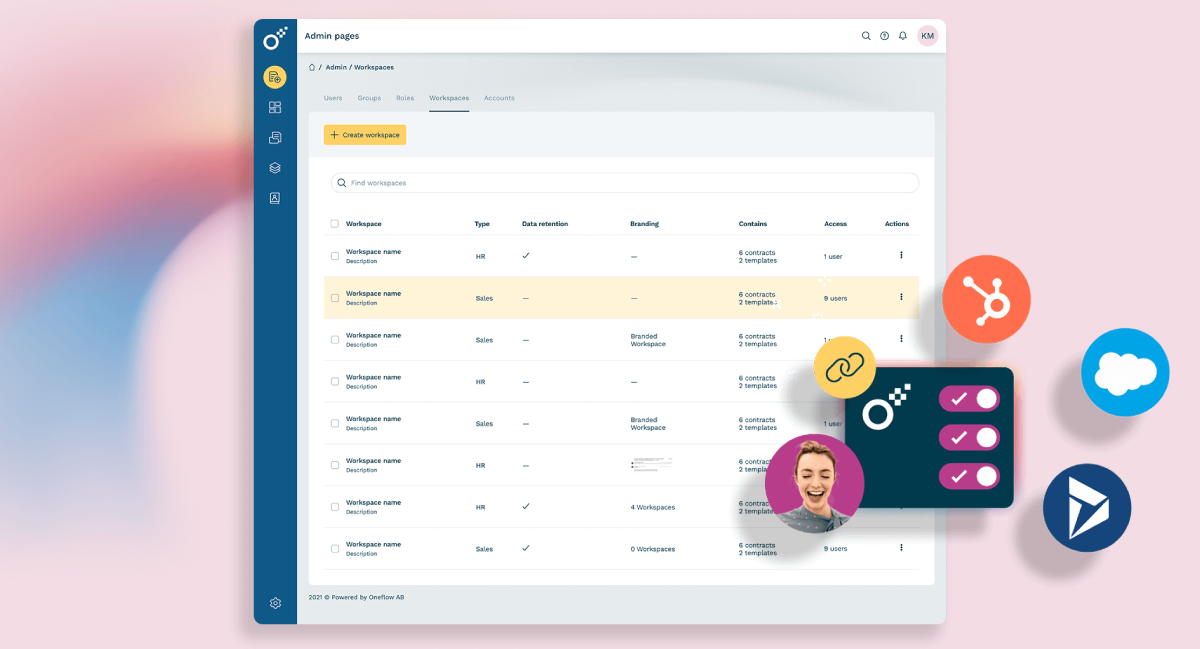
By customizing the permission settings, you can also control who can and cannot suggest or modify the contract. This feature makes negotiations easier, more secure, and faster. The platform also ensures that users always use the most recent version of templates, ensuring everyone is always compliant.
3. All-in-one platform
The third advantage of the Oneflow contract automation software is that it is a comprehensive, 360-degree platform that meets all contract management requirements– from contract creation to terms negotiation to sending, tracking and signing. You do not need multiple tools such as Word, PDF, Gmail, Outlook, etc.
Eventually, the comprehensiveness of Oneflow will save you a significant amount of money because you won’t need to invest in multiple other tools. At the same time, it will save you from the pains of context-switching if you use multiple tools.
4. Frictionless collaboration
Regarding contract signing, prompt and frictionless collaboration among all stakeholders is essential. Any delay or confusion may change the trajectory of the contract and, ultimately, impact the relationships between the parties involved. Oneflow allows you to effortlessly collaborate with the customer/prospect on the proposal in real-time.
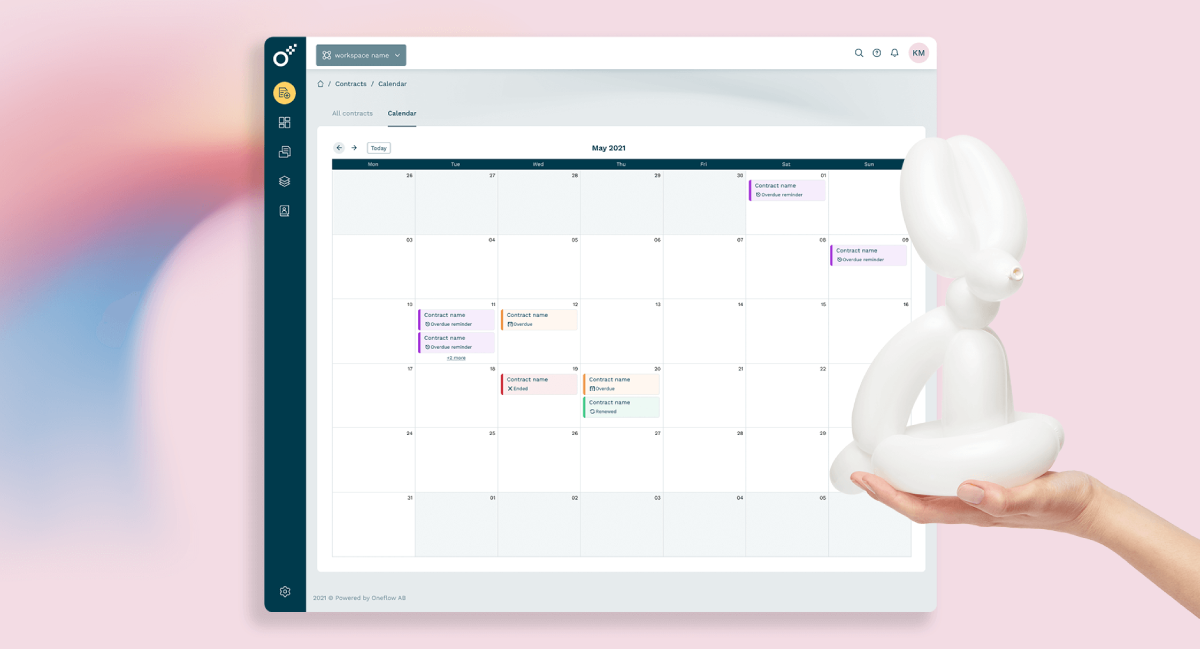
You can make changes, which automatically notify each participant of the contract, and then proceed with the negotiating process. Moreover, all changes are saved in the audit trail, which is helpful in the event of any dispute or disagreement. Contract signatories can e-sign (electronic-sign) the contract with a single click whenever they are ready.
Once you sign the contract in Oneflow, the contract is protected by a qualified electronic seal, which prevents the content from any alteration. You can also check the authenticity of the signature independently of Oneflow.
5. Shorter contract time-to-sign
Because there is so much back and forth, contracts can sometimes take months to execute. However, with the help of Oneflow, you can significantly reduce the overall time-to-sign. The platform provides real-time insights into contract lifecycles. This means you can act quickly if the process becomes stuck anywhere.

Moreover, features like live editing, activity notifications, and interactive templates make the process more seamless. Overall, using the Oneflow truly digital contract automation tool can cut process time by nearly half.
6. Native integrations with major systems
Oneflow allows you to integrate various third-party tools with the system to improve the process further. Some of the popular apps and tools that can be integrated with Oneflow are:
- Pipedrive
- Microsoft Dynamics 365
- Salesforce
- HubSpot
- Upsales
- Teamtailor
- Google Workspace
- Zapier and Oneflow
Oneflow integrates natively with the most popular systems, requiring no coding and minimal setup time. Native integration automatically syncs contract data from and to your existing system and updates the necessary fields and contract status throughout the process.
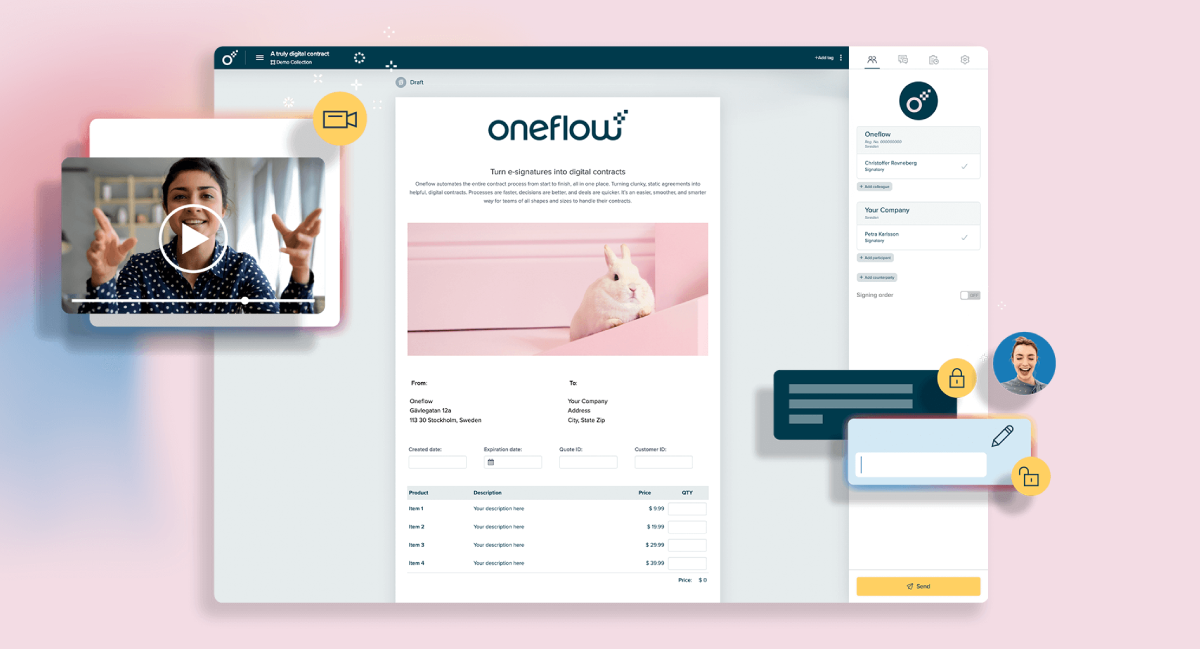
Moreover, the Oneflow Integration Platform enables anyone to build powerful integrations to automate your contract management via its public API.
7. Multiple collateral designs
The sixth reason to choose Oneflow is that, in addition to designing various types of contracts such as NDAs (Non-disclosure Agreements), sales proposals, employment contracts, and more, the platform also allows you to design multiple sales and marketing collateral such as brochures, adverts, flyers, and more.
Similar to contract design, you can create these sales collaterals from the ground up based on your theme and ideas. These materials can also be saved for later use.
Oneflow Use Cases
Oneflow contract automation tool enables various teams of any size to thrive. For us, some of the most exciting Oneflow use cases are as follows:
1. For Sales Management
Oneflow has the potential to be the best digital contract automation tool for a sales team or sales representatives. This platform allows salespeople to collaborate directly with prospects within the contract, increasing engagement and hit rates. Moreover, the tool enables sales representatives to track prospect activities continuously.
Also, the sales team will be notified whenever the prospect opens the contract or adds more people. The following are the five significant advantages of Oneflow for sales professionals:
- Send sales proposals that stand out from the crowd
- Track the progress of all contracts using a single dashboard.
- Have complete visibility and control over every contract.
- Keep an eye on the prospect’s activities at all times.
- Forecast the future pipeline accurately and make informed decisions.
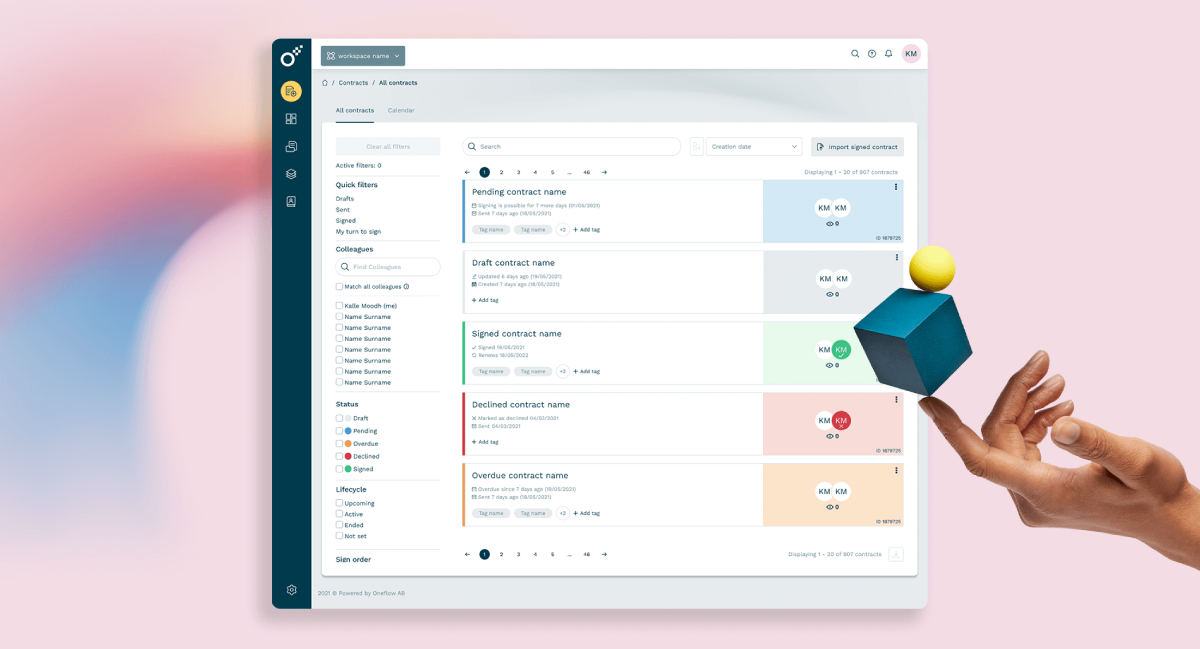
2. For HR Management
Another critical application of Oneflow is in human resource management. The tool enables HR professionals to automate all candidate onboarding operations flawlessly. For example, you can design an offer letter, stay in touch with candidates, and conclude the employment contract.
Also, the HR team can quickly incorporate the new terms into the same contract without completely rewriting it, saving time and effort. HR professionals can use Oneflow to:
- Create contracts automatically from templates and edit them after they are shared.
- Keep a record of every step, including when the contract was delivered, opened, updated, and signed.
- Keep digital contracts in a secure and searchable archive, and use tags and filters to find them quickly.
- Complete the negotiations with the candidate as soon as possible and hire them.
3. For Procurement Management
The third key application of Oneflow is supply management. With truly digital contracts, the platform allows you to transform your procurement process from friction to flow. Using the tool, the sales team can create collaborative agreements, automate workflows, and significantly reduce contract cycle time.
Also, whenever the contract enters a new stage or any changes are made, all stakeholders are immediately notified, removing any potential for confusion or distrust in the future. Buyers and vendors can use Oneflow to:
- Take complete control of contract lifecycle events.
- Save time and reduce errors by negotiating terms in the contract itself rather than sending spreadsheets and emails back and forth.
- Access all contracts from a single secure, searchable archive and quickly locate the information you require.
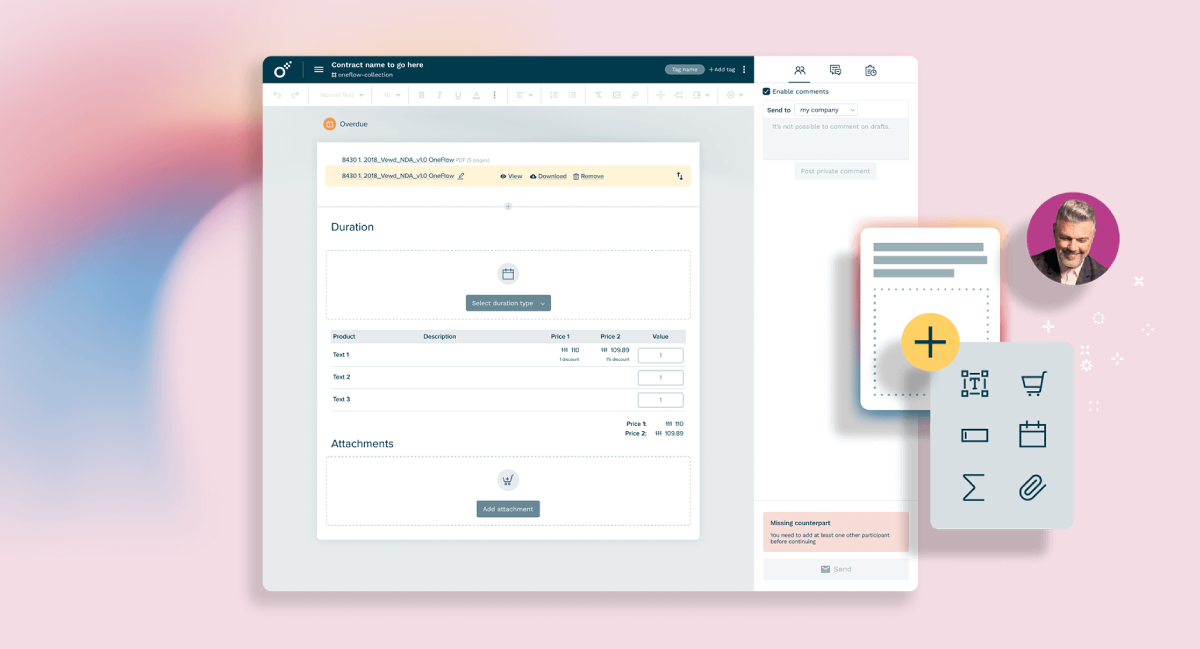
It should be noted that these are only a few of Oneflow’s most common applications. Apart from these use cases, Oneflow can be valuable and beneficial to all teams and professionals who need to create contracts, NDAs, or agreements for business purposes.
Our Final Verdict
Considering all of the features, benefits, and use cases, we can confidently say that the Oneflow contract automation platform has the potential to be a revolutionary solution for a variety of teams and professionals. It not only streamlines the contract and e-signing process but also reduces completion time, errors, risks, and costs.
To maximize Oneflow’s benefits further, you can integrate it with a wide range of third-party software, including sales CRM platforms such as Hubspot, Pipedrive, and Salesforce. These integrations will expand the product’s functionality, allowing agents to be more productive and complete the contract lifecycle quickly.
When it comes to pricing, Oneflow provides three pricing plans and a free plan. Each plan comes with a 14-day free trial. If your needs are limited and primary, you can manage the contract signing process with the Free plan. However, if your requirements are complex or you want to take full advantage of Oneflow’s unique features, you can upgrade to their premium plans and gain access to innovative features.
Oneflow Videos
Overall Oneflow Reviews
Thinking about using Oneflow? Check out verified user reviews & ratings based on Oneflow's features, user-friendliness, customer support, and other factors that contribute to its overall appeal.
Oneflow Pros and Cons
"Easy to use, self instructing, very good,fast support function and value for money"
"Sometimes hard to seek and find an agreement. Searching for a specific person can also be tricky sometimes."
1 Oneflow Reviews
Hear directly from customers who have used Oneflow. Read their experiences, feedback, and ratings to gain valuable insights into how this software has benefited their businesses.
WaqarA.
Manager
Used the software for : Less than 6 months (Daily)
Company Size :11-50 employees
Verified By : ![]()
My personal review of oneflow
Except for correcting errors, this also gives an excellent opportunity to close the real deal. When everything is said and accepted, it naturally can and with a signature."
Oneflow After Sales Service Rating
What do you like best about Oneflow?
Easy to use, self instructing, very good,fast support function and value for money
What do you dislike about Oneflow?
Sometimes hard to seek and find an agreement. Searching for a specific person can also be tricky sometimes.
What features is Oneflow currently missing?
Message scheduling
What other products like Oneflow have you used or evaluated?
No
Alternatives of Oneflow
Explore alternative software options that can fulfill similar requirements as Oneflow. Evaluate their features, pricing, and user feedback to find the perfect fit for your needs.
Oneflow FAQs
How much does Oneflow cost?
The starting price of Oneflow is ₹ 0/User/Month. It has different pricing plans:
- Free : ₹ 0/User/Month
- Essentials : ₹ 1224/User/Month
- Business : ₹ 3240/User/Month
Oneflow also provides a free trial to users.
What apps do Oneflow integrate with?
Oneflow integrates with various apps:
- Hubspot
- Zapier
- Salesforce
- Google Workspace
- Microsoft Power Automate
- Membrain
- Teamtailor
- Pipedrive
- Jobylon
- Microsoft Dynamics 365
- Sympa
- Intelliplan
- Superoffice
- Upsales
What are the top 5 features for Oneflow?
The top 5 features for Oneflow are:
- Audit Trail
- Document Management
- Project Management
- Catalog Management
- Workflow Management






.png)

