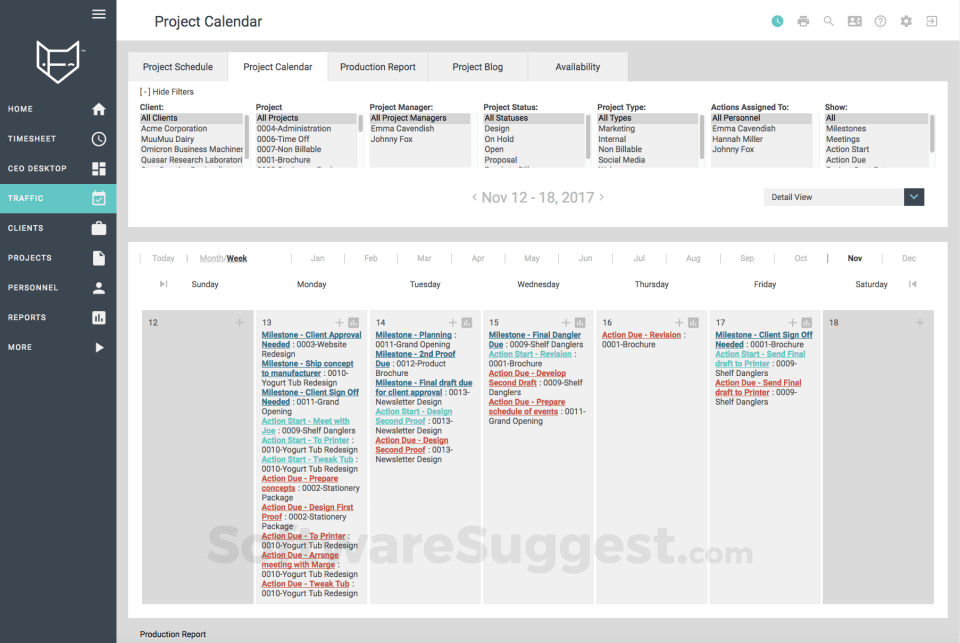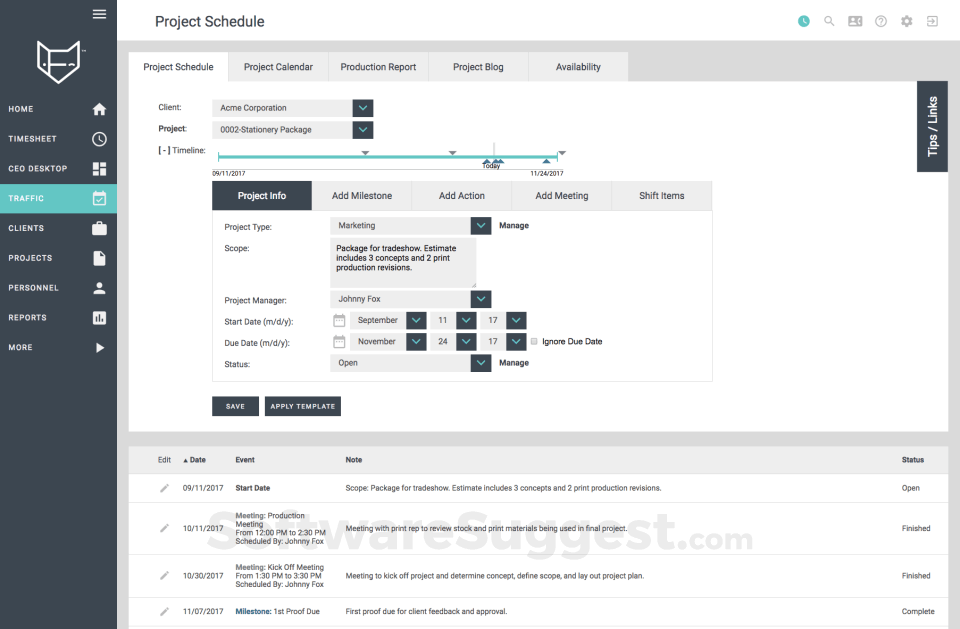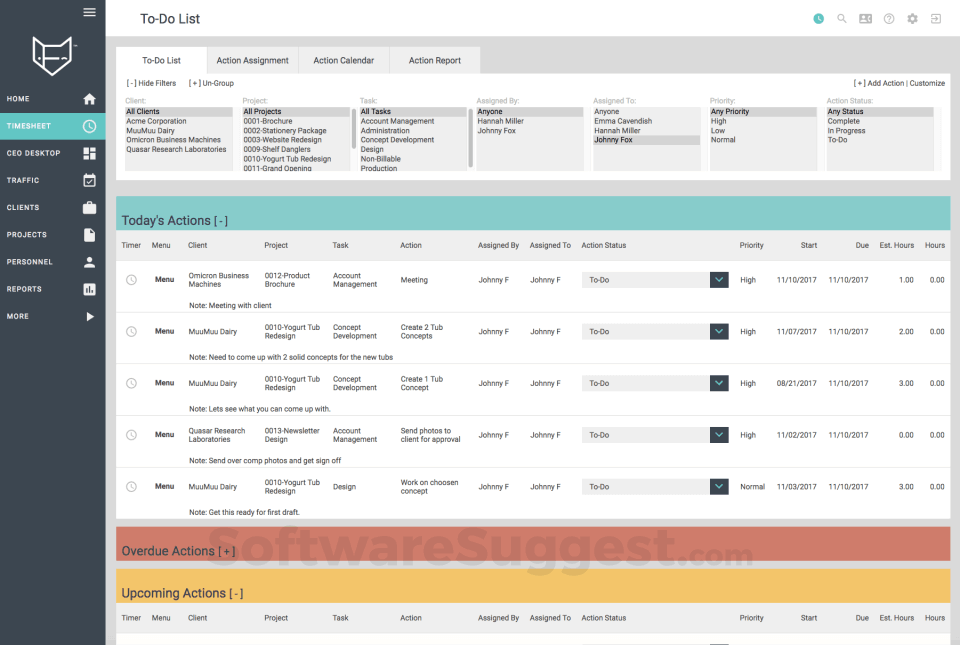FunctionFox
What is FunctionFox?
FunctionFox is an online project management software for creative experts, advertising agencies, and in-house teams. It is simple to use and decrease time, raise productivity and profits and save money. Simple installation and easy to use for users.
FunctionFox Starting Price
$ 5/User/Month

Our Awards and Recognition
Talk with a software expert for free. Get a list of software that's great for you in less than 10 minutes.
Key Features of FunctionFox
Here are the powerful features that make FunctionFox stand out from the competition. Packed with innovative tools and advanced functionalities, this software offers a range of benefits.
- activity and forecast reports
- 360 Degree Feedback
- 3PL
- Access control
- Access Controls/Permissions
- Account Management
- Accounting Integration
- Accounts payable
- Accounts Receivable
- Activity / News Feed
- Activity Dashboard
- Activity Tracking
- Ad hoc Analysis
- Ad Hoc Reports
- Administrator Level Control
- Agile Methodologies
- Account Tracking
- Activity Tracking
- Approval Process Control
- Archiving & Retention
- Asset Tracking
- Audit Trail
- Automatic Time Capture
- Billing & Invoicing
- Billing Management
- Billing Rate Management
- Bonus Management
- Budgeting & Forecasting
- Calendar Management
- Capacity Management
- Case Management
- Case Notes
- Access control
- Access Controls/Permissions
- Action Item Tracking
- Activity / News Feed
- Activity Dashboard
- Ad Hoc Reports
- Agenda Management
- Agile Methodologies
- Alerts/Notifications
- Analytics
- Appointment Reminders
- Appointment Scheduling
- Approval Process Control
- Archiving & Retention
- Artwork Management
- Asset Management
FunctionFox Pricing
Here are the pricing plans for FunctionFox. Choose the plan that best fits your requirements and budget. Get Detailed FunctionFox pricing as per your requirements.
- Free Customer Support
- Timesheet with Stopwatch Timer
- Unlimited Clients & Projects
- Account Preferences & Customization
- Tasks with Editable Rates
- Personal Calendar
- Project Status & Status Options
- Reports - Clients, Project, Status
- Flink - Exchange documents & attach files
- Reports - Task, Personnel, Productivity, Estimate, Expense, Ranking, User Group, Custom
- CEO Desktop - Client, Personnel, Project, Project Manager, Status, Project Type
- Project Costs & Expense Tracking
- Estimates, Quotes, & Budgets
- Access Rights & Client/Contractor Access
- Group Calendar
- All feature in Classic
- Action Assignment with Action Calendar for Resource Allocation
- To-Do Lists with Email Alerts
- Project Scheduling with Project Calendar
- Project Blog with Email Alerts on Comments
- Timelines with Milestones
- Action & Production Reports
- Resource Availability
- All feature in Premier
- Customizable Multiple Request Forms for all outside departments
- Cycle and Capacity Reports
- Unlimited Custom Fields to track additional project information
- Advanced Report Generator with template reports saving to Excel, CSV, PDF & HTML
FunctionFox Specifications
Get a closer look at the technical specifications and system requirements for FunctionFox. Find out if it's compatible with your operating system and other software.
FunctionFox Comparisons
Compare FunctionFox with other similar options available in Project Management Software. Explore the key differences to see why it's the top choice for businesses and individuals.
FunctionFox Description
Here's the comprehensive description of FunctionFox. Gain a brief understanding of its unique features and exceptional benefits.
FunctionFox is an online project management software for creative experts, advertising agencies, and in-house teams. It is simple to use and decreases time, raises productivity and profits and saves money. Simple installation and easy to use for users.
It is a web-based solution for organizing, planning, tracking, and reporting detailed information on projects and other activities, along with advanced time management features. It gives project managers the tools to manage project activities and resources effectively. Its features include Kanban-style boards for project tasks and subtasks, Gantt charts, resource pools, load forecasts, Project templates with sample data showing how they work, and Collaboration tools like discussions, wikis, and chat on various screens.
The current business landscape is competitive and fast-paced. Organizations need to leverage the power of technology to save time, enhance communication, and manage project deadlines successfully. There is nothing better than an automated solution to help you keep things in order and boost productivity.
It’s smart to research the various options available, assess your business requirements, and then invest in a time-tracking tool to get ahead of the competition. FunctionFox is one of the leading timesheet and project management solutions in the market right now – it’s flexible, convenient, and has tons of novel features!
So let’s move on and check it out through this comprehensive review.
Overview of FunctionFox
What’s Great About FunctionFox?
Designed for small creative teams, FunctionFox is a versatile time-tracking and project-management software that works well for organizations from all kinds of industries.
An organized user interface makes it easy to navigate through FunctionFox. You can view the home page as soon as you log in and customize the settings and preferences as required. FunctionFox is a permission-based tool; hence, only authorized personnel can view, edit, and utilize all its features.

One of the essential steps after you set up FunctionFox, is to create a list of your clients and set up a common task list. You need to mention all the active projects, assign them a code along with a name, and mention their current status. This enhances the visibility across the project team, and managers easily get a bird’s eye view of all pending tasks.
The ultimate success of any time-tracking or project-management tool lies in its features. Let’s check out the advanced features of FunctionFox to find out what differentiates it as a market leader and makes it a must-have platform for organizations from diverse industrial sectors:
Project Schedule Management
This unique feature in FunctionFox enables users to manage all aspects of a project schedule in a streamlined manner. Users can select a particular project and keep track of meetings, milestones, and actions.
- Users can set up a meeting with a client, project manager or all team members by checking their individual schedules to find a convenient slot. The project schedule feature allows you to assign a start time and an end time for group meetings and also sends out automated alerts to the invitees. It saves time and helps to remain organized.
- The project schedule feature ensures that managers are well aware of any upcoming milestones critical for successful completion. This helps team members have comprehensive knowledge of the real-time status of the project so that they can prioritize their tasks effectively. Managers can also customize the software to send timely reminders to members lagging behind on task completion.
- The ‘add action’ is another exciting tab in the Project Schedule feature that allows project managers to assign tasks to team members along with action deadlines. Users can also add a time estimate for the action. For example, A manager may assign the task of ‘copyright editing’ to employee X, with an action estimate of 3 hours.
Gantt Charts
- FunctionFox enables project managers to gain clarity at a glance by using specialized Gantt charts for scheduling. Left-to-right scheduling Gantt charts that clearly depict the project timeline are a huge help in tracking project activities. The Gantt charts feature in FunctionFox enhances transparency and lets team members know how far they have progressed on project activities. This keeps all team members aligned toward the final completion of the project and makes sure that they do not miss deadlines.
- FunctionFox simplifies workflows and streamlines all tasks through the customizable Gantt chart feature. It can display the status of multiple project activities and visually represent whether all key milestones have been achieved. This helps in setting clear priorities, managing workload, and optimizing resources to prevent delays in the project timeline.
Calendar
- One of FunctionFox’s most useful features is definitely the Project Calendar which has a drag-and-drop interface. It represents project activities in a color-coordinated view. This enables project managers to get a broad idea of where they stand with respect to the project timeline. Managers can take proactive action to make sure that the team does not delay critical tasks.
- The Calendar has filters that make it possible for project managers to view the schedule of each team member individually so that they can assign resources better. It is a great tool that keeps things structured and boosts transparency to all applicable team members.

Reports and Analytics
- FunctionFox ranks high on the reporting front and has numerous report templates that can be customized according to business requirements. The Production Report enables users to view the schedule of all projects and client-related activities. Managers can view either a single project’s schedule or check out the progress of all the currently active projects the organization handles in real-time. Useful filters such as client name, project type, date range, milestone status and project status make it easy to navigate reports and analyze data better.
- FunctionFox makes it super easy for project managers to generate reports on weekly traffic meetings. This throws light on the workload of each member and their availability and alerts employees on what tasks need to be urgently completed. Project managers can view the entire team’s schedule by clicking a button – this surely helps in better prioritization and assignment of tasks.
CEO Desktop
- Another winning feature of FunctionFox is the CEO Desktop, which provides information about all an organization's clients and displays critical tasks that must be performed for their projects. Project managers can check out the timeline of a particular project activity, the estimated cost, and the actual expenses. What’s great about FunctionFox is that it alerts when you are getting close to overshooting your budget; hence managers can reassess their expenditures in a structured manner.

- The CEO Desktop function is ideal for senior management and executives to track the budget of all projects simultaneously and make proactive changes if required to prevent overspending.
To-Do List
- Time is a precious resource, and FunctionFox has another beneficial feature called To-Do List that ensures that project team members monitor their daily activities to remain super efficient. It allows users to view their daily actions and shows upcoming and overdue actions. A highly useful tool for planning project activities, the To-Do list function helps manage individual time. It ensures that all team members focus their attention on urgent project actions that are due.
Project Blog
- Seamless communication is a vital prerequisite for any engaged project team. FunctionFox has a unique project blog feature that is basically an interactive platform for team communication. Project members can conduct centralized chats so that everyone is informed about work progress status and upload important files on the blog instantly instead of sending emails. It is highly beneficial as it provides an open channel for dialogue between all project stakeholders and aids in better team collaboration.

The Final Verdict
A complete time tracking and project management tool, FunctionFox can transform any organization's work environment for the better. It consists of a simple visual and user-friendly interface; hence users do not require any technical training and can easily use all the features.
Excellent free customer support, an innovative set of features, and a plethora of report templates are just a few reasons to go ahead with FunctionFox – it is definitely a smart business decision that will have a long-lasting positive impact on your bottom line results!
You can learn more about FunctionFox from its website or SoftwareSuggest Profile Page.

In conversation with Corina Ludwig, President at Spine Technologies
How long have you been working with this product?
I'm honoured that I've had to work with this company and product from inception - which was May 2000. We launched in June 2001, and we're now honoured to celebrate our 20th year.
What is the most interesting thing about your job?
The most interesting thing about FunctionFox is that it is an ever-evolving industry. While there is some familiarity to each day, there's always a new challenge, a new goal, a new unknown - and that is what keeps it interesting.
Are there any ideological principles that your organisation follows to maintain the brand value?
FunctionFox is driven to help creative companies succeed. We lead, drive, and share "HEART" with our clients, team, and individuals. "Heart" as a core value for us is - Helpful, Excellence, Awesome Attitude, Resourcefulness, and Trust.
Considering the pace at which the SaaS market is growing, how important is it to keep innovating to stay in the game?
We know that "The only constant in life is change” - Heraclitus. Over our 20 years, the one thing that we haven't changed is helping creative teams succeed. What has changed over those years is our delivery methods, tools, people, and technology. We're a company that will continue to adapt and thrive with excellent clients and a truly dedicated team.
What is one thing that puts your product apart from the crowd?
How would you define "a successful product"?
For FunctionFox, we've always defined success by the value we are bringing to our customers. To provide a product that has had a positive impact on thousands of companies and people worldwide for over 2 decades is something we truly celebrate.
What exciting is coming up from your side in 2020?
FunctionFox always has something in work - and 2020 is no different. This is our 20th year, and we have a line-up of initiatives coming that we're excited about. Connect with our team today, and we'll be happy to share what's new and what's on the horizon.
What helps you stay updated, interested, and inspired?
What keeps our team inspired and engaged is the value and difference we're having for the creative teams we work with. We're continually striving to make our products better and working with our clients to exceed their expectations. We're doing our best to keep ahead of the curve on requirements and anticipating the future needs of our industry.
FunctionFox Videos
Overall FunctionFox Reviews
Thinking about using FunctionFox? Check out verified user reviews & ratings based on FunctionFox's features, user-friendliness, customer support, and other factors that contribute to its overall appeal.
FunctionFox Pros and Cons
"We would like to thank this software and highly recommend it to others."
"If you are into project management, I would say nothing could be more helpful than this. Creating actions and project reports war always the most taxing jobs for me but this software has made it as easy as clapping."
"The software comes with various integrated top-notch and innovative models that help you to handle all project related tasks accurately and efficiently."
"The only drawback is that it does not have the ability to post time on multiple projects at once. If they include this ability this software would be more useful and outstanding."
"They should work a little on the user-interface for the mobile app."
"Not any such cons."
Alternatives of FunctionFox
Explore alternative software options that can fulfill similar requirements as FunctionFox. Evaluate their features, pricing, and user feedback to find the perfect fit for your needs.
FunctionFox FAQs
How much does FunctionFox cost?
The starting price of FunctionFox is ₹ 360/User/Month. It has different pricing plans:
- Classic : ₹ 360/User/Month
- Premier : ₹ 720/User/Month
- In-House : ₹ 1440/User/Month
FunctionFox also provides a free trial to users.
What are the top 5 features for FunctionFox?
The top 5 features for FunctionFox are:
- Task Management
- Time Tracking
- Workflow Management
- Budget Management
- Milestone Tracking
What type of customer support is available from FunctionFox?
The available support which FunctionFox provides is:
- Phone
- Live support
- Training