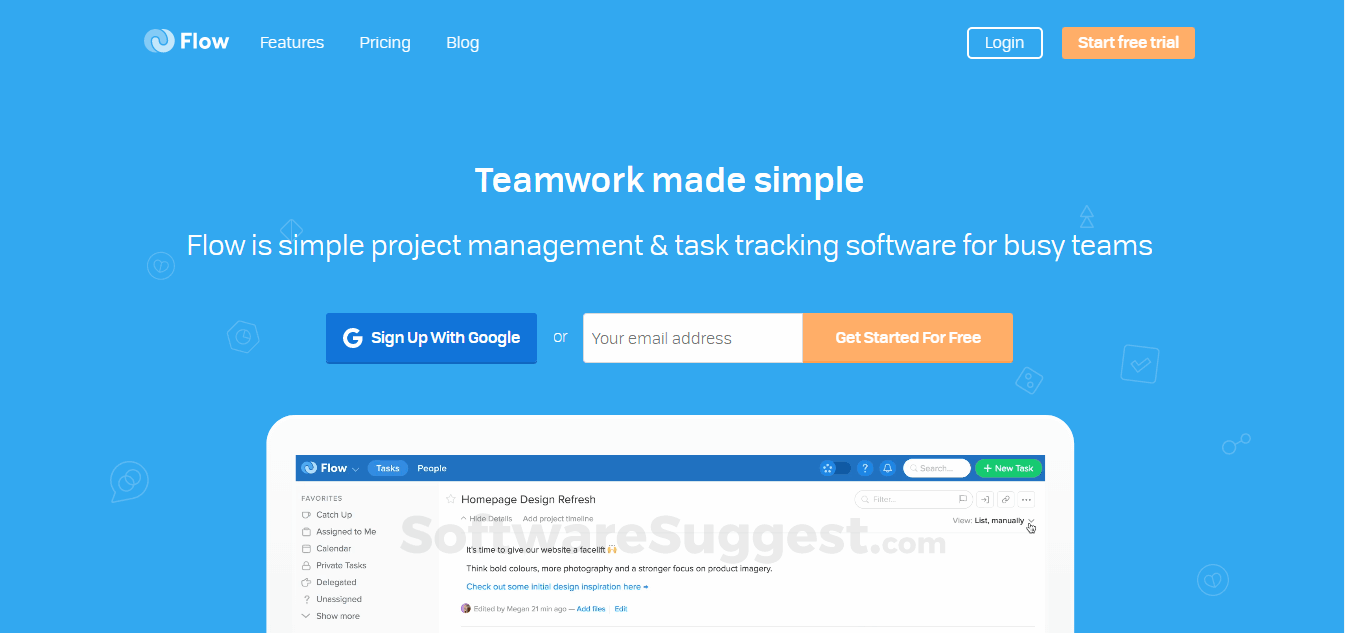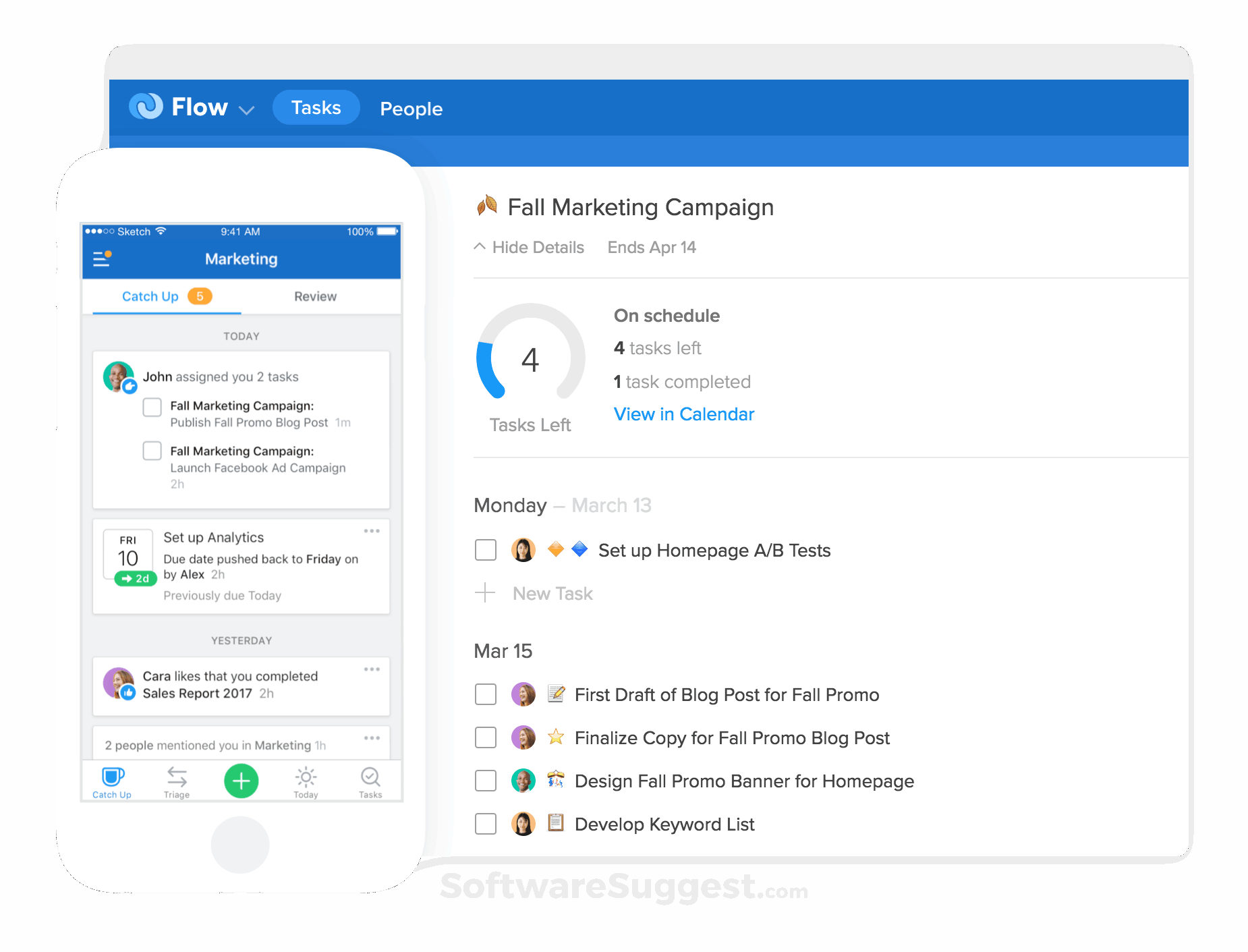What is Flow?
Flow is the totally flexible solution for task management solution. It assigns the task, rearranges the task as per the prioritize. By Tuning on the focus mode its tune out the distractions and get focus on achieving the goal.
Flow Starting Price
$ 53/Per Month

Our Awards and Recognition
Talk with a software expert for free. Get a list of software that's great for you in less than 10 minutes.
Flow Screenshots
Key Features of Flow
Here are the powerful features that make Flow stand out from the competition. Packed with innovative tools and advanced functionalities, this software offers a range of benefits.
- Access control
- Access Controls/Permissions
- Action Item Tracking
- Activity / News Feed
- Activity Dashboard
- Ad Hoc Reports
- Agenda Management
- Agile Methodologies
- Alerts/Notifications
- Analytics
- Appointment Reminders
- Appointment Scheduling
- Approval Process Control
- Archiving & Retention
- Artwork Management
- Asset Management
- Billing & Quotes
- Budget Management
- Collaboration
- Customizable
- Dashboard
- Due date tracking
- Gantt Charts
- Import & Export Data
- Job Progress Report
- Multiple Projects
- Progress Tracking
- Project Budgeting
- Project Planning
- Project Timeline
- Reporting
- Resource Management
- Agile Methodologies
- Appointment Management
- Budget Management
- Client Portal
- Collaboration Tools
- Cost-to-Completion Tracking
- Create Subtasks
- Customizable Templates
- Gantt Charts
- Idea Management
- Milestone Tracking
- Mobile Access
- Patient Records
- Percent-Complete Tracking
- Prioritization
- Reporting/Analytics
Flow Pricing
Here are the pricing plans for Flow. Choose the plan that best fits your requirements and budget. Get Detailed Flow pricing as per your requirements.
- For 6 Members
- Unlimited tasks
- Unlimited public & private projects
- Unlimited teams
- Unlimited file storage
- Powerful integrations
Flow Specifications
Get a closer look at the technical specifications and system requirements for Flow. Find out if it's compatible with your operating system and other software.
Flow Comparisons
Compare Flow with other similar options available in Task Management Software. Explore the key differences to see why it's the top choice for businesses and individuals.

Flow Description
Here's the comprehensive description of Flow. Gain a brief understanding of its unique features and exceptional benefits.
Flow is kept their eyes on team's progress with project reporting and also by inspection individual progress also. To priorities the task and balance workloads. It also indicates who is available and who is engaged with which work at any time. It manages everything whatever the team has needful.
It meets to catch up the new-look dashboard and shows what exactly the need to get to bust the task and projects.
Teams can also separately work like sales have an own thread in the channel same as managements has its own thread. It can also be merged when it is required.
Invite the guest to collaborators to specific projects. The guest members can see what the head want them to see.
Notifications & Alerts shows the further task and its deadline and also running task's traction.
Some helpful folder is in the software like:
- Catch Up: It shows what exactly need.
- Teams: it creates as many as wish, like domain thread and also an individual team.
- Invite your team: Invite the guest in the team to collaborate on specific projects.
- Notifications: It switches to a calendar to shows the status of tasks and members.
- Private Projects: Some projects are not shared with everyone, so can share only with concern person.
- Project Notes: It shows schedule, assignments, Project start & end dates, task Comments.
Flow Slideshare
Flow Videos
Overall Flow Reviews
Thinking about using Flow? Check out verified user reviews & ratings based on Flow's features, user-friendliness, customer support, and other factors that contribute to its overall appeal.
Flow Pros and Cons
"Packed with various features, can be customized, easy to handle, and comes with an added feature of percent-complete tracking."
"It’s been only 6 months that we are using it. The complete exposure is yet to be done. But, as of now, it is working pretty fine."
1 Flow Reviews
Hear directly from customers who have used Flow. Read their experiences, feedback, and ratings to gain valuable insights into how this software has benefited their businesses.
HollyC.
Used the software for : More than 1 year
Company Size :5001-10,000 employees
Flexible and useful task management tool.
Flow helped you to maintain the continuity of work in our organization. The software has an innovative percent complete feature which is pretty useful. We can easily find out how much work has been done and how much in pending and can take the remedial actions immediately.
What do you like best about Flow?
Packed with various features, can be customized, easy to handle, and comes with an added feature of percent-complete tracking.
What do you dislike about Flow?
It’s been only 6 months that we are using it. The complete exposure is yet to be done. But, as of now, it is working pretty fine.
Alternatives of Flow
Explore alternative software options that can fulfill similar requirements as Flow. Evaluate their features, pricing, and user feedback to find the perfect fit for your needs.
Flow FAQs
How much does Flow cost?
The starting price of Flow is ₹ 3816/Per Month. It has different pricing plans:
- Flow : ₹ 3816/Per Month
Flow also provides a free trial to users.
What are the top 5 features for Flow?
The top 5 features for Flow are:
- Time Tracking
- Collaboration Tools
- Collaboration
- Gantt Charts
- Idea Management
What type of customer support is available from Flow?
The available support which Flow provides is: