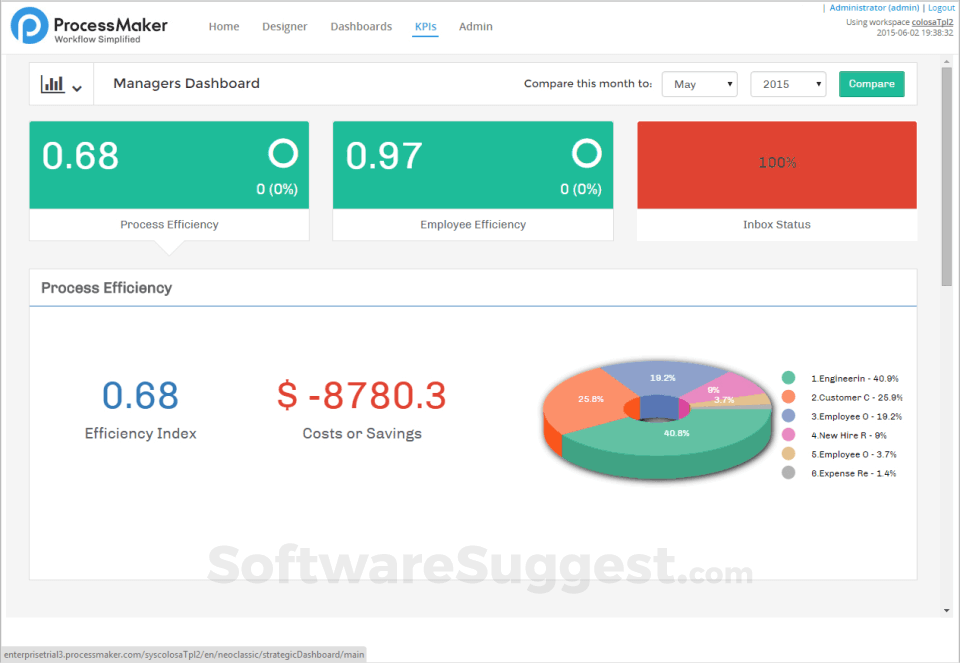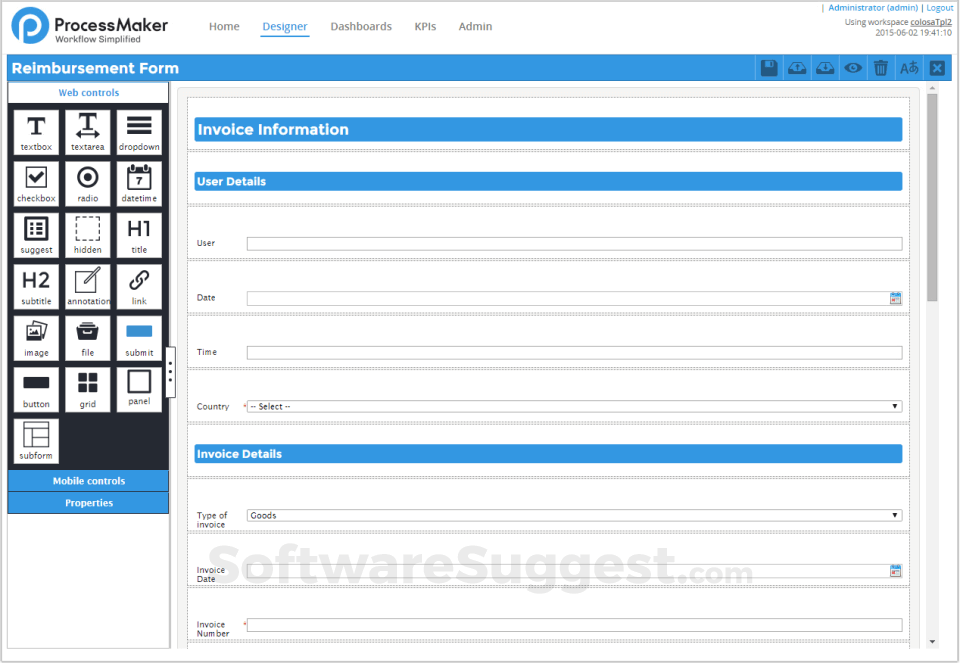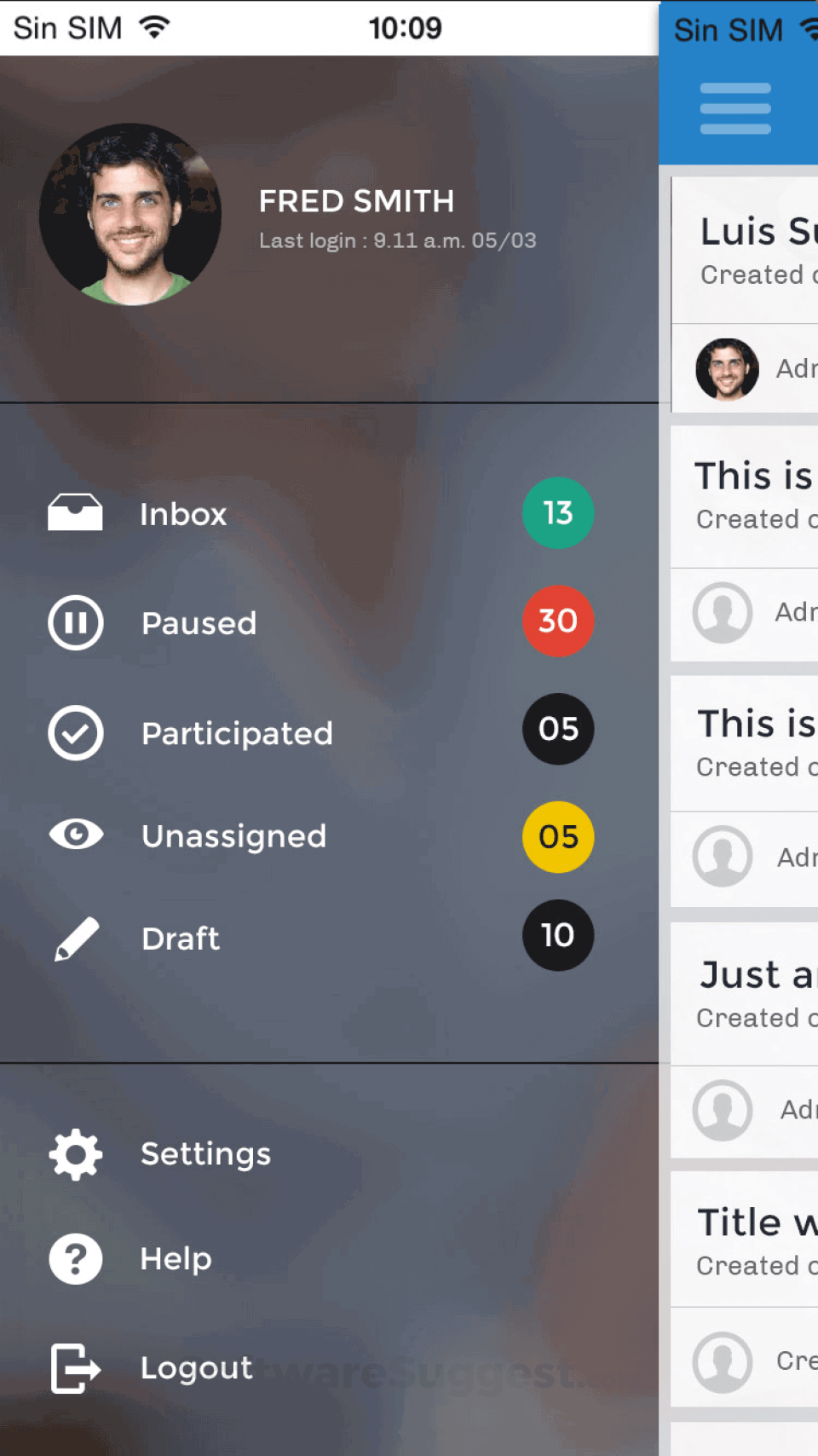ProcessMaker BPM
What is ProcessMaker BPM?
ProcessMaker is an open source software which improves the efficiency of your employees. It improves the workflow to your organization, by letting you create digital forms. If having this easy-to-use web-based application in place, you can interact with different ERPs, business intelligence, CRM and document management systems too.
ProcessMaker BPM Starting Price

Our Awards and Recognition
Talk with a software expert for free. Get a list of software that's great for you in less than 10 minutes.
Key Features of ProcessMaker BPM
Here are the powerful features that make ProcessMaker BPM stand out from the competition. Packed with innovative tools and advanced functionalities, this software offers a range of benefits.
- Accounts Payable
- Accounts Receivable
- Bank Reconciliation
- Billing & Invoicing
- Call Parking
- Call Recording
- Cash Management
- Check Writing
- Checking Account
- Contact Database
- Contact Management
- CRM
- Encryption
- General Ledger Entry
- Overpayment Processing
- Savings Account
- A/B Testing
- Access Controls/Permissions
- Access Request Management
- Account Alerts
- Account Management
- Accounts payable
- Accounts Receivable
- Action Item Tracking
- Action Management
- Activity Planning
- Ad hoc Analysis
- Ad hoc Query
- Ad Hoc Reports
- Admissions Management
- Agenda Management
- AI / Machine Learning
- Application integration and orchestration
- Batch Processing
- Dependency Management
- Dynamic workload allocation
- Error handling and recovery
- Event-based triggers
- File transfer and integration
- Historical and trend analysis
- Job chaining
- Job monitoring and reporting
- Job notification and alerts
- Job prioritization
- Job queue management
- Job Scheduling
- Job security and access control
- Job status tracking
ProcessMaker BPM Specifications
Get a closer look at the technical specifications and system requirements for ProcessMaker BPM. Find out if it's compatible with your operating system and other software.
ProcessMaker BPM Comparisons
Compare ProcessMaker BPM with other similar options available in Business Process Management Software. Explore the key differences to see why it's the top choice for businesses and individuals.

ProcessMaker BPM Slideshare
ProcessMaker BPM Customers









ProcessMaker BPM Videos
Overall ProcessMaker BPM Reviews
Thinking about using ProcessMaker BPM? Check out verified user reviews & ratings based on ProcessMaker BPM's features, user-friendliness, customer support, and other factors that contribute to its overall appeal.
1 ProcessMaker BPM Reviews
Hear directly from customers who have used ProcessMaker BPM. Read their experiences, feedback, and ratings to gain valuable insights into how this software has benefited their businesses.
Vasant
Used the software for : 2+ years
Company Size :51-200 employee
Excellently Software
ProcessMaker BPM software offers an easy to develop workflow. It provides several plugins, web services as well as dashboards for development. ProcessMaker is highly user-centered and task oriented. This software has user communities of over 9000 and provides a very dynamic environment for all its users. It has been meeting our business demands at reasonable turn around time with a great value for the past 3 years. They have a very courteous support staff on board that is always ready to help. The software has very user friendly design and logic workflows that make building apps and streamlining workflows easier. ProcessMaker BPM can be embedded and integrated with other software. For new users, it provides a good and detailed wiki about usage as well as interfaces. Overall the software is well suited for the implementation of business processes by the use of resources that offer versatility with the help of dynaforms, reports, PM tables, etc. It is also filled with lots of creative tools that offer integration with other applications such ERP,CRM,SAP etc. A big yes for this!
Alternatives of ProcessMaker BPM
Explore alternative software options that can fulfill similar requirements as ProcessMaker BPM. Evaluate their features, pricing, and user feedback to find the perfect fit for your needs.
ProcessMaker BPM FAQs
What are the top 5 features for ProcessMaker BPM?
The top 5 features for ProcessMaker BPM are:
- Email Integration
- Workflow Management
- Process Management
- Business Rules Management
- Data Mapping
What type of customer support is available from ProcessMaker BPM?
The available support which ProcessMaker BPM provides is: