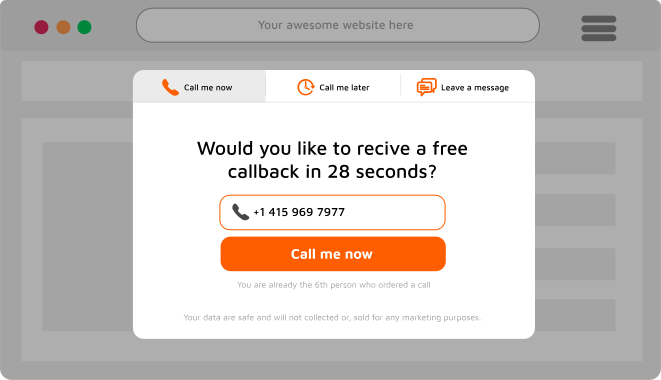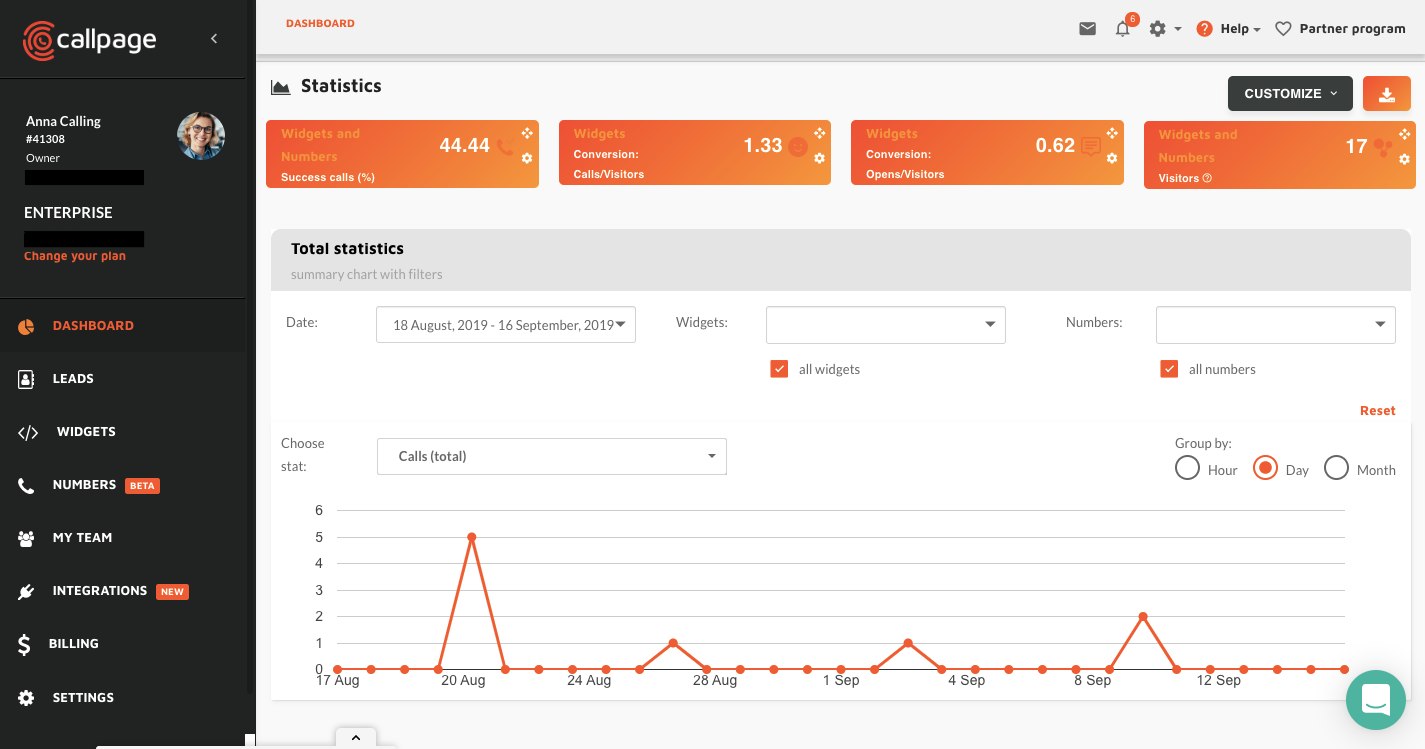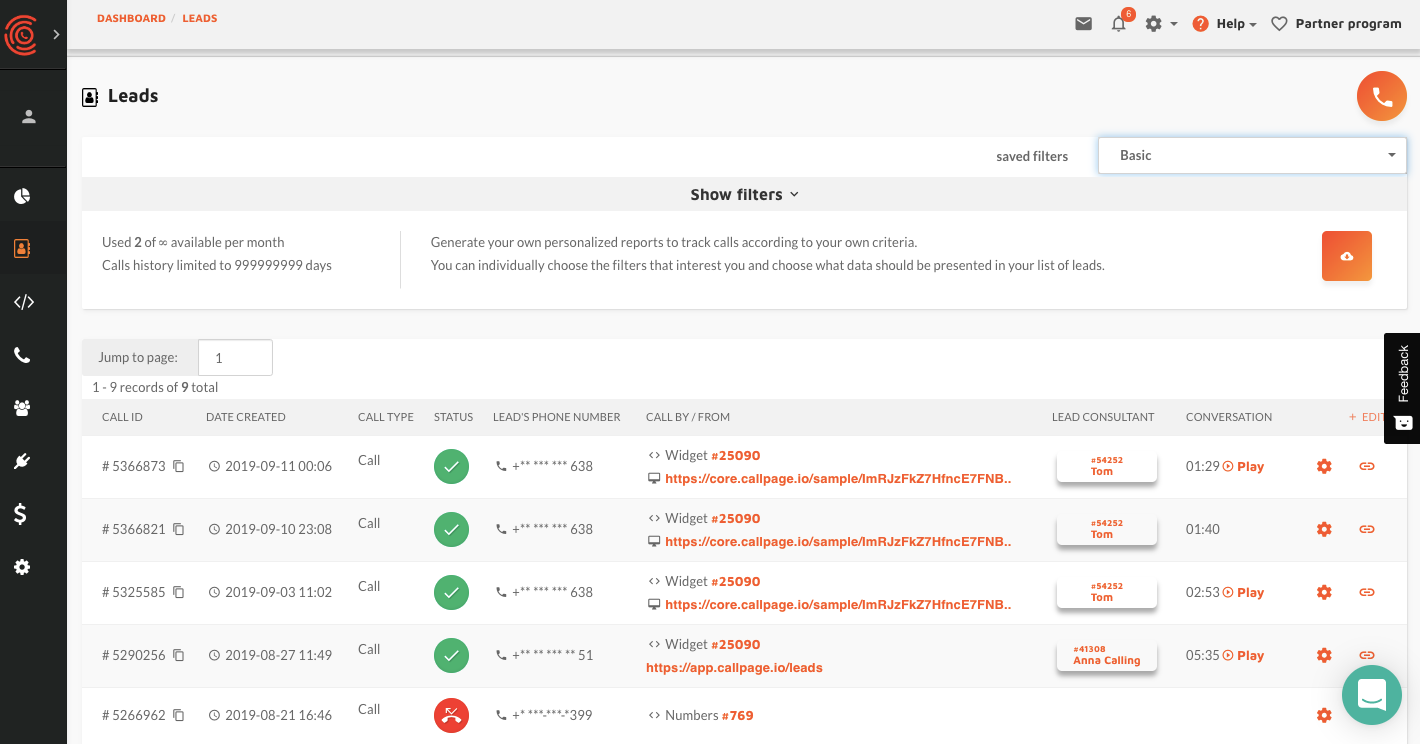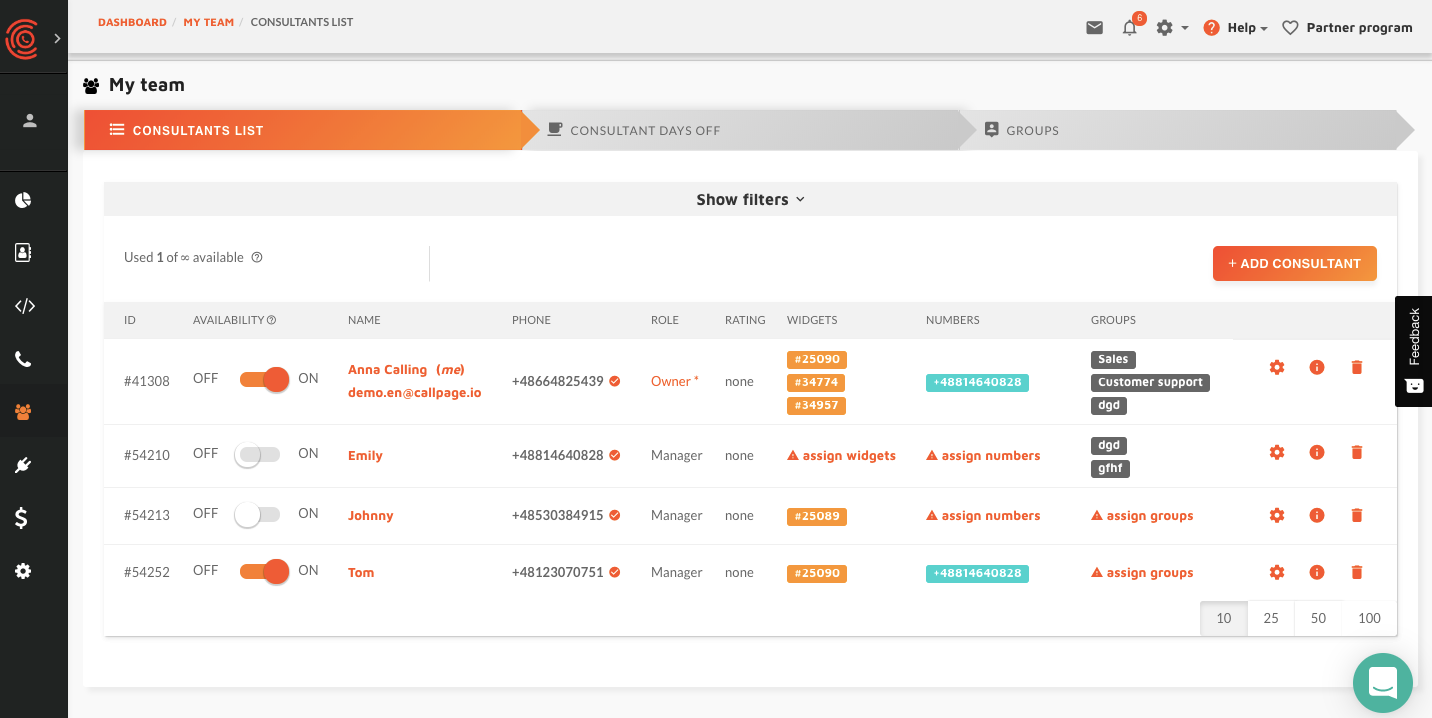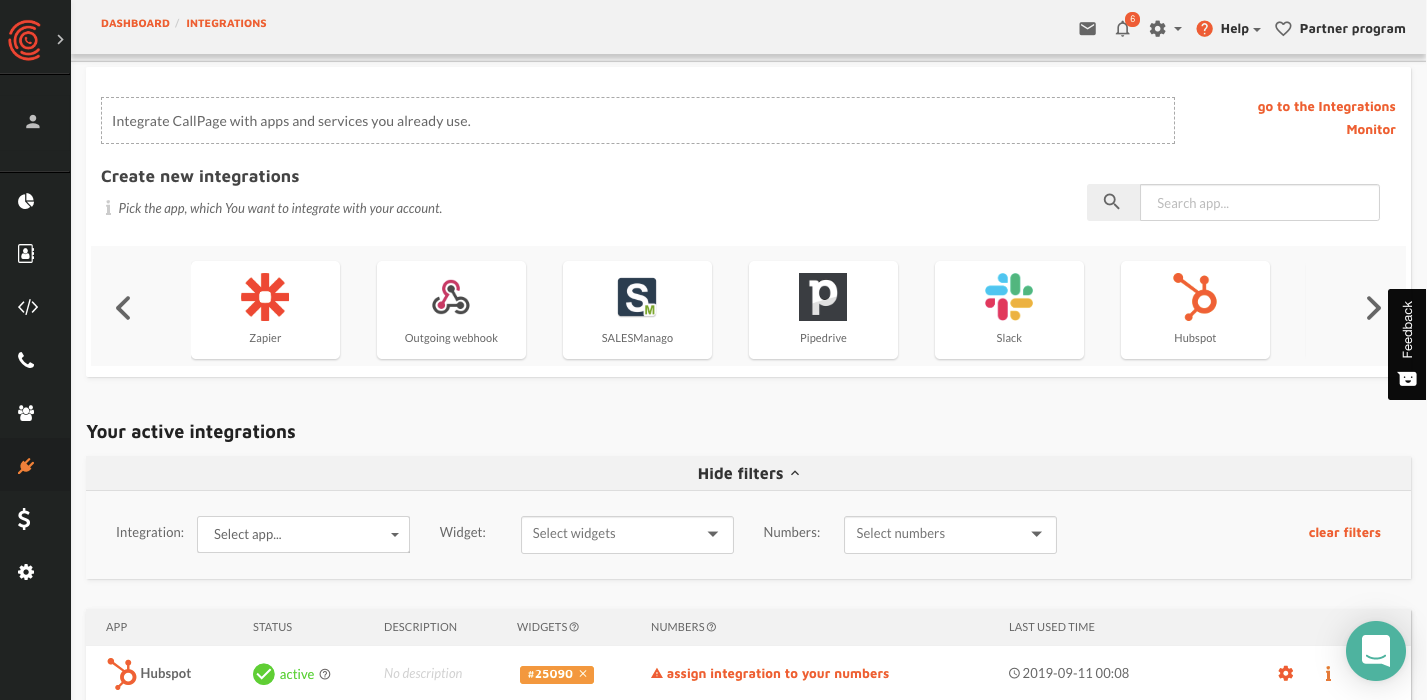What is CallPage?
Turn website visitors into sales calls. Use CallPage and provide immediate free phone callback to your leads in 28 seconds. Generate more sales-qualified leads and instantly connect them to the proper representative.
CallPage Starting Price
$ 39/Per Month

Our Awards and Recognition
Talk with a software expert for free. Get a list of software that's great for you in less than 10 minutes.
Key Features of CallPage
Here are the powerful features that make CallPage stand out from the competition. Packed with innovative tools and advanced functionalities, this software offers a range of benefits.
- Contact Import/Export
- Visitor Identification
- 360 Degree Feedback
- A/B Testing
- Activity Tracking
- AI / Machine Learning
- Analytics
- Audience Segmentation
- Audience Targeting
- Auto-Dialing
- Behavioral Analytics
- Brand Management
- Bulk Email Verification
- Business Card/Badge Scanning
- Calendar Management
- Call List Management
- Audio / Video Conferencing
- Chat/Messaging
- Email Management
- Employee Directory
- Event Calendar
- File Sharing
- Agent Scheduling
- Alerts / Escalation
- Analytics
- Analytics/ROI Tracking
- Appointment Management
- Appointment Scheduling
- Assignment Management
- Audience Segmentation
- Auto Dialer
- Automatic Chat Translation
- Auto-Dialing
- Call List Management
- Call recording
- Campaign Management
- Dashboard
- Data Management
- Lead capture
- Lead Distribution
- Lead Scoring
- Performance Management
CallPage Pricing
Here are the pricing plans for CallPage. Choose the plan that best fits your requirements and budget. Get Detailed CallPage pricing as per your requirements.
- up to 50 successful calls/mo
- Automatic CallBack, Scheduled calls, Leave a message
- Meetings scheduling and automation
- Essential widget customization and call settings
- 1 user license
- 1 call operator
- 1 domain with CallPage widget
- All features in Essentials
- up to 100 successful calls/mo
- Full widget customization and call settings
- Custom SMS follow-ups, voice messages and sender ID
- Unlimited integrations and scoring rules
- Advanced virtual numbers features and call center software
- 2 user licenses
- 2 call operators
- 2 domains with CallPage widget
- All features in Professional
- from 600 successful calls/mo
- Custom user licenses
- Custom call operators
- Custom domains
- Individual adjustment of the system and limits to the needs of your business
- Support for integration with your CRM system
- Designated Customer Success Manager
- Custom agreement
CallPage Specifications
Get a closer look at the technical specifications and system requirements for CallPage. Find out if it's compatible with your operating system and other software.
- Slack
- Zapier
- Google Analytics
- HubSpot
- GetResponse
- LiveChat
- Zendesk
- Freshdesk
- Pipedrive
- Salesforce
CallPage Description
Here's the comprehensive description of CallPage. Gain a brief understanding of its unique features and exceptional benefits.
CallPage is a widget on your website which helps your website visitor connect with you via free call within 28 seconds.
The CallPage widget lets you call your website visitors and helps you gain additional 30-125% more leads.
With CallPage you can easily:
- Increase in the number of quality leads
- Lower cost of customer acquisition
- Improve conversion rate
- Improve customer experience
People are in business to make profits. But, they can only profit if they deliver the products and services their customer's demand. If they meet the demands, their business will keep growing. They often even reach a stage where they initiate business expansion. Now, this is the point where sales leads come into the role. Leads refer to new customers. If companies don’t bring in new leads, they begin to stagnate.
Besides profit, sales lead help businesses communicate with a growing customer base. It offers chances to make connections with more than just potential customers. It aids in keeping the company versatile and agile. But, in this highly competitive world, connecting with your leads is crucial as soon as possible. So, to keep up with this cut-throat competition, leveraging a tool that helps you generate more sales calls and leads can be of immense help.
CallPage – An Efficient Inbound Call Generation Tool
Every website visitor of yours is definitely a potential customer. So, call them before they leave.
CallPage is a leading callback tool that assists you in converting your website visitors into happy customers. It builds a suite of cloud phone products that help companies generate more business and get insights from sales calls. It provides an innovative way to profess your business through calls.
Here’s how its CallBack feature can benefit in generating more sales calls and leads.
- CallPage enables you to call your prospects in 28 seconds
- Get an additional 30-125% of leads over the phone
- Close as many deals as you can
- Convert your website, and visitors, even after the working hours
- Enable your customers to access you via phone from anywhere
- Analyze calls and obtain insights into data and website behavior
Now that you have learned about the prominent perks that CallPage can offer let’s look at its components in detail.
Noteworthy CallPage Components
1. Dashboard
CallPage’s dashboard is packed with actionable insights into the portal.
The dashboard also represents the summary charts with filters. You can choose from a dropdown menu what stats you want to glance at and even group them by hour, day, and month. You can then analyze data, such as the number of visitors, average call duration, percentage of successful calls, total calls, call status (for instance, the number of completed calls), top scoring rules (when you desire to showcase your widget), top 10 pages visited, conversions of calls/visitors, and more in the form of charts. However, you can customize the complete data showcased per your requirement.
2. Leads
Based on your criteria, you can generate personalized reports to keep track of the calls. You can individually choose the filters that interest you and select what data you want to get presented on your list of leads.
You can view the entire call history here. Right from the caller ID, the date at which the call was placed, the type of call, the status of the call (whether completed or missed), your lead’s phone number, who placed the call and from where, who is the lead consultant, and what is the time of the conversation. Furthermore, you can also access the call recording for a particular conversation.
It also facilitates you to edit the information of your leads. You can add notes, tags, and call links to organize your leads in a better way. Moreover, you can also view the pages that your leads visit.
3. Widgets
One of the most vital components of CallPage is the Widget. It is completely customizable. You can create a widget of your choice. Below-listed is the features that you can personalize for your widget:
- Consultants: Consultants are those who will answer the calls generated by the CallPage system. They will receive calls only during working hours. You can also prioritize the consultants. Nevertheless, you can turn on/off the consultant’s option for a particular widget.
- Widget’s View: You can choose what will be shown in the pop-up window – upload the logo and background, choose a theme, and more. Then, you can select the text for the button, the tooltip message (the text that will appear when you hover the mouse cursor over the widget), and the eyecatcher (background for the widget). You can also choose the ready templates for the same. One benefit of the tooltip is that it remembers the number once entered. So, whenever a number is entered again, you can view all the respective details.
- Engagement: It refers to where you want to launch your widget – at the bottom, left corner, right corner, or anywhere else on the website. There are 24 triggers available, and you can create a trigger of your own. It also gives you the option to on/off the trigger pop-up for mobile devices.
- Calls: It offers three call algorithms. Simultaneously – calls all the operators until one of them picks up the call. Sequence – calls the operators in the line. Random Sequence – calls the operators randomly.
Then, you can select/deselect the busy mode as per your needs; choose the call direction – consultant to client or client to consultant, and on/off call recording and call time. It also enables you to edit the voice message greetings for your widget.
4. My Team
You can check the information and availability of your consultants, assign them widgets, numbers, and groups, and set notifications for different features. You can also view their time zone and working days. This component lets you see the comprehensive list of your consultants in a single place. Additionally, you can get an overview of which operators will be on leave and plan accordingly.
5. Integrations
CallPage offers integration with different platforms. This assists you in receiving incoming calls from the integrated app. You can incorporate your CallPage system with Slack, Hubspot, various CRM platforms, and, most importantly, Facebook and Instagram Lead Ads.
CallPage’s Callback widget comes with a WordPress plugin. Thus, you can install CallPage with just a single click. Services built on other platforms can copy the code from CallPage and paste it onto their website. Moreover, you can leverage the link for your widget wherever you want – embed it in your email signature or with your contact details.
Founded in 2015, CallPage is one of the leading platforms globally regarding inbound lead generation. Currently, it caters to three languages – English, Polish, and Portuguese. It also provides a knowledge base for the same.
You can explore more about CallPage by visiting its Website or SoftwareSuggest’s Profile Page.
CallPage Slideshare
CallPage Videos
Overall CallPage Reviews
Thinking about using CallPage? Check out verified user reviews & ratings based on CallPage's features, user-friendliness, customer support, and other factors that contribute to its overall appeal.
CallPage Pros and Cons
"I have integrated CallPage into our system to provide better communication between our clients and us. By adding a widget to our contact page, we have empowered our customers to resolve their issues within minutes, if not seconds. We noticed that our users prefer the convenience of a callback option over traditional chat-based support on our website. This efficient solution has greatly improved our response time and customer satisfaction.?"
"As I am not technical person I thought it would be hard to install widget, but they have step-by-step guides on how to install on different platforms. I managed to install from the first try?"
1 CallPage Reviews
Hear directly from customers who have used CallPage. Read their experiences, feedback, and ratings to gain valuable insights into how this software has benefited their businesses.
DianaK.
Founder
Used the software for : 6-12 months (Daily)
Company Size :1-10 employees
Great product to connect with customers and increase customer satisfaction
I have integrated CallPage into our system to provide better communication between our clients and us. Adding a widget to our contact page empowered our customers to resolve their issues within minutes, if not seconds. We noticed that our users prefer the convenience of a callback option over traditional chat-based support on our website. This efficient solution has greatly improved our response time and customer satisfaction.?
What do you like best about CallPage?
I have integrated CallPage into our system to provide better communication between our clients and us. By adding a widget to our contact page, we have empowered our customers to resolve their issues within minutes, if not seconds. We noticed that our users prefer the convenience of a callback option over traditional chat-based support on our website. This efficient solution has greatly improved our response time and customer satisfaction.?
What do you dislike about CallPage?
As I am not technical person I thought it would be hard to install widget, but they have step-by-step guides on how to install on different platforms. I managed to install from the first try?
What features is CallPage currently missing?
No
Alternatives of CallPage
Explore alternative software options that can fulfill similar requirements as CallPage. Evaluate their features, pricing, and user feedback to find the perfect fit for your needs.
CallPage FAQs
How much does CallPage cost?
The starting price of CallPage is ₹ 2808/Per Month. It has different pricing plans:
- Essentials : ₹ 2808/Per Month
- Pro : ₹ 7128/Per Month
- Enterprise : ₹ 0/Per Month
CallPage also provides a free trial to users.
What apps do CallPage integrate with?
CallPage integrates with various apps:
- Slack
- Zapier
- Google Analytics
- HubSpot
- GetResponse
- LiveChat
- Zendesk
- Freshdesk
- Pipedrive
- Salesforce
What are the top 5 features for CallPage?
The top 5 features for CallPage are:
- CRM
- Lead Generation
- Meeting Management
- Contact Management
- Call Routing