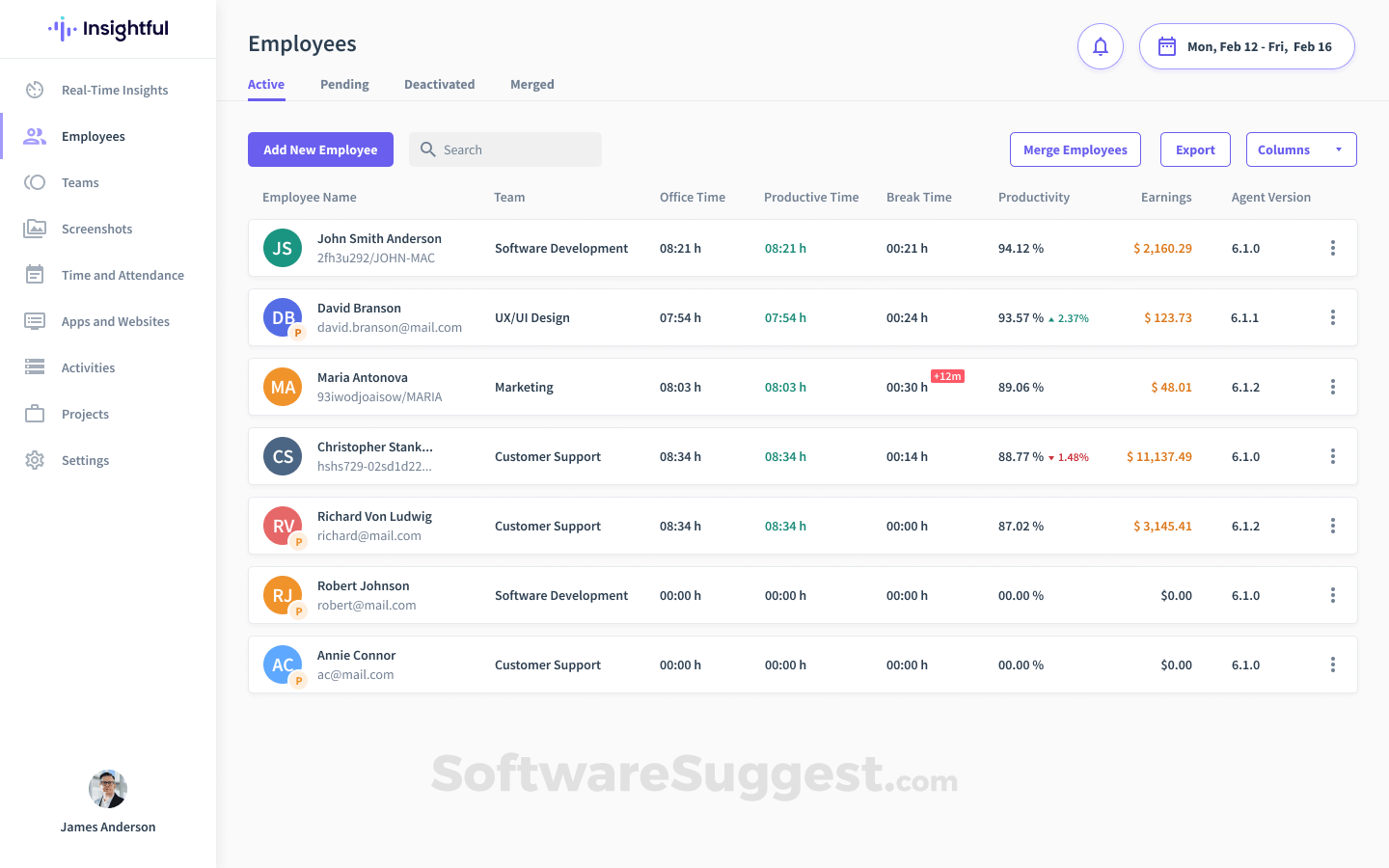Insightful
What is Insightful?
Trusted by over 3,000 global brands, insightful Workforce Analytics, and productivity software is a leading provider of data-driven solutions and services that can help you optimize your employees' productivity and performance, remote, hybrid or office-based.
Insightful Starting Price
$ 8/Seat/Month, Billed Monthly

Our Awards and Recognition
Talk with a software expert for free. Get a list of software that's great for you in less than 10 minutes.
Key Features of Insightful
Here are the powerful features that make Insightful stand out from the competition. Packed with innovative tools and advanced functionalities, this software offers a range of benefits.
- Activity Monitoring
- Browsing History
- Activity Monitoring
- Activity Tracking
- AI / Machine Learning
- Alert Word Notifications
- Alerting
- Application Access Control
- Applications Management
- Audio Conferencing
- Audit Trail
- Behavioral Analytics
- Billable Hours Tracking
- Billing Rate Management
- Browsing History
- Business Phone Systems
- 1:1 Meetings
- 360 Degree Feedback
- Ad hoc Analysis
- Ad Hoc Reports
- Aggregate Reports
- Anonymous Messaging
- Applicant tracking
- Applications Management
- Appraisal History
- Automated Engagement Survey
- Balanced Scorecards
- Benchmarking
- Bonus Management
- Budgeting & Forecasting
- Built-In Course Authoring
- Built-in LMS
- Database Creation
- File Sharing
- Collaboration
- Community
- Database Creation
- Document Creation
- File Sharing
- Library
- Notes Management
- Office Suite
- Offline
- One Account
- Multiple Devices
- Presentation Tools
- Productivity
- Project Management
- activity and forecast reports
- 360 Degree Feedback
- 3PL
- Access control
- Access Controls/Permissions
- Account Management
- Accounting Integration
- Accounts payable
- Accounts Receivable
- Activity / News Feed
- Activity Dashboard
- Activity Tracking
- Ad hoc Analysis
- Ad Hoc Reports
- Administrator Level Control
- Agile Methodologies
- Abbreviation Detection
- Abbreviation Expansion
- Academic/Education
- Access Controls/Permissions
- Ad hoc Analysis
- Ad Hoc Reports
- Administrator Level Control
- Air Management
- Alerts/Notifications
- Analytics
- API Design
- API Lifecycle Management
- App Management
- Application Integration
- Appointment Management
- Approval Process Control
Insightful Pricing
Here are the pricing plans for Insightful. Choose the plan that best fits your requirements and budget. Get Detailed Insightful pricing as per your requirements.
- Attendance Reporting
- Categorized Work Time Reports
- Trend Reports
- Productivity Analysis
- Reports
- Stealth Mode
- User Management
- HRIS Integrations
- 2FA
- Online Support
- Everything in Productivity Management Plan, plus:
- Project Management
- Project & Task Time Tracking
- Budgeting
- Invoicing
- Project Management Integrations
- Customer Service Integrations
- Invoicing Integrations
- Everything in Productivity Management & Time Tracking Plans, plus:
- Automatic Time Tracking
- Process & Workflow Analysis
- Real-Time Screenshots
- Finance Team - Optimization Toolset
- Insurance Team - Optimization Toolset
- Workflow Analysis for Claims Teams
- Support Team - Optimization Toolset
Insightful Specifications
Get a closer look at the technical specifications and system requirements for Insightful. Find out if it's compatible with your operating system and other software.
- Adobe Workfront
- Aha!
- Asana
- Basecamp
- Bitbucket
- ClickUp
- GitHub
- GitLab
- Jira
- Linear
- Pivotal Tracker
- Shortcut
- SpotDraft
- Teamwork
- Trello
- Wrike
- Zoho BugTracker
- BigQuery
- 7Shifts
- AlexisHR
- AllianceHCM
- BambooHR
- Breathe
- Charlie
- ChartHop
- ClayHR
- CyberArk
- Factorial
- Deel
- Freshteam
- Google Workspace
- Gusto
- Humi
- IntelliHR
- Keka
- Kallidus Sapling HRIS
- Namely
- Officient
- PayCaptain
- PeopleHR
- Zenefits
Insightful Comparisons
Compare Insightful with other similar options available in Employee Monitoring Software. Explore the key differences to see why it's the top choice for businesses and individuals.
Insightful Description
Here's the comprehensive description of Insightful. Gain a brief understanding of its unique features and exceptional benefits.
Insightful is an innovative employees monitoring software that can help you revolutionize your remote, hybrid, or office-based team management and enhance employees’ performance. We are dedicated to providing cutting-edge solutions to help you unlock the true potential of tyour workers, enabling you to make data-driven decisions that drive growth and success.
Insightful, is a comprehensive workforce analytics platform designed to transform raw data into actionable insights. With its powerful data collection and analysis capabilities, Insightful allows businesses to gain a deep understanding of their employees' dynamics, identify trends, and make informed decisions to drive employee productivity and engagement.
Insightful is an intuitive and comprehensive workforce analytics software designed to facilitate data-driven decision-making for businesses across various industries. With its user-friendly interface and powerful analytical tools, Insightful empowers users to extract actionable insights from complex datasets quickly and efficiently.
The platform offers a wide range of features, including data visualization, predictive analytics, and machine learning capabilities. Users can easily upload their data into Insightful and explore it through interactive charts, graphs, and dashboards. The intuitive drag-and-drop interface makes it simple to create custom visualizations and analyze trends within the data.
Insightful also provides advanced analytics tools, allowing users to build predictive models and uncover hidden patterns in their data. With support for machine learning algorithms, users can leverage their data to make accurate forecasts and optimize business processes.
Furthermore, Insightful offers seamless integration with other software tools and data sources, enabling users to leverage their existing infrastructure and workflows. Whether you're a data analyst, business manager, or executive, Insightful provides the tools you need to unlock the full potential of your data and drive informed decision-making across your organization.
Human Resource forms the backbone of any organization and as such, improving their performance helps organizations grow. Thus, most employers want to find ways to monitor and manage employee performance. However, most employers struggle with finding the correct tools to measure employee productivity and therefore fail to judge their performance.
Typically, employers have used cameras, work logs, and excel sheets to determine how well employees utilize their time to do their tasks. However, such outdated systems rarely provide 360-degree visibility of employees’ efficiency.
Luckily, technology has taken giant strides in the past few decades, and we now have ‘Employee Monitoring Software‘ to help organizations visualize, analyze, and optimize employee efficiency. Employee Management Software can come in cloud-based or on-premise variants and provide real-time insights into employee activity.
Today, almost 80% of major companies use software to monitor employee behavior, internet usage, and productivity. This specialized software help create set parameters for expected employee work patterns; they are also useful in detecting irregularities or deviations. Additionally, they can capture visual evidence from employee systems and provide alerts based on specific activities.
This review will look at ‘Workpuls,’ a premium employee monitoring and management software that offers real-time tracking and time mapping solutions, helping organizations improve productivity and optimize workflow.
This review will cover the following points:
We shall also discuss how Workpuls soars over its competition and how businesses can use it for maximum results.
Workpuls – An overview
Workpuls is a modern-age Employee Monitoring Software that offers actionable insights into how employees perform during their work hours. It features several tools to monitor employee activity and analyze their productivity.
Workpuls was founded in 2015 and had its headquarters in the USA. Since its introduction, the software has gained widespread popularity worldwide, especially in Europe and North America, where it has helped several companies outshine their competition.
Workpuls is incredibly helpful for managers since it ensures that teams are on track with their work. Using this software, managers can track every employee’s computer activities and know which they are using websites and apps. The system also allows automatically capturing screenshots from employee systems at fixed intervals to improve oversight and productivity. Managers can set the frequency of screenshots themselves and understand how employees utilize their work hours.

Workpuls is designed to primarily take care of a distributed workforce and ensure they make the best use of their time. This application helps users track the time taken for any task and improves employee focus. It features automatic time mapping that automatically assigns work based on projects, reducing the need for manual inputs. You can map each project’s progress through the application and integrate several applications to streamline organizational workflow. The application consists of the following modules:
- Real-time Tracking
- Screenshots
- Employees
- Projects
- Teams
- Time & Attendance
- Apps & Websites
- Email Reports
- Settings (Admin Panel)
Workpuls features online and offline time tracking and automatically captures the time spent on the system. Additionally, it features a payroll calculation and task-tracking functionality. Using this software, managers can know what their teams use applications and websites and how frequently they use them. Additionally, managers can label certain apps and websites as ‘productive,’ ‘unproductive,’ or ‘neutral’ based on a given team’s requirements.
Let us now look into the top features of this application and understand how organizations can benefit from it.
Key Features of Workpuls
Workpuls offers several features for employers and managers to quantify productivity, gain oversight, and manage projects. Let’s have a detailed look at the features that make it a popular choice among organizations worldwide.
-
Real-time, 360-degree Employee Tracking
Workpuls features an intelligent work monitoring functionality that helps you monitor your team members and determine their real-time work status. Not only can you track the URLs and apps visited by employees, but you can also find out the frequency of their visits and the amount of time spent on each website or app daily.
![]()
Workpuls determine if employees are active or idle based on the activity from their keyboard or mouse clicks. This also helps in calculating the effective working hours for each employee.

Besides telling you exactly what an employee is doing right ‘now,’ Workpuls also provides a graphical representation of their productivity through several charts and graphs. You can check individual and team usage through a pie chart, filter them, and export the data at your convenience.

Additionally, you can set multiple screen-capturing requests based on team requirements and view them at any time. Workpuls offers multiple ways of tracking, depending on whether employees are using personal or company-owned computers: manual, automatic (based on working hours or the network the computer is connected to), unlimited or only while tracking time on projects and tasks.

All activities, including hourly screenshots, can be tracked automatically in company computers in stealth mode using this application. Workpuls also understands the need for privacy and allows turning off screenshots for particular apps to secure sensitive data.
-
Team and Project Management
Workpuls helps you create an organizational database where you can group individual employees into teams and label them according to their roles in the organization. Teams or specific employees can access certain features according to the organizational hierarchy.
This software also helps you keep track of project-related tasks and streamline them through time-tracking. Employees can also add manual entries for offline activities and get them approved by their managers.
Managers can create new projects and tasks and assign them to employees based on their skill sets. The priority level and deadline for each task can be set from within the system, ensuring that all tasks within a project are properly taken forward.
Additionally, each project’s budget can be defined in the system, depending on the time and resources. A widget can also calculate the exact time spent on a task.
Using this software, managers can set the frequency of screenshots for teams or groups and receive alerts when productivity falls below a certain level. Workpuls also helps managers find out the most productive employee and create schedules based on their work patterns.
-
Time & Attendance Management
Workpuls make manual clock-in and out a thing of the past. Instead, it utilizes employees’ computer activities to determine when they logged in to the system and calculate attendance. Employees can also view their current and past timesheets to keep track of their payroll and leaves. Depending on the settings, employees can also use the Workpuls widget to record breaks and clock-ins.

Managers can export all data about employees and create customized reports reflecting team attendance and productivity. The reports can also be sent to select recipients on a daily, weekly, or monthly basis automatically and can greatly minimize managers' efforts.
-
User Management Settings
Workpuls also lets you maintain and manage organizational hierarchy by assigning special rights to certain users. It allows you to assign admin or manager rights to individual employees according to their name, email, role and features required. You can assign a team to a particular individual who will be responsible for their tasks and output.
Employees within a team can have a shared setting configured for their timings and breaks. Screenshots taken can also be based on employee roles and whether they use a company computer or a personal one.
The Final Verdict
Workpuls packs a lot of useful features within its application that can help organizations monitor and improve employee performance. This application can help companies during periods like this when most employees are forced to work from home. Additionally, it has a very simple and user-friendly interface that helps you find what you are looking for in no time.
Workpuls single-handedly solves the three biggest problems modern firms face: managing a remote workforce, streamlining workflow, and improving productivity. However, considering the features it offers, the pricing is fairly reasonable. It offers per-employee pricing plans instead of price-caps, saving you a great deal of money and maximizing return on investment.
Few Employee Monitoring Software provides features like real-time visibility, website labeling, and custom email reporting with affordable pricing, making Workpuls a must-have for any modern organization, be it big or small. It can significantly improve productivity, oversight, and control over your workforce, ensuring that they give their very best and your business can reap maximum profits.
You can learn more about Email Detail Litigation from its website or SoftwareSuggest Product Profile Page.

Managing a business remotely has been a challenge for many business owners lately. Keeping track of employees’ activities while also ensuring that all projects run smoothly has indeed been a challenge for business owners. Thankfully, several new applications are being created to tackle such issues and allow businesses to have a better overview and control over their projects.
Workpuls is one such application that has been gaining traction with business owners due to its innovative employee and work tracking features. We are fortunate to have interviewed Mr. Ivan Petrovic, the Founder of Workpuls, and gained insights on his and his organization’s journey.
In conversation with Mr. Ivan Petrovi?, Founder of Workpuls:
Please share your professional journey with us. How has your work experience and learnings shaped your vision?
I’m a self-taught programmer. From the moment I was introduced to technology, it became my passion. I was obsessed with how it worked and the near-limitless possibilities it held.
It sounds almost cliched, but my coding days started with me hacking away on a computer in my bedroom as a teenager. I was fascinated by how software could improve everyday life.
Over time, my focus zeroed in on security and cloud-based software. By age 22, after a few failed attempts, I had my first fully functioning product: Workpuls.
I was fortunate to gain initial funding for Workpuls soon after. This meant I had to make the quick shift from coder to founder. I had to learn how to build a team and a company around the product — a reality many first-time technical founders face.
Still, today, my vision for Workpuls is driven by how software can make everyday life easier, better and more efficient. With Workpuls, this translates specifically into the workplace.
What was the idea behind the inception of Workpuls?
Before launching Workpuls, I spent time as a software developer within big companies. It surprised me how much time was wasted, poorly tracked, or not measured at all. And the companies that did monitor time often took a “spying” approach that was ineffective and counterproductive.
I thought these are multinational companies, losing so much money and productivity by not maximizing their employees’ time. I believed that a) they needed a better way to do this; and b) that this data should be transparent and shared with employees to make them part of the process — not the subject of it.
The ultimate goal with Workpuls is to boost productivity, remove tedious parts of workflows (e.g., manual time tracking), and create new opportunities that can benefit employees and employers alike, like the freedom of remote work.
Did you always plan to make a mark in the IT industry specifically?
I’m not sure there was a specific point in time where I said to myself “I’m going to make a mark”. It was more a natural evolution of me following my passion for software development, IT and security concepts.
At heart, I’ve always been a problem solver, and I believe? there are very few problems software can’t solve. I think I was also fortunate to be at the right age to grow up during the digital revolution and shift was hitting top speed.
When all’s said and done, I hope I can look back and say I made a mark on the industry.
Where do you see Workpuls 10 years down the lane?
Our long-term vision is to be a leader in workforce analytics and productivity with an evolving suite of products that aims to improve workflows within businesses and streamline their processes and operations.
We’re growing rapidly at the moment, and the goal is to continue on this trajectory in terms of company size, revenues, and client base.
How do you plan to differentiate your product in the highly competitive software industry?
We split our differentiation into two parts: product and market focus.
In terms of product, we aim to win in three areas: usability, automation, and customer support.
We’ve built Workpuls to be incredibly simple to use for both its employers and employees. And just about everything that can be automated has been — and will continue to be as we add new features.
Customer support might seem obvious, but you’d be amazed how often we hear our customers say they left another solution because there was no one on the other end to help.
When it comes to market focus, we made a conscious decision to focus on sections of the market that are less penetrated so we can provide a best in the class, industry-tailored solution for them, rather than trying to be everything to everyone.
Can we get a sneak peek at the work culture at Workpuls?
Two words sum it up: Be awesome. This goes for the product we build, how we interact with our customers, right down to how our staff’s day-to-day approach.
We have an incredible desire to win, which we define by the number of customers we help and the results they achieve with our product.
We’re also humble. We’re always learning, never satisfied with what we know. A big part of this is keeping an open dialogue with our customers so we continually improve our product to best support them.
Like any good tech company, our Slack channels are also filled with a healthy dose of memes.
Can you please share your interest areas apart from the obvious computers and IT?
It’s a rare event that my mind stops thinking about software! But I’m an avid swimmer and do as much of this as possible every week. Though now’s not a great time for it due to COVID, I also love traveling and exploring the world.
What are your metrics for your success? What, according to you, is the key to achieving customer satisfaction?
Internally, building an excellent culture where people enjoy coming to work each day, which will be reflected in staff happiness and retention.
Externally, growth, and customer retention are our topline markers of success. As much as any others, these two indicators tell us if our product is achieving our goal of improving workforce performance.
Customer satisfaction is built around product scalability and nurturing meaningful relationships with our customers. We do this by listening to them, including them in the product roadmap, and being fast and responsive.
What is your advice to young aspiring entrepreneurs trying to make a mark in the swiftly changing IT industry?
Another cliche here, but never give up. This is an inescapable part of being an entrepreneur. You’re going to have setbacks. There will be self-doubt. There will be days where it feels like you’re going backward. But this is all a normal part of life as an entrepreneur.
It’s about how you respond and finding the resilience to push through these ups and downs. Over time by making smart, informed decisions, and through sheer persistence, you will find success. It won’t be easy, but it will be worthwhile.
Insightful Videos
Overall Insightful Reviews
Thinking about using Insightful? Check out verified user reviews & ratings based on Insightful's features, user-friendliness, customer support, and other factors that contribute to its overall appeal.
Insightful Pros and Cons
"The software is very easy to use and set up. It can mark applications that we think are productive and non-productive and assign thresholds to them. We also like that each department and industry can customize its own set of features."
"I took the real snapshot of our organizational performance."
"While using Workpuls, I've encountered two distinct issues a number of times, which I have shared with the team, but I believe this issue needs to be resolved quickly. 1- Work puls may not always select the appropriate time; for instance, if you clock out at 9:00 p.m. but your last sync was completed at 8:50 p.m. it will display your lockout time at 8:50 p.m. 2- It does not function like a hang issue and only occurs occasionally, about once every month."
"The only thing I miss are integrations"
2 Insightful Reviews
Hear directly from customers who have used Insightful. Read their experiences, feedback, and ratings to gain valuable insights into how this software has benefited their businesses.
saipureddyc.
Free
Used the software for : 2+ years (Daily)
Company Size :51-200 employees
insightful outcomes in teams with high performance
Insightful delivers exactly what it promises, which is precisely what we require. We can comprehend and penetrate down to an individual or group level at whatever point there might be a presentation issue. It has a good snapshot feature that lets you see how your teams are doing overall.
Insightful After Sales Service Rating
What do you like best about Insightful?
The software is very easy to use and set up. It can mark applications that we think are productive and non-productive and assign thresholds to them. We also like that each department and industry can customize its own set of features.
What do you dislike about Insightful?
While using Workpuls, I've encountered two distinct issues a number of times, which I have shared with the team, but I believe this issue needs to be resolved quickly. 1- Work puls may not always select the appropriate time; for instance, if you clock out at 9:00 p.m. but your last sync was completed at 8:50 p.m. it will display your lockout time at 8:50 p.m. 2- It does not function like a hang issue and only occurs occasionally, about once every month.
What features is Insightful currently missing?
No
Marc
Used the software for : 2+ years
Company Size :51-200 employee
Great app for workforce analysis
Probably the best employee monitoring software for bigger companies. Also customer support was very responsive. The app is very intuitive, easy to use, and efficient.
Insightful Mobile App Experience
Insightful After Sales Service Rating
What do you like best about Insightful?
I took the real snapshot of our organizational performance.
What do you dislike about Insightful?
The only thing I miss are integrations
Do you think Insightful delivers value for the money spent?
Yes
Are you satisfied with Insightful features?
Yes
Did implimentation of Insightful was easy?
Yes
What features is Insightful currently missing?
integrations with jira
What other products like Insightful have you used or evaluated?
timedoctor, hubstaff
How Insightful is better/different from its competitors?
very intuitive, simple and there are no bugs
Alternatives of Insightful
Explore alternative software options that can fulfill similar requirements as Insightful. Evaluate their features, pricing, and user feedback to find the perfect fit for your needs.
Insightful FAQs
How much does Insightful cost?
The starting price of Insightful is ₹ 576/Seat/Month, Billed Monthly. It has different pricing plans:
- Productivity Management : ₹ 576/Seat/Month, Billed Monthly
- Time Tracking : ₹ 720/Seat/Month, Billed Monthly
- Process Improvement : ₹ 1080/Seat/Month, Billed Monthly
Insightful also provides a free trial to users.
What apps do Insightful integrate with?
Insightful integrates with various apps:
- Adobe Workfront
- Aha!
- Asana
- Basecamp
- Bitbucket
- ClickUp
- GitHub
- GitLab
- Jira
- Linear
- Pivotal Tracker
- Shortcut
- SpotDraft
- Teamwork
- Trello
- Wrike
- Zoho BugTracker
- BigQuery
- 7Shifts
- AlexisHR
- AllianceHCM
- BambooHR
- Breathe
- Charlie
- ChartHop
- ClayHR
- CyberArk
- Factorial
- Deel
- Freshteam
- Google Workspace
- Gusto
- Humi
- IntelliHR
- Keka
- Kallidus Sapling HRIS
- Namely
- Officient
- PayCaptain
- PeopleHR
- Zenefits
What are the top 5 features for Insightful?
The top 5 features for Insightful are:
- Attendance management
- Expense Tracking
- Project Management
- Time & Attendance Management
- Time Tracking