
What is FileHold?
FileHold is feature rich yet affordable and is ideal for organizations from 5 to 20 users or more. Check in / check out, version control, document workflow, full audit trail of every user activity. Desktop and mobile device ready, can be installed on premises or in the cloud.
FileHold Starting Price
$ 1200/Per Year

Our Awards and Recognition
Talk with a software expert for free. Get a list of software that's great for you in less than 10 minutes.
FileHold Screenshots
Key Features of FileHold
Here are the powerful features that make FileHold stand out from the competition. Packed with innovative tools and advanced functionalities, this software offers a range of benefits.
- Collaboration Tools
- Compliance Tracking
- Access Controls/Permissions
- Account Tracking
- Action Management
- Activity Tracking
- Add comments
- Administrative Hearings
- Advanced layout and design
- AI-based content creation
- Analytics/ROI Tracking
- Anonymity Management
- Appeal Boards
- Application Security
- Application Sharing
- Applications Management
- Abbreviation Detection
- Abbreviation Expansion
- Academic/Education
- Access Controls/Permissions
- Ad hoc Analysis
- Ad Hoc Reports
- Administrator Level Control
- Air Management
- Alerts/Notifications
- Analytics
- API Design
- API Lifecycle Management
- App Management
- Application Integration
- Appointment Management
- Approval Process Control
- Collaborative document editing
- Document access control
- Document approval workflows
- Document backup and recovery
- Document categorization and tagging
- Document collaboration and co-authoring
- Document commenting and feedback
- Document creation and upload
- Document expiration and archiving
- Document expiration and renewal tracking
- Document history and audit trail
- Document indexing and OCR (Optical Character Recognition)
- Document metadata management
- Document notifications and reminders
- Document permissions and access levels
- Document printing and exporting
- Activity / News Feed
- Adaptive Learning
- Alerts / Escalation
- Analytics/ROI Tracking
- Approval Process Control
- Archiving & Retention
- Artwork Management
- Asset Management
- Asynchronous Learning
- Audit Trail
- Automated Review & Approval
- Benchmarking
- Blended Learning
- Blogs
- Brainstorming
- Built-In Course Authoring
- API Integration
- Application Integration
- Application Security
- Batch Communications
- Batch Processing
- Collaboration
- Collaboration Tools
- Content Management
- Cross-Linked Documentation
- Customise
- Dashboard
- Data Import & Export
- Digital Signature
- Document Analytics
- Document Assembly
FileHold Pricing
Here are the pricing plans for FileHold. Choose the plan that best fits your requirements and budget. Get Detailed FileHold pricing as per your requirements.
- Version Control
- Check in Out
- User rights
- Forms processing
- Document scanning
- Document workflow
- Version Control
- User management
- Document scanning
- Check in / out
FileHold Specifications
Get a closer look at the technical specifications and system requirements for FileHold. Find out if it's compatible with your operating system and other software.
FileHold Comparisons
Compare FileHold with other similar options available in Document Management Software. Explore the key differences to see why it's the top choice for businesses and individuals.
FileHold Description
Here's the comprehensive description of FileHold. Gain a brief understanding of its unique features and exceptional benefits.
FileHold is a Microsoft certified Gold Development Partner (the highest level of Microsoft partnership). The software is tightly integrated with Microsoft Office and SharePoint.
FileHold Document management Software is scalable and has multiple feature options that make it affordable for small organizations yet robust enough for large organizations. Strengths include a powerful workflow engine, strong search capabilities, an included document scanning solution and document viewers that provide mark up and annotation. The software tightly integrates with Microsoft Office, Active Directory and SharePoint. The software is fully localized in French, Spanish and English with a friendly intuitive user interface. The software is web, desktop and mobile enabled.
Why Document Management Software?
Filing thousands of paper documents and storing them in file cabinets takes up office space and is time-consuming. Keeping track of these documents and finding them when required can be challenging and frustrating. Converting paper documents to electronic ones and using document management software makes these problems a thing of the past. An organization’s documents become instantly searchable, and the bulky file cabinets disappear.
A Document Management System can store and manage electronic documents and records in any form, including email, fax, word, TIFF, PDF media files, and images. Organizing these documents in an easily searchable file hierarchy and rigorously backing the information up eliminates the possibility of a document being lost or deleted.
Introducing FileHold “Enterprise Edition”
FileHold Enterprise is a feature-rich, enterprise-grade, yet affordable document management and document review and approval software that encompasses all of an organization’s document handling needs. It is designed for medium to large-sized organizations with more than 20 users. It is based on the Microsoft .NET framework, supporting thousands of users and millions of documents.
This review is of FileHold’s document management software “Enterprise Edition.” FileHold software empowers organizations to capture and organize documents in a paperless environment. FileHold has an intuitive and user-friendly interface that impersonates the physical filing hierarchy users are used to; cabinets, drawers, and folders. The software can be installed on-premise on a physical or virtual server or in the cloud. Documents stored in FileHold, including those in the workflow, can be accessed from anywhere, at any time, and on any device that has access to the internet.
FileHold has the ability to organize and process any document-related processes, including accounts payable, purchase requisitions, travel expenses, legal contracts, employee records, standard operating procedures (SOP), work in process, design documents and many more. With the tightly integrated electronic document workflow and approval system, documents are secure, and employees are more productive. FileHold software completely manages the document lifecycle from document inception through its useful working life and eventually to archiving and deletion according to an organization’s retention schedule.
FileHold software allows users to download documents to a desktop or mobile device and work with them offline. Any changes to documents will be synchronized back to the FileHold server/storage once the online connection resumes.
FileHold’s Electronic Document Workflow Review and Approval System
The review and approval of paper-based documents consume a lot of time. It is a slow and risk-prone process to move a physical document from one desk to another, never being sure where the document is or when it might be approved. When an organization converts and embraces an electronic document workflow and approval process, there is significant time-saving and visibility of where a document is in the process.
What are the features of the FileHold electronic document workflow?
- Users can customize the workflow as required – it can be straightforward with a single document to a single approver or complex with multiple documents to many reviewers and approvers.
- Users can configure the workflow templates with predefined rules, and the workflow can kick off automatically when a document is added to the FileHold library.
- Users can manage and comment on a document while in the workflow process
- At any time, the workflow initiator knows where the document is, in the workflow, with a complete audit trail.
The workflow comprises two tasks: 1) the Review Task and 2) the Approval Task. In the Review Task, participants can only provide comments and feedback on the document, whereas in the Approval Task, the document can be approved, not approved, or postponed for approval. An electronic signature can be used to approve the document at final approval.
Initiating workflows: This can be done manually by a user or automatically. It depends on the type of document. Users can trigger a single document or multiple document workflows. In a multiple-document workflow, there will be main documents (for review and approval) and supplemental documents to assist the review and approval process.
The workflow process: On initiating a workflow, the process starts; participants of the first activity receive a notification in the FileHold Software and via email. Assigned tasks are displayed on the FileHold calendar. On completion of the first activity, the workflow proceeds to other tasks defined in the template. Participants can check in, update and check out the documents as and when required during the workflow, including changing the metadata. If the process needs revision, the workflow can be restarted. Participants, observers, and Library Administrators can monitor the workflow's status to ensure it is progressing as expected. Each version of the document gets recorded for further review or approval. The document workflow process can be fully automated; for example, when a document is added to FileHold with the Schema ‘Testing,’ the workflow module can automatically route it to the testing team for review or approval.
Microsoft Office Integration
Microsoft Office is essential software for most businesses and has become the de-facto standard for email and document creation. To drive productivity and maintain a paperless environment, FileHold offers “out of the box” tight integration with Microsoft Office (Word, Excel, Outlook).
The FileHold Desktop Application (FDA) is a windows desktop application designed for users and has the look and feel of a Microsoft Office application. It has drag-and-drop functionality to move a document from the desktop environment to the secure FileHold library. Features include:
- While working with Microsoft Outlook, emails and relevant attachments can be auto-indexed and added to the FileHold document management system.
- It is possible to search for documents stored in the document management software directly from MS Office applications.
- While adding or updating files in the FileHold document management system, metadata tags can be added from the properties in the Microsoft Office document.
- Workflow tasks and reviews/approval documents can be managed from within the MS Office applications.
Mobile FileHold
Mobile FileHold enables users to manage and work on documents and workflows while on the go. The mobile application has the ability to add, search, find and view documents just as on a desktop. In the mobile workflow module, users can add comments, give feedback, and approve documents to complete a workflow. Mobile FileHold empowers users to access documents wherever and whenever they want.
Ease of Installation
FileHold has a 2-hour installation guarantee on a correctly prepared server. The installation can be done by a technician familiar with Microsoft operating systems or by FileHold as a service. The following implementation steps have proven successful in over 700 worldwide servers installed to some 25,000 licensed end users.
- Kick-off Meeting: The first step is a web-based meeting to review the project implementation plan and make necessary adjustments. The FileHold Sales representative sets up the meeting to introduce the Project Leader from the FileHold Support Team to the Customers team.
- Server Preparation: If on-premise or in the customer's cloud, the customer prepares a virtual or physical server – if in the FileHold cloud, it is prepared by FileHold. FileHold provides a detailed server preparation guide and offers technical support to the customer's IT team to understand the Microsoft server configuration process.
- FileHold Software Installation: On successful preparation of the server (checked by a FileHold provided “server check tool”), a FileHold Support team member will provide a download of the FileHold software, and a remote implementation session is held to complete the installation.
- Testing: After successfully installing the software, the FileHold Support team will run a series of tests to ensure all components, such as workflow and version control, are fully functioning and that the Customer has implemented a successful backup system.
- Training Package (Optional but highly recommended): To maximize the use of the software, FileHold provides training and consulting packages. The amount of training will vary depending on how the software will be used. The training includes how to configure users (security rights) and give advice on the best practices for document processes. Customers who want to use more complex features, such as the advanced workflow modules or the powerful document scanning software that is included, may require more intensive training modules. Phase 1 of the training package includes training for Library and System Administrators. Phase 2 is a follow-up training for end users.
- FileCare: Once the system is in production, FileHold offers the FileCare program that provides unlimited technical support and all future product upgrades and enhancements.
- Consulting and Professional Services: Many additional services are available from FileHold to complete the vision of the “Paperless Office.” Suppose an organization has a document stored in a file share of any other storage system. In that case, the FileHold Professional Service team can import it into FileHold and capture any metadata or file structure that might already be in place.
What sets FileHold Apart?
FileHold has broken the paradigm of document management software is expensive, complicated to install and confusing to use. The FileHold 2-hour installation guarantee makes it possible to install and deploy in days, not weeks or months. The FileCare support program provides customers with the assurance that no matter what upgrades are made to their IT infrastructure FileHold will stay current and operate as purchased.
Unlike many systems, the workflow and approval module is easy to use; workflows can be designed by any user using the workflow design tool. There is no limitation on the number of workflows that can be used, and FileHold has told us that some customers do 200 – 300 workflows per day.
FileHold Enterprise has a unique pricing plan that charges customers based on their actual intensity of use. A customer with users who use the workflow or continuously add and delete documents will pay more and receive more value than a customer with many casual users who occasionally need to “read only” a document. Customers only need to purchase the optional features they actually need. FileHold does not charge based on scanning or the volume of documents stored.
Conclusion
FileHold is both powerful and easy to use. It uses the Microsoft software environment that is easily supported and found nearly everywhere. FileHold has fast deployment and excellent support and is recommended for any organization of 20 users or more. Organizations can start small and add users or features as needed with a simple license change. FileHold guarantees pricing will not change for up to two years from the date of purchase and offers aggressive trade-in credit to replace obsolete systems.
We are impressed with the quality and scope of the FileHold features and the go-to-market strategy. We recommend it to any organization seeking to “Go Paperless.” For more info about FileHold features, visit FileHold's profile on SoftwareSuggest or go to the FileHold website.
FileHold Resources

FileHold Videos
Overall FileHold Reviews
Thinking about using FileHold? Check out verified user reviews & ratings based on FileHold's features, user-friendliness, customer support, and other factors that contribute to its overall appeal.
FileHold Pros and Cons
"We have been using this software for our EDMS section for more than 12 years. Not only this software is user-friendly, but also is very efficient in the oil and gas industries. Despite the large amount of information, it works well."
"Integrated with Microsoft Platforms. Easy installation. API is extremely powerful. The great team supporting the product. Knowledgebase has tons of information and documentation"
"Allows organizations to store electronic documents and records in an easy to use system with advanced functionality. Makes searching and finding documents and records much easier than on a typical shared drive(s) environment."
"Considering the high volume of the company, we have a lot of issues with the number of users in the Licence/"
"All of the product enhancements we have brought to their attention was scheduled for a release so we do not have cons at this time"
"Need commitment and support from the proper people within an organization to ensure the implementation is successful."
4 FileHold Reviews
Hear directly from customers who have used FileHold. Read their experiences, feedback, and ratings to gain valuable insights into how this software has benefited their businesses.
EhsanG.
Lead Document Controller
Used the software for : 2+ years (Daily)
Company Size :1001-5000 employees
Verified By : ![]()
FileHold is efficient as its name.
Thanks to FileHold, I was able to discover the perfect match of this software that aligns perfectly with my choice of requirements. Highly recommended.
FileHold Mobile App Experience
FileHold After Sales Service Rating
What do you like best about FileHold?
We have been using this software for our EDMS section for more than 12 years. Not only this software is user-friendly, but also is very efficient in the oil and gas industries. Despite the large amount of information, it works well.
What do you dislike about FileHold?
Considering the high volume of the company, we have a lot of issues with the number of users in the Licence/
What features is FileHold currently missing?
-
EricP.
President
Used the software for : More than 1 year
Company Size :1-10 employees
Review of FileHold from a long time Reseller
Been working with FileHold for over 10 years now and the product and the relationship are critical to our company. We highly recommend this product and this company to help the organization of critical business data.
What do you like best about FileHold?
Integrated with Microsoft Platforms. Easy installation. API is extremely powerful. The great team supporting the product. Knowledgebase has tons of information and documentation
What do you dislike about FileHold?
All of the product enhancements we have brought to their attention was scheduled for a release so we do not have cons at this time
Chad
President
Used the software for : More than 1 year
Company Size :1-10 employees
FileHold Software Review
FileHold can benefit any organization to be able to store documents and records electronically and make them easier to find and manage throughout their life-cycle.
What do you like best about FileHold?
Allows organizations to store electronic documents and records in an easy to use system with advanced functionality. Makes searching and finding documents and records much easier than on a typical shared drive(s) environment.
What do you dislike about FileHold?
Need commitment and support from the proper people within an organization to ensure the implementation is successful.
Alternatives of FileHold
Explore alternative software options that can fulfill similar requirements as FileHold. Evaluate their features, pricing, and user feedback to find the perfect fit for your needs.
FileHold FAQs
How much does FileHold cost?
The starting price of FileHold is ₹ 86400/Per Year. It has different pricing plans:
- FileHold Express for 5 users : ₹ 86400/Per Year
- FileHold Enterprise for 20+ users : ₹ 1440/User/Month
FileHold also provides a free trial to users.
What are the top 5 features for FileHold?
The top 5 features for FileHold are:
- Audit Trail
- Document Management
- Search Option
- Messaging System
- Document Storage
What type of customer support is available from FileHold?
The available support which FileHold provides is:
- Phone
- Tickets
- Training



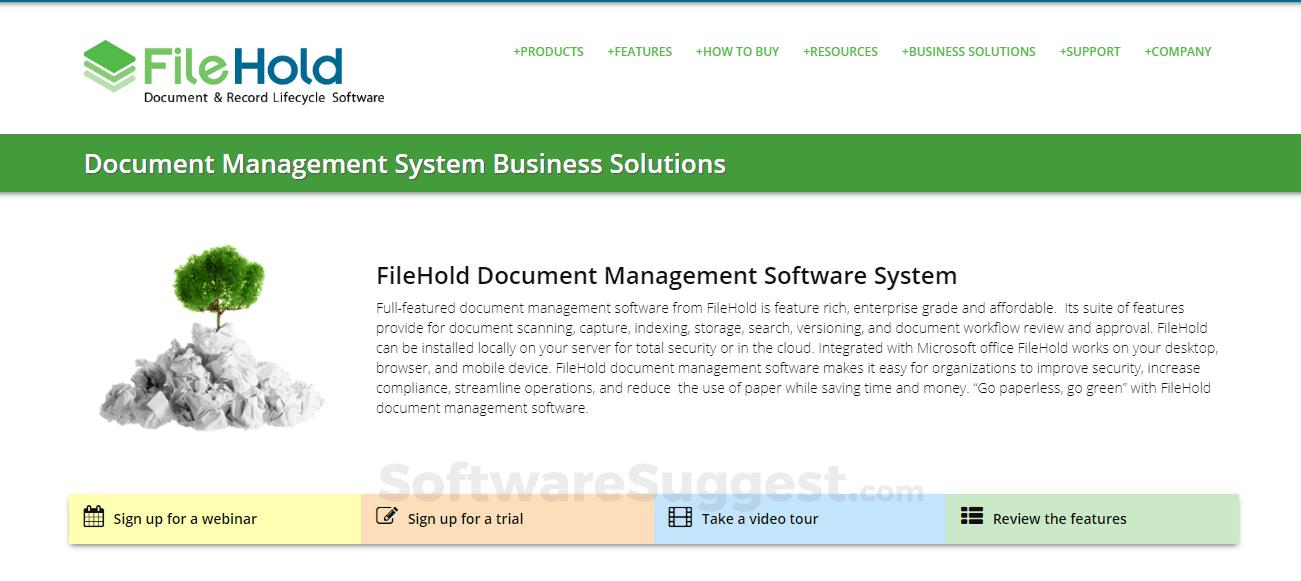















.png)















