Best HVAC Software
Best HVAC software includes HouseCall Pro, PENTA ERP, Formitize, ServiceTitan, and EDS Load Calculator. This software supports appointment scheduling, invoice creation, and customer data storage. Beyond that, some systems also track HVAC equipment information, manage the company’s parts, reserve inventory, and facilitate client communication.



No Cost Personal Advisor
List of 20 Best HVAC Software
Contenders | 2024
Software by Codefied Inc
HouseCall Pro is web-based mobile software that offers service professionals with business workflow, such as job scheduling, technician dispatching, automated receipts and invoicing, payment processing, customer database, custom marketing campaigns, and much more. Read HouseCall Pro Reviews
Explore various HouseCall Pro features, compare the pricing plans, and unlock the potential of seamless operations by selecting the right software for your business.
Features
View all HouseCall Pro Features- Review Management
- On My Way Texts
- Equipment Tracking
- Online Payment Processing
- Dispatching
- Facility Scheduling
- Enhanced Reporting
- Billing & Invoicing
Pricing
Basic
$ 69
Per Month
Essentials
$ 169
Per Month
HouseCall Pro Caters to
- StartUps
- SMBs
- Agencies
- Enterprises
Emergents | 2024
HVAC Software for Mechanical and Service Contractors
PENTA Enterprise HVAC Contractor ERP is an HVAC software designed for Large Commercial and Industrial Mechanical Contractors to maximize their profitability. The software takes care of customer database and dispatch management besides generating quotes and estimates. Learn more about PENTA ERP
Explore various PENTA ERP features, compare the pricing plans, and unlock the potential of seamless operations by selecting the right software for your business.
Features
View all PENTA ERP Features- Inventory Management
- Customer DataBase
- Scheduling
- Job Management
- Dispatch Management
- Project Management
- Financial Management
- Distribution Management
PENTA ERP Caters to
- StartUps
- SMBs
- Agencies
- Enterprises
Contenders | 2024
Software by Zuper
Zuper is a field service management software that boosts efficiency, simplifies tasks such as scheduling, invoicing, and dispatching, and optimizes your entire service management process. Read Zuper Reviews
Explore various Zuper features, compare the pricing plans, and unlock the potential of seamless operations by selecting the right software for your business.
Features
View all Zuper Features- Digital Payments
- Activity Tracking
- Payment Collection in the Field
- Mobile Applications
- Work order management
- Asset Management
- Billing & Invoicing
- Electronic Signature
Zuper Caters to
- StartUps
- SMBs
- Agencies
- Enterprises
Software by Octopusapp Inc
If you’re looking for a unified platform for scheduling, quotes, client database, invoicing, and more, then Jobber is one of the best client management software solutions available in the market. The professionalism, dedicated support, and on-demand service offered by this cloud-based platform are exceptional. Read Jobber Reviews
Explore various Jobber features, compare the pricing plans, and unlock the potential of seamless operations by selecting the right software for your business.
Features
View all Jobber Features- Dashboard
- Reporting
- Electronic Signature
- Business Operations
- Scheduling & Appointments
- Scheduling
- Credit Card Processing
- Invoicing and Follow-ups
Pricing
Core
$ 35
Per Month
Connect
$ 85
Per Month
Grow
$ 175
Per Month
Jobber Caters to
- StartUps
- SMBs
- Agencies
- Enterprises
Emergents | 2024
Control your business seamlessly!
Cloud ERP for small and medium sized businesses in Manufacturing, Retailing, and Trading. It covers major business processes of SMB sectors and can be accessible through web browsers. Read OnCloudERP Reviews
Explore various OnCloudERP features, compare the pricing plans, and unlock the potential of seamless operations by selecting the right software for your business.
Features
View all OnCloudERP Features- Enterprise Asset Management
- Sales Management
- Manufacturing
- Invoicing
- Inventory Management
- Inventory control
- Document Management
- Financial Management
Pricing
StartUp
$ 10
Per Month
Standard
$ 15
Per Month
Enterprise
$ 20
Per Month
OnCloudERP Caters to
- StartUps
- SMBs
- Agencies
- Enterprises
Software by Eresource
Scheduling interface similar to MS Project Interface has been provided with grant chart view. Estimated schedule and actual activity of all tasks are made available at one screen with Grant Chart View. Resource Management takes in to account of all resources utilization, keeping track of materials, while Resource sheet lists activity with estimated quantity and rate for each item.. Read eresource Reviews
Explore various eresource features, compare the pricing plans, and unlock the potential of seamless operations by selecting the right software for your business.
Features
View all eresource Features- Project Management
- Project Planning
- Inventory Management
- Purchase Management
- Billing & Invoicing
- Job Scheduling
- Payroll Management
- Service Management
eresource Caters to
- StartUps
- SMBs
- Agencies
- Enterprises
Emergents | 2024
Software by Vonigo
Vonigo is service dispatch software designed for automating your service business. The software offers useful tools to help you manage your business with perfection. Its online booking engine brings your business to your clients even before you visit them. Learn more about Vonigo
Explore various Vonigo features, compare the pricing plans, and unlock the potential of seamless operations by selecting the right software for your business.
Features
View all Vonigo Features- In-Kind Donations
- Billing & Invoicing
- Job Scheduling
- Multi-Location
- Mobile Payments
- Appointment Scheduling
- Alerts/Notifications
- Contact Database
Pricing
Starter
$ 98
Per Month
Professional
$ 119
Per Month
Premium
$ 139
Per Month
Vonigo Caters to
- StartUps
- SMBs
- Agencies
- Enterprises
Emergents | 2024
Software by RazorSync
Get RazorSync now if you want to receive payment without any failed transaction incidents. By creating multiple card support, this mobile credit card processing software will help you receive payment from various credit and debit cards. Learn more about RazorSync
Explore various RazorSync features, compare the pricing plans, and unlock the potential of seamless operations by selecting the right software for your business.
Features
View all RazorSync Features- Customer DataBase
- Group Scheduling
- Online payments
- Work order management
- Time Clock
- Electronic Signature
- Real-time Scheduling
- Customizable invoices
Pricing
Solo
$ 45
Per Month
Team
$ 135
Per Month
Pro
$ 280
Per Month
RazorSync Caters to
- StartUps
- SMBs
- Agencies
- Enterprises
Emergents | 2024
Software by AroFlo
Aroflo is a robust cloud-based electrical bidding software solution that comes with numerous features at an affordable price. It is highly preferred by construction & field service industries for automating workflows & streamlining administrative tasks. Learn more about AroFlo
Explore various AroFlo features, compare the pricing plans, and unlock the potential of seamless operations by selecting the right software for your business.
Features
View all AroFlo Features- Quotes / Estimates
- Invoice Management
- Real-time Scheduling
- Purchase Order Management
- Automated Scheduling
- Billing & Invoicing
- Employee scheduling
- Payment Collection in the Field
Pricing
Essentials edition
$ 39
Per Month
Full featured edition
$ 50
Per Month
AroFlo Caters to
- StartUps
- SMBs
- Agencies
- Enterprises
Emergents | 2024
Software by Breezeworks
Breezeworks is a fully featured Scheduling Software designed to serve SMEs, Agencies. Breezeworks provides end-to-end solutions designed for Web App. This online Scheduling system offers Job Management, Employee Management, Group Scheduling, CRM, Customer Service History at one place. Learn more about Breezeworks
Explore various Breezeworks features, compare the pricing plans, and unlock the potential of seamless operations by selecting the right software for your business.
Features
View all Breezeworks Features- Customer Management
- Customer Service History
- Billing & Invoicing
- Job Management
- Appointment Scheduling
- Maintenance Scheduling
- Payment Collection in the Field
- Contract Management
Pricing
Solo
$ 32
Per Month
Team
$ 42
Per Month
Breezeworks Caters to
- StartUps
- SMBs
- Agencies
- Enterprises
Emergents | 2024
Software by Formitize
Formitize is a fully featured Scheduling Software designed to serve SMEs, Enterprises. Formitize provides end-to-end solutions designed for Web App. This online Scheduling system offers Document Indexing, Alerts/Notifications, Full Text Search, Automated Scheduling, Customer DataBase at one place. Learn more about Formitize
Explore various Formitize features, compare the pricing plans, and unlock the potential of seamless operations by selecting the right software for your business.
Features
View all Formitize Features- Document Indexing
- Version Control
- Text Editing
- Customer DataBase
- Contact Database
- Drag & Drop
- Dispatching
- Routing
Pricing
Standard Plan
$ 30
Per Month
Formitize Caters to
- StartUps
- SMBs
- Agencies
- Enterprises
Emergents | 2024
Software by Verizon Connect
Verizon Connect Work is a robust dispatch management software. It lets you view your team members in a single online dashboard so that you can manage your jobs competently. The software comes with advanced tools to boost your productivity & profitability. Learn more about Verizon Connect
Explore various Verizon Connect features, compare the pricing plans, and unlock the potential of seamless operations by selecting the right software for your business.
Features
View all Verizon Connect Features- Driver Management
- Maintenance Scheduling
- Customer DataBase
- Billing & Invoicing
- Scheduling
- Quotes / Estimates
- Employee scheduling
- Contact Database
Verizon Connect Caters to
- StartUps
- SMBs
- Agencies
- Enterprises
Emergents | 2024
Software by FieldLocate
FieldLocate is a fully featured Scheduling Software designed to serve SMEs, Agencies. FieldLocate provides end-to-end solutions designed for Web App. This online Scheduling system offers Mobile Access, Job Management, Scheduling, Customer DataBase, Group Scheduling at one place. Learn more about FieldLocate
Explore various FieldLocate features, compare the pricing plans, and unlock the potential of seamless operations by selecting the right software for your business.
Features
View all FieldLocate Features- Dispatch Management
- Customer DataBase
- Resource Scheduling
- Employee scheduling
- Maintenance Scheduling
- Scheduling
- Mobile Access
- Inventory control
FieldLocate Caters to
- StartUps
- SMBs
- Agencies
- Enterprises
Emergents | 2024
Service Made Simple
KickServ is a time-saving dispatch scheduling software loaded with amazing features and tools. You can customize this flexible software to suit your business requirements. It also offers an amazing support team to assist you, as & when required. Learn more about Kickserv
Explore various Kickserv features, compare the pricing plans, and unlock the potential of seamless operations by selecting the right software for your business.
Features
View all Kickserv Features- Maintenance Scheduling
- Capacity Management
- Contact Import/Export
- Employee Portal
- Onsite Registration
- Workflow Management
- Vehicle Management
- Resource Scheduling
Pricing
Free
$ 0
Per Month
Lite
$ 59
Per Month
Standard
$ 119
Per Month
Kickserv Caters to
- StartUps
- SMBs
- Agencies
- Enterprises
Emergents | 2024
Software by ServicePower
ServicePower is a service dispatch software designed for businesses of all sizes. This software is highly preferred across different industry verticals such as IT, transportation, HVAC, & more. You can easily integrate it into your existing network system. Learn more about ServicePower
Explore various ServicePower features, compare the pricing plans, and unlock the potential of seamless operations by selecting the right software for your business.
Features
View all ServicePower Features- Inventory Management
- Job tracking
- Payment Collection in the Field
- Contract Management
- Contact Database
- Maintenance Scheduling
- Preventive Maintenance
- Work order management
ServicePower Caters to
- StartUps
- SMBs
- Agencies
- Enterprises
Emergents | 2024
Software by Prosite Business Solutions
ProBusinessTools is a fully featured Appointment Scheduling Software designed to serve Enterprises, SMEs. ProBusinessTools provides end-to-end solutions designed for Windows. This online Appointment Scheduling system offers Facility Scheduling, Automated Scheduling, Quotes / Estimates, Room Booking Management, Service History Tracking at one place. Learn more about ProBusinessTools
Explore various ProBusinessTools features, compare the pricing plans, and unlock the potential of seamless operations by selecting the right software for your business.
Features
View all ProBusinessTools Features- Lead Management
- Online Booking
- Electronic Signature
- Multi-Location
- Visitor Management
- Room Booking Management
- Inspection Management
- Inventory Management
ProBusinessTools Caters to
- StartUps
- SMBs
- Agencies
- Enterprises
Emergents | 2024
Software by Wintac
Wintac is a fully featured Appointment Scheduling Software designed to serve Startups, Enterprises. Wintac provides end-to-end solutions designed for Web App. This online Appointment Scheduling system offers Commercial / Industrial, Marketing Management, Group Scheduling, Employee Management, Recurring Appointments at one place. Learn more about Wintac
Explore various Wintac features, compare the pricing plans, and unlock the potential of seamless operations by selecting the right software for your business.
Features
View all Wintac Features- Customer DataBase
- Marketing Management
- Customizable invoices
- Recurring Appointments
- Contract Management
- Service History Tracking
- Electronic Signature
- Vendor Management
Pricing
Wintac
$ 2695
Onetime
Mobile Access
$ 1795
Onetime
Financing
$ 87
Per Month
Wintac Caters to
- StartUps
- SMBs
- Agencies
- Enterprises
Emergents | 2024
A Comprehensive Service Dispatch Software Solution
V7 Service Advisor is Windows-compliant service dispatch software with useful HVAC features like Inventory Control, Service History Tracking, Work Order management, Technician Management, Customer Database Management, Service History Tracking, & scheduling. Learn more about V7 Service Advisor
Explore various V7 Service Advisor features, compare the pricing plans, and unlock the potential of seamless operations by selecting the right software for your business.
Features
View all V7 Service Advisor Features- Service History Tracking
- Inventory control
- Work order management
- Scheduling
- Dispatch Management
- Technician Management
- Contract Management
- Customer DataBase
V7 Service Advisor Caters to
- StartUps
- SMBs
- Agencies
- Enterprises
Emergents | 2024
Software by HVAC Computer Systems
HVAC-Calc is a fully featured HVAC Software designed to serve Agencies, Enterprises. HVAC-Calc provides end-to-end solutions designed for Web App. This online HVAC system offers Work Order Management at one place. Learn more about HVAC-Calc
Explore various HVAC-Calc features, compare the pricing plans, and unlock the potential of seamless operations by selecting the right software for your business.
Features
View all HVAC-Calc Features- Work order management
HVAC-Calc Caters to
- StartUps
- SMBs
- Agencies
- Enterprises
HVAC Software for Commercial/Industrial Contractor
FastDUCT is a robust HVAC business software designed for commercial & industrial sheet metal contractors. The software offers HVAC-specific pricing catalogue, job-specific material pricing, labour & material reports, & much more to get your jobs done quicker. Learn more about FastDUCT
Explore various FastDUCT features, compare the pricing plans, and unlock the potential of seamless operations by selecting the right software for your business.
Features
View all FastDUCT Features- Cost Database
- Quotes / Estimates
- Takeoff
- Labor Rates
- Data Import / Export
FastDUCT Caters to
- StartUps
- SMBs
- Agencies
- Enterprises

HVAC (Heating, Ventilation, and Air Conditioning) software plays a crucial role in managing and optimizing the performance of HVAC systems. In today's technologically advanced world, these software solutions offer a range of features to enhance efficiency, monitor system health, and streamline communication within the HVAC business ecosystem.
This buyer's guide aims to provide comprehensive information for those considering investing in HVAC software, outlining key features, benefits, and considerations. Let’s dive in.
What is HVAC Software?
HVAC software refers to a suite of tools designed to assist in the management, monitoring, and optimization of heating, ventilation, and air conditioning systems. These HVAC dispatch software solutions encompass a wide range of functionalities, including equipment maintenance, energy consumption tracking, scheduling, and communication tools. The primary goal is to improve system efficiency, reduce energy costs, and prolong equipment lifespan.
Who are The Users of HVAC Software?
HVAC software caters to various stakeholders within the HVAC business industry. Understanding the diverse user base helps in selecting a solution that aligns with specific needs and requirements.

-
Customer Service Representatives
HVAC software empowers customer service representatives by automating communication processes, enabling streamlined appointment scheduling, and providing instant access to comprehensive service histories. With a user-friendly mobile interface, representatives can efficiently address client inquiries and concerns, fostering improved customer satisfaction and service efficiency.
-
Building Owners & Facility Managers
For building owners and facility managers, HVAC software serves as a centralized solution for overseeing system performance, energy efficiency, and compliance. It simplifies asset management, offering tools for maintenance planning, warranty tracking, and regulatory reporting. This ensures optimal building functionality, cost savings, and regulatory compliance.
-
Technicians
HVAC business software equips technicians with the tools needed for seamless work order management, remote diagnostics, and efficient inventory control. With streamlined processes, technicians can access real-time data, remotely troubleshoot issues, and manage inventory levels, leading to quicker response times, reduced downtime, and improved overall service quality.
What are the Benefits of the Best HVAC Software Programs?
Here is the spectrum of benefits HVAC software offers to diverse users. Let's explore how this software meets distinct needs and goals across various HVAC business user categories and learn about its key advantages.
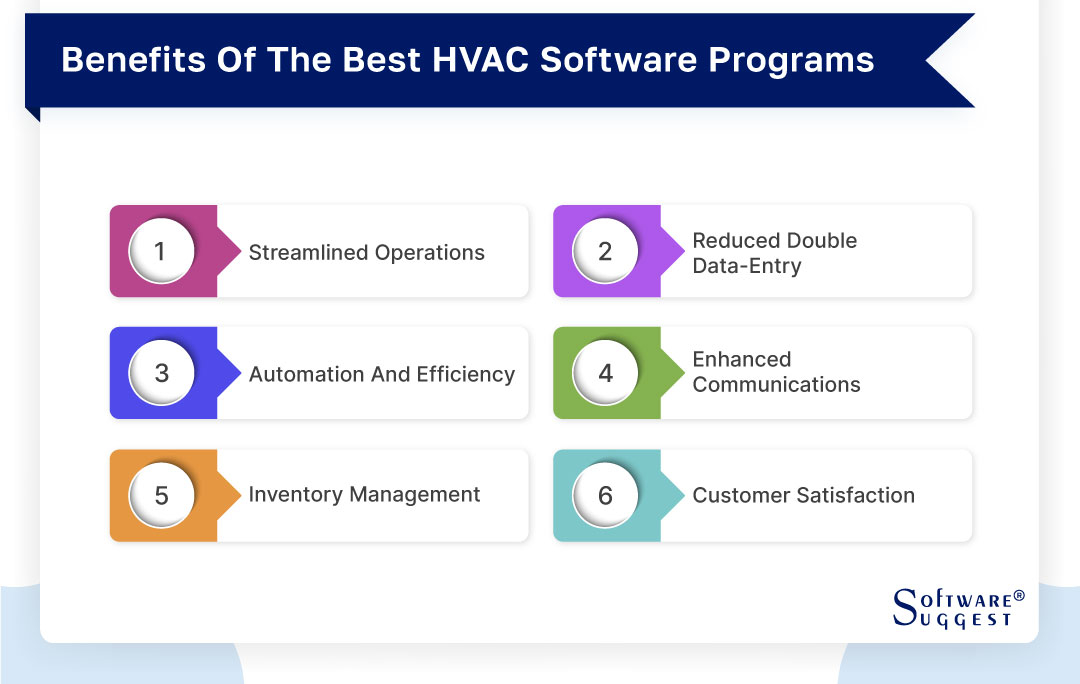
-
Streamlined Operations
The best HVAC service software optimizes workflows, enhancing scheduling efficiency and centralizing information. By automating tasks and reducing manual intervention, it ensures a streamlined operational process, saving time and resources for businesses in the heating, ventilation, and air conditioning industry.
-
Reduced Double Data-entry
Top-tier HVAC service software eliminates redundant data entry, ensuring accuracy and consistency. By integrating seamlessly with other business systems, it minimizes errors, saves time, and enhances overall operational efficiency by preventing the need for duplicate data input.
-
Automation and Efficiency
Leading HVAC software programs introduce automation into various processes, from work order management to remote system monitoring. This automation not only improves task efficiency but also contributes to proactive issue resolution, reducing downtime and enhancing overall system performance.
-
Enhanced Communications
Effective communication tools within the best HVAC business software facilitate improved client interactions and internal collaboration. Through automated notifications, technicians and customer service representatives can keep clients informed, fostering transparency and satisfaction. Internal teams benefit from streamlined communication, ensuring smoother coordination.
-
Inventory Management
The best HVAC software streamlines inventory management by providing real-time tracking and automated reordering in the HVAC businesses. Field Service Management Software enhances this capability by seamlessly integrating with inventory systems, allowing for comprehensive control over stock levels. Technicians can ensure they have the necessary parts, preventing delays in service delivery. This efficient inventory control, coupled with Field Service Management Software, contributes to overall operational effectiveness, reducing costs associated with stockouts or excess inventory.
-
Customer Satisfaction
A primary benefit of top HVAC management software is the enhancement of customer satisfaction. Timely service, accurate information, and proactive maintenance contribute to positive client experiences. By anticipating and addressing issues promptly, businesses using this software build trust and loyalty, resulting in satisfied customers.
What are the Features of the Best HVAC Software Programs?
Here are the essential features defining top-tier HVAC software programs that ensure optimal efficiency for your business operations. Let's take a closer look at some key features to look out for in the best HVAC software program for your organization.

-
Quoting and Contracts
The best HVAC software offers robust quoting and contract management features, allowing users to create and manage accurate quotes, track contract details, and streamline the negotiation and approval processes. This feature enhances transparency and ensures clear communication between service providers and clients.
-
Custom Reporting
Top-tier HVAC accounting software provides customizable reporting tools, allowing users to generate detailed and tailored reports to meet specific business needs. Whether it's analyzing equipment performance, tracking service trends, or evaluating financial metrics, customizable reporting ensures access to meaningful insights for informed decision-making.
-
Scheduling & Dispatch
Efficient scheduling and dispatch functionalities are crucial features in the best HVAC scheduling software. Users can optimize service delivery by assigning tasks, managing appointments, and ensuring that technicians are dispatched promptly. This enhances overall workflow efficiency and customer satisfaction through timely and well-coordinated service.
-
Equipment tracking
Comprehensive equipment tracking capabilities are integral to top HVAC software. This feature enables users to monitor the health, maintenance history, and performance of HVAC systems and components. Accurate equipment tracking supports proactive maintenance, reducing downtime and extending the lifespan of critical assets.
-
Work Order Management
The best HVAC company software excels in work order management, providing tools for creating, assigning, and tracking work orders. This feature streamlines communication between teams, ensures clarity on tasks, and facilitates a systematic approach to service and maintenance, ultimately improving overall operational efficiency.
-
Billing & invoicing
Billing and invoicing functionalities are seamlessly integrated into top HVAC software programs. Users can generate accurate invoices, track payment status, and manage billing cycles efficiently with HVAC accounting software. This ensures timely and transparent financial transactions, contributing to better cash flow management and overall business financial health.
How to Select the Right HVAC Service Software for your Business?
The following are critical insights and factors that you must keep in mind in order to select the right HVAC service software that aligns with your business objectives.Let us check some key considerations to keep in mind before investing in the best HVAC software for your business.
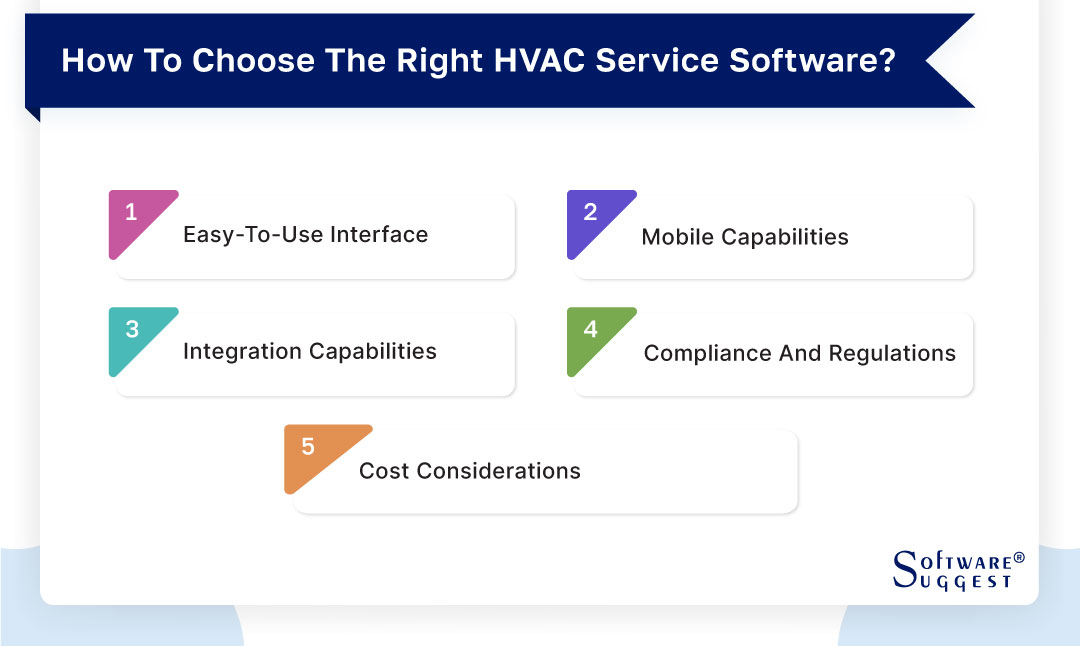
-
Easy-to-use interface
Select HVAC service software with an intuitive and user-friendly interface. A system that is easy to navigate ensures quick adoption by your team, minimizing training time and increasing overall efficiency in managing HVAC operations.
-
Mobile capabilities
Prioritize software with robust mobile capabilities, allowing HVAC technicians and staff to access critical information, update work orders, and communicate while on the go. Mobile functionality enhances responsiveness, accelerates service delivery, and improves overall field service productivity.
-
Integration capabilities
Choose HVAC service software that seamlessly integrates with other business systems. Integration facilitates smooth data flow, prevents duplicate data entry, and enhances overall connectivity across different aspects of your business, such as accounting, inventory, or customer relationship management.
-
Compliance and Regulations
Ensure the selected software complies with industry regulations and standards. Look for features that support regulatory requirements and streamline compliance processes. This ensures that your HVAC business operates within legal frameworks and reduces the risk of penalties or operational disruptions.
-
Cost Considerations
Evaluate the cost structure of HVAC service software, considering both initial investment and ongoing expenses. Choose a solution that aligns with your budget while providing the necessary features and scalability for future growth. Factor in any additional costs, such as training, support, and potential customization needs.
What are The Challenges Faced in HVAC Software?
Challenges in HVAC dispatching software include staying current with technological shifts, managing customization complexities, and ensuring reliable vendor support for optimal system performance. Let's explore each of them one by one.
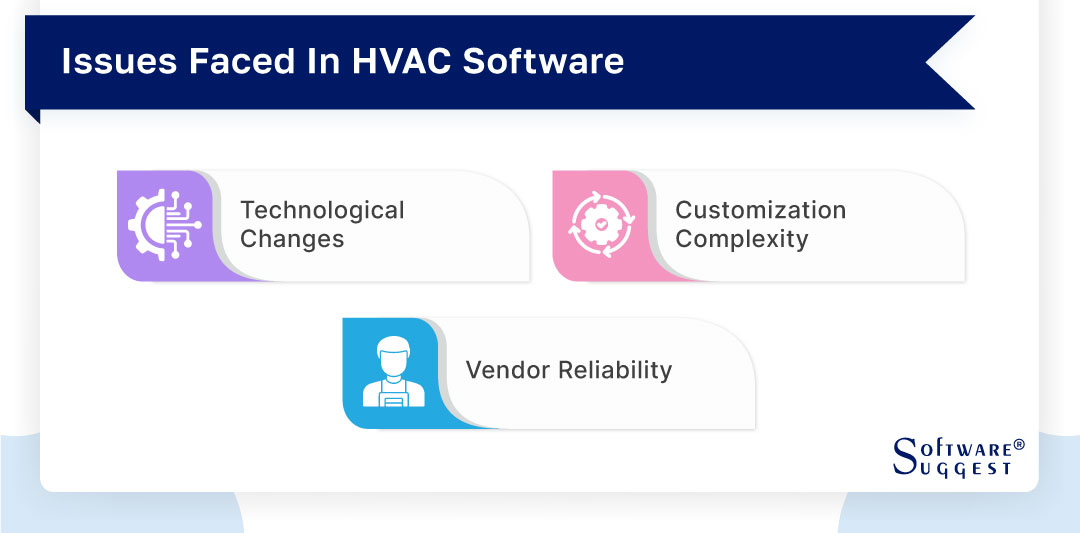
-
Technological Changes
One of the challenges in HVAC management software is keeping pace with rapid technological changes. Evolving hardware and software technologies may lead to compatibility issues and require frequent updates, demanding a proactive approach to ensure the software remains current and compatible with the latest industry advancements.
-
Customization Complexity
HVAC business software often needs customization to align with specific business processes. However, customization complexity can be a challenge, leading to increased implementation time, potential errors, and higher costs. Striking the right balance between tailored solutions and ease of implementation is crucial to address this challenge.
-
Vendor Reliability
The reliability of HVAC software vendors is a significant challenge. Dependence on a vendor for updates, support, and system maintenance requires trust in their stability and responsiveness. Challenges arise when vendors face financial issues, discontinue products, or lack a robust support system, impacting the long-term viability of the software solution.
Latest Market Trends in HVAC Software
Below outlined are the evolving trends in HVAC service software, offering insights into cutting-edge technologies shaping the industry's future.

-
Cloud-based Solutions
The latest trend in HVAC management software is the widespread adoption of cloud-based solutions. This allows for remote accessibility, real-time data sharing, and scalable storage, improving flexibility and collaboration among stakeholders while enhancing overall system efficiency.
-
Customer Experience Focus
Recent market trends emphasize a shift towards enhancing customer experience within HVAC estimating software. Solutions are integrating features that prioritize user-friendly interfaces, automated communication, and personalized services to improve client satisfaction and loyalty.
-
IoT things
The integration of IoT technology in HVAC software is a rising trend. Smart sensors and connected devices enable real-time monitoring, predictive maintenance, and energy optimization. This data-driven approach enhances system performance and contributes to energy efficiency.
-
Augmented Reality (AR) for Remote Support
HVAC software is leveraging augmented reality for remote support. Technicians can utilize AR tools to troubleshoot issues, receive guided assistance, and perform virtual inspections. This trend reduces downtime, improves service efficiency, and minimizes the need for on-site visits.
-
Blockchain for Security
To address cybersecurity concerns, the HVAC software market is exploring the implementation of blockchain technology. Blockchain enhances data security, ensures transparent transactions, and safeguards sensitive information, providing a robust solution to protect against cyber threats and unauthorized access.
What is the Cost of HVAC Dispatching Software?
The cost of HVAC dispatching software varies based on factors such as the software provider, features included, and the scale of your HVAC business. Entry-level solutions may start around $50 per user per month, while more comprehensive platforms with advanced features could range from $100 to $300 per user per month. Additionally, some HVAC service providers offer customized pricing models based on business needs, making it essential to request quotes from vendors to get accurate pricing for your specific requirements.
Conclusion
In conclusion, selecting the right HVAC software is pivotal for optimizing operational efficiency in the heating, ventilation, and air conditioning industry. Considerations such as user-friendliness, mobile capabilities, integration possibilities, compliance adherence, and cost factors are vital.
As the industry evolves, staying abreast of trends like cloud-based solutions, a customer-centric focus, IoT integration, AR for remote support, and blockchain for security ensures that HVAC businesses can thrive in a dynamic and technologically advancing landscape. Careful evaluation of these factors will lead to the adoption of HVAC service software that not only addresses current challenges but also positions businesses for future success.
FAQs
HVAC stands for Heating, Ventilation, and Air Conditioning. It refers to the technology and systems used to regulate indoor environmental conditions, ensuring comfort and air quality.
HVAC management software streamlines operations by automating tasks like scheduling, work order management, and equipment tracking. It enhances communication, efficiency, and overall system performance, optimizing HVAC processes.
Yes, HVAC software is adaptable and beneficial for small businesses. It streamlines operations, enhances communication, and offers scalable solutions, making it a valuable asset for efficient management in smaller HVAC enterprises.
HVAC accounting software often integrates seamlessly with various business systems, such as accounting, inventory management, and customer relationship management (CRM) software. This integration ensures smooth data flow and improved overall connectivity within the business ecosystem.
By Countries






















