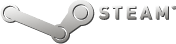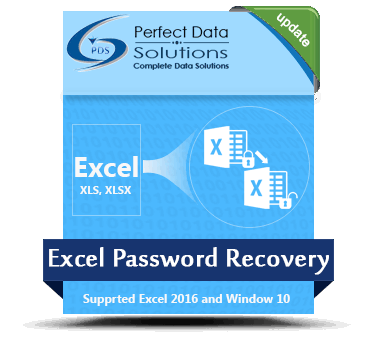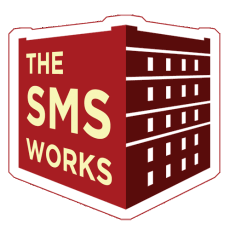Best Operating System (OS)
Best operating systems are Windows 11, Ubuntu, Oracle Solaris, Google Android, and macOS. Such am OS systems manage an intermediary between computer hardware and users, managing both the hardware of the computer and providing services to software applications.



No Cost Personal Advisor
List of 20 Best Operating System
Category Champions | 2024
System by Microsoft Corporation
Microsoft corporation release windows 10 designed with enterprise customers in mind. Powerful features like Helping protect against modern security threats, App store for business purpose etc. Read Windows 10 Reviews
Explore various Windows 10 features, compare the pricing plans, and unlock the potential of seamless operations by selecting the right software for your business.
Features
View all Windows 10 Features- User Interface
- File system
- Device drivers
- Multiprogramming
- Music controls in lock screen
- Dark mode
- Sticky Notes
- Touch Capability
Pricing
Windows 10 Caters to
- StartUps
- SMBs
- Agencies
- Enterprises
Category Champions | 2024
System by Oracle Corporation
Oracle Solaris is the world's most advanced enterprise operating system. It delivers security, speed, and simplicity for enterprise cloud environments and DevOps. The Oracle Solaris engineering team works with both Oracle Database and Java engineering teams. Read Oracle Solaris Reviews
Explore various Oracle Solaris features, compare the pricing plans, and unlock the potential of seamless operations by selecting the right software for your business.
Features
View all Oracle Solaris Features- User Interface
- Multiprogramming
- Network communication
- Multi-User
- Managing input / output
- Touch Capability
- Device drivers
- Smarter searching
Oracle Solaris Caters to
- StartUps
- SMBs
- Agencies
- Enterprises
Contenders | 2024
System by Microsoft Corporation
Windows 8 is easier to use than you may have feared. Just give yourself time to master the learning curve. This module provides an overview of the principles of app compatibility and describes what the most successful customers undergoing platform transitions are doing in regard to application compatibility. Read Windows 8 Reviews
Explore various Windows 8 features, compare the pricing plans, and unlock the potential of seamless operations by selecting the right software for your business.
Features
View all Windows 8 Features- Multiprogramming
- Touch Capability
- Multi-User
- File system
- Windows Ink
- User Interface
- Device drivers
- Interoperability
Windows 8 Caters to
- StartUps
- SMBs
- Agencies
- Enterprises
Category Champions | 2024
System by Microsoft Corporation
Microsoft Windows 7 is the Windows operating system. Two versions are available from the Campus Computer Store: Windows Vista Enterprise (for departments only) and Windows Vista Ultimate (for students and work-at-home faculty and staff). Read Windows 7 Reviews
Explore various Windows 7 features, compare the pricing plans, and unlock the potential of seamless operations by selecting the right software for your business.
Features
View all Windows 7 Features- Interoperability
- Multi-User
- Smarter searching
- File system
- Data and User security
- Managing input / output
- Network communication
- Windows Ink
Windows 7 Caters to
- StartUps
- SMBs
- Agencies
- Enterprises
Contenders | 2024
System by Canonical Ltd
Ubuntu has been widely adopted by small and large enterprises because of its ease of use, speed, apps, security model, management tools and low cost of ownership. Our code is shared openly throughout the development cycle. Read Ubuntu Reviews
Explore various Ubuntu features, compare the pricing plans, and unlock the potential of seamless operations by selecting the right software for your business.
Features
View all Ubuntu Features- Virtual desktops / Task View
- Device drivers
- Data and User security
- Multiprogramming
- User Interface
- Interoperability
- File system
- Smarter searching
Ubuntu Caters to
- StartUps
- SMBs
- Agencies
- Enterprises
Contenders | 2024
System by The CentOS Project
CentOS is an Enterprise-class Linux Distribution derived from sources freely provided to the public by a prominent North American Enterprise Linux vendor. CentOS mainly changes packages to remove upstream vendor branding and artwork. Read CentOS Reviews
Explore various CentOS features, compare the pricing plans, and unlock the potential of seamless operations by selecting the right software for your business.
Features
View all CentOS Features- User Interface
- File system
- Multi-User
- Database Smart Flash Cache
- Smarter searching
- Managing input / output
- Interoperability
- Virtual desktops / Task View
CentOS Caters to
- StartUps
- SMBs
- Agencies
- Enterprises
Contenders | 2024
System by Valve Corporation
SteamOS is a public release of our Linux-based operating system. Steam OS is just a Linux distribution and includes much of the standard Linux software. However, SteamOS is being positioned as a new PC gaming operating system. Read SteamOS Reviews
Explore various SteamOS features, compare the pricing plans, and unlock the potential of seamless operations by selecting the right software for your business.
Features
View all SteamOS Features- User Interface
- Virtual desktops / Task View
- Multiprogramming
- Dark mode
- Device drivers
- Multi-User
- Data and User security
- Managing input / output
SteamOS Caters to
- StartUps
- SMBs
- Agencies
- Enterprises
Emergents | 2024
System by Microsoft Corporation
Windows 8.1 can watch movies or play games, Skype with family, get work done with the full power of Office, or find their next favorite app in the Windows Store. It has included improvements that make your favorite apps and settings easier to find and use. Read Windows 8.1 Reviews
Explore various Windows 8.1 features, compare the pricing plans, and unlock the potential of seamless operations by selecting the right software for your business.
Features
View all Windows 8.1 Features- File system
- Network communication
- Windows Ink
- Touch Capability
- Music controls in lock screen
- Smarter searching
- Virtual desktops / Task View
- Multi-User
Windows 8.1 Caters to
- StartUps
- SMBs
- Agencies
- Enterprises
Contenders | 2024
System by Microsoft Corporation
Windows 11 is the most recent version of the Windows operating system, with improved security, performance, and gaming features. Screen space optimisation with Snap Assist, widgets, more gaming and productivity apps, workflow maximisation, and other new features are introduced with Windows 11. Use the task bar, chat with Microsoft Teams with a single touch, manage passwords with Microsoft Edge, navigate with touch, swipe to change desktops, and search faster. Read Windows 11 Reviews
Explore various Windows 11 features, compare the pricing plans, and unlock the potential of seamless operations by selecting the right software for your business.
Features
View all Windows 11 Features- The Xbox app
- System calls
- Revamped core apps
- Dark mode
- Database Smart Flash Cache
- User Interface
- Windows Ink
- Aero-shake
Windows 11 Caters to
- StartUps
- SMBs
- Agencies
- Enterprises
Contenders | 2024
System by Red Hat Inc.
Fedora is a Linux-based operating system that showcases the latest in free and open source software. Fedora is always free for anyone to use, modify, and distribute. It is built by people across the globe who work together as a community. Read Fedora Reviews
Explore various Fedora features, compare the pricing plans, and unlock the potential of seamless operations by selecting the right software for your business.
Features
View all Fedora Features- Managing input / output
- Sticky Notes
- Network communication
- Dark mode
- Data and User security
- Device drivers
- Interoperability
- Smarter searching
Fedora Caters to
- StartUps
- SMBs
- Agencies
- Enterprises
Contenders | 2024
Unlock lost xls & xlsx password via Excel Unlocker
Perfect Data Solutions Excel Password Recovery Software is the most Excellent program to recover lost or forgotten MS Excel password and also unlock locked MS Excel workbook password. Read PDS Excel Password Recovery Reviews
Explore various PDS Excel Password Recovery features, compare the pricing plans, and unlock the potential of seamless operations by selecting the right software for your business.
- File system
- Supported all Windows Platform
- User Interface
- Advanced Preview Option
- Recovery for Windows
- Data and User security
- Smart Preview Mode
- Password Recovery Tool
Pricing
Personal Licence
$ 19
Onetime
PDS Excel Password Recovery Caters to
- StartUps
- SMBs
- Agencies
- Enterprises
Contenders | 2024
System by Apple Inc.
OS X is the operating system that makes it possible to do all the things you do on a Mac. OS X El Capitan gives you simpler, smarter ways to do the things you do most with your Mac. It has amazing view with working multiple apps at same time. Read Apple OSX El Capitan Reviews
Explore various Apple OSX El Capitan features, compare the pricing plans, and unlock the potential of seamless operations by selecting the right software for your business.
- Multi-User
- File system
- Multiprogramming
- Managing input / output
- Touch Capability
- Sticky Notes
- Device drivers
- Data and User security
Apple OSX El Capitan Caters to
- StartUps
- SMBs
- Agencies
- Enterprises
Contenders | 2024
Electronic Medical Record (EMR) Software
Cloudpital gives a cost-effective solution for managing information system of Healthcare industry, based on entirely patient-centered solutions. This hospital management information system (HMIS) is a software suite to suffice all the needs of Health care industry..... Read Cloudpital Reviews
Explore various Cloudpital features, compare the pricing plans, and unlock the potential of seamless operations by selecting the right software for your business.
Features
View all Cloudpital Features- E-Prescribing
- Patient Portal
- IVR / Voice Recognition
- Asset Management
- E/M Coding
- Billing & Invoicing
- Handwriting Recognition
- Meaningful Use Certified
Cloudpital Caters to
- StartUps
- SMBs
- Agencies
- Enterprises
Emergents | 2024
System by Univention GmbH
Univention Corporate Server (UCS) is the innovative basis for the cost-efficient operation and easy administration of server applications and entire IT infrastructures. All Enterprise customers can book on top our Professional Services if requested. Learn more about Univention Corporate Server
Explore various Univention Corporate Server features, compare the pricing plans, and unlock the potential of seamless operations by selecting the right software for your business.
- Network communication
- Multiprogramming
- Virtual desktops / Task View
- Multi-User
- File system
- Touch Capability
- Data and User security
- Device drivers
Pricing
Core Edition
$ 0
Per Month
Base Subscription
$ 349
Per Year
Standard Subscription
$ 1449
Per Year
Univention Corporate Server Caters to
- StartUps
- SMBs
- Agencies
- Enterprises
Emergents | 2024
HMS, Channel Manager & Commission-Free Bookings
Designed for the needs of small to medium-sized hotels. The full-fledged HMS gives you control on your bookings and reservations, guest data, room/villa inventory, housekeeping, invoicing, seasonality, rates management, reporting and much more. Learn more about Unplugged Collection (HMS)
Explore various Unplugged Collection (HMS) features, compare the pricing plans, and unlock the potential of seamless operations by selecting the right software for your business.
- Multicurrency
- Reservations Management
- Google Hotel Ads
- Channel Manager
- Channel Analytics
- Room Allocation Management
- GDS OTA Integration
- Sales and Marketing
Pricing
Standard Plan
$ 99
Per Month
Premium Plan
$ 199
hotel/month
Unplugged Collection (HMS) Caters to
- StartUps
- SMBs
- Agencies
- Enterprises
Emergents | 2024
Zero wastage SMS
The SMS Works provider a reliable and powerful SMS gateway at very low cost. Undelivered texts are refunded, so there's zero wastage. Our platform can deliver texts anywhere in the world. Learn more about The SMS Works
Explore various The SMS Works features, compare the pricing plans, and unlock the potential of seamless operations by selecting the right software for your business.
Features
View all The SMS Works Features- Marketing Automation
- Mass Texting
- Shortcodes
- Customer Support
- Text-to-Win
- Scheduling
Pricing
SMS Credits costs
$ 0
Per SMS
The SMS Works Caters to
- StartUps
- SMBs
- Agencies
- Enterprises
Emergents | 2024
System by Android Developer
Android 11 is the operating system that comes with automatic security and application upgrades for Samsung, Galaxy, and OnePlus handsets. Learn more about Android
Explore various Android features, compare the pricing plans, and unlock the potential of seamless operations by selecting the right software for your business.
Features
View all Android Features- Smarter searching
- System calls
- Music controls in lock screen
- The Xbox app
- Virtual desktops / Task View
- Multi-User
- Sticky Notes
- Managing input / output
Android Caters to
- StartUps
- SMBs
- Agencies
- Enterprises
Emergents | 2024
System by Zorin Group
Zorin OS is a user-friendly and customizable Linux distribution designed to provide an easy transition for users migrating from other operating systems like Windows. It offers a familiar desktop environment with customizable layouts, allowing users to adapt it to their preferences. Learn more about Zorin
Explore various Zorin features, compare the pricing plans, and unlock the potential of seamless operations by selecting the right software for your business.
Features
View all Zorin Features- Smarter searching
- Windows Ink
- Emoji keyboard
- Database Smart Flash Cache
- Multi-User
- Continuum
- The Edge browser
- Multiprogramming
Zorin Caters to
- StartUps
- SMBs
- Agencies
- Enterprises
Emergents | 2024
System by Parrot Security
Parrot Security OS is a Linux distribution that focuses on providing a robust and privacy-focused platform for ethical hacking, penetration testing, and digital forensics. It is based on Debian and offers a wide range of pre-installed tools and utilities tailored for cybersecurity professionals and enthusiasts. Learn more about Parrot Security
Explore various Parrot Security features, compare the pricing plans, and unlock the potential of seamless operations by selecting the right software for your business.
Features
View all Parrot Security Features- Gamma curve
- Music controls in lock screen
- Database Smart Flash Cache
- Multi-User
- Interoperability
- Windows Ink
- Data and User security
- Network communication
Parrot Security Caters to
- StartUps
- SMBs
- Agencies
- Enterprises
Emergents | 2024
System by Lubuntu
Lubuntu is a lightweight and efficient Linux-based operating system that aims to provide a fast and energy-efficient computing experience. Built on the Ubuntu core, Lubuntu uses the LXQt desktop environment, making it suitable for older hardware or systems with limited resources. Learn more about Lubuntu
Explore various Lubuntu features, compare the pricing plans, and unlock the potential of seamless operations by selecting the right software for your business.
Features
View all Lubuntu Features- Multiprogramming
- Sticky Notes
- Database Smart Flash Cache
- Emoji keyboard
- Multi-User
- File system
- Interoperability
- Managing input / output
Lubuntu Caters to
- StartUps
- SMBs
- Agencies
- Enterprises

The operating system (OS) facilitates users to execute the basic functions and tasks of a computer. The operating system in a computer controls all applications and auxiliary hardware, and it uses the CPU for memory or storage. Additionally, multitasking operating systems enable devices to run multiple apps at once.
An OS is necessary for all servers, PCs, laptops, tablets, and mobile devices. While the typical employee will probably use a proprietary system for more ordinary, everyday usage, developers may use particular operating systems more suited to programming and application development.
What Is an Operating System (OS)?
An Operating System (OS) is a type of software that manages the resources and functionalities of your computer. It, basically, is the interface between the hardware and software on your computer. An integrated set of programs is used by the OS to manage and keep an eye on how operations are being carried out.
Computer systems are simple to use and navigate because of OS. Users can easily access resources and apps thanks to them. They also keep track of users, resolve disputes, and approve requests. Your computer requires an operating system to run programs since the computer hardware and software cannot communicate.
What Are the Different Types of Operating Systems?
There are various Operating Systems mentioned below -
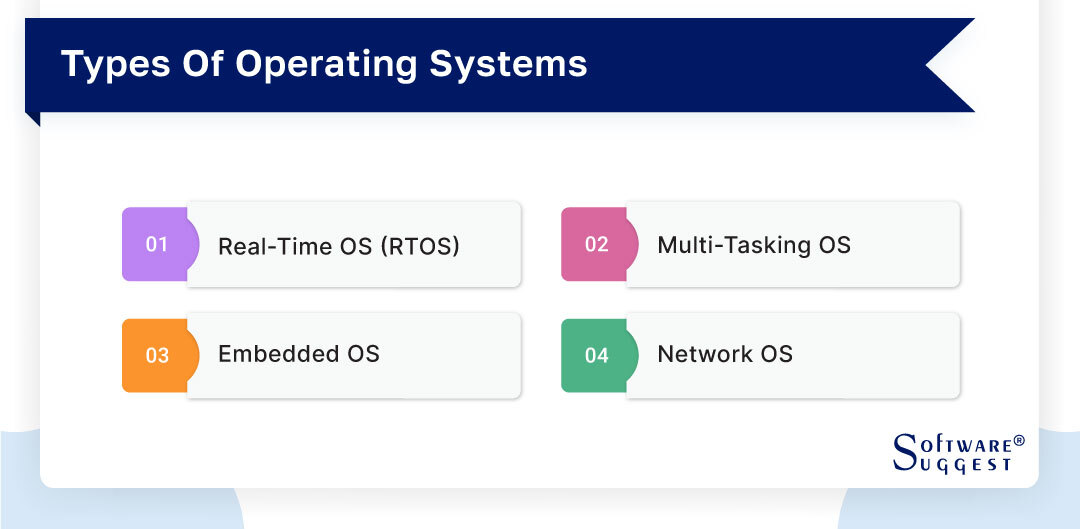
-
Real-time OS (RTOS)
These OSs are used by real-time systems. It takes extremely little time to process information and respond to them. This duration is commonly known as response time. Real-time systems are utilized when there are highly critical time prerequisites, such as robotics, air traffic control systems, missile systems, etc.
-
Multi-Tasking OS
An operating system that supports a round-robin scheduling algorithm is called a multi-tasking operating system. This operating system in the computer has the capacity to run many programs at once.
-
Embedded OS
An embedded operating system (OS) is a specialized operating system that executes particular functions on non-computer devices. Operating systems for embedded devices are made to be compact, resource-wise, and reliable. They are optimized to enhance the effectiveness of managing hardware resources, support graphics processing, and speed up job response.
-
Network OS
These servers-based solutions enable the easy management of data, users, security, groups, applications, and other networking tasks. These operating systems enable shared access to files, printers, programs, security, and other networking features over a small private network.
Microsoft Windows Server 2003, Microsoft Windows Server 2008, UNIX, Linux, and other top operating systems are common examples of network operating systems.
Different Operating System (OS) Examples/Options
Many Operating systems are easily available in the market, so deciding which one to choose can be difficult. Mobile devices such as phones, tablet computers, and MP3 players are different from desktop and laptop computers, so they run operating systems that are designed specifically for mobile devices. Examples of mobile operating systems include Apple iOS and Google Android.
The following is the list of popular Operating Systems:
-
Microsoft Windows
One of the best operating systems for laptops and personal computers is the Microsoft-created Windows operating system. The Windows operating system is quite often preinstalled on personal computers. Its utility, productivity, support, functionality, and system utilities make it the greatest operating system for desktop and personal computers.
-
GNU/Linux
Linux is one of the best operating systems. The source code for GNU/Linux is open to duplication, modification, and distribution. Additionally, GNU/Linux splits off into various software packages known as distributions. Distributions alter GNU/Linux's look and behavior, making it a very adaptable OS.
Little distinguishes GNU/Linux from Microsoft Windows. Users get access to commercial-grade software and other high-quality, free programs they can find and install.
-
macOS
Apple Macintosh computers use an operating system called macOS. It is one of the best OS for laptops. It is an open-source operating system. It is widely well-known for its reliability and streamlined user experience. It is dependable, simple-to-use, and has excellent support. There are many applications accessible, as may be seen by visiting the Mac app store. This modern operating system receives regular security and feature updates. Updates to macOS will modify the operating system and applications, even though they are still vulnerable to infection.
Many users are drawn to Apple goods because of its simple and basic user interface. Additionally, programs undergo extensive testing prior to complete integration, which results in exceptional performance.
-
Android OS
Google and the Open Handset Alliance developed the Android operating system especially for mobile devices. This open-source software stack is one of the best OS. It can be used to find and configure a number of programs. These characteristics increase its desirability to smartphone manufacturers. For instance, you can create a unique GUI easily on Android.
For the Android OS, there are more than 3.5 Million apps accessible, all of which load and operate quickly. PCs, smartwatches, cameras, automobiles, game consoles, televisions, and tablets all run the Android operating system.
Who Uses an Operating System (OS)?
The great majority of computers, from embedded devices to supercomputers, employ operating systems. Today, the operating system is utilized everywhere, including banks, schools, hospitals, businesses, mobile devices, etc. Many users of various OSes include -

-
Designers
Developers and other positions with a design focus share a similar relationship with their operating system. The most cutting-edge and data-intensive apps are used by designers, who need a platform that is not only dependable but also able to support the enormous volume of work being done. The necessary hardware, which enables high levels of speed, power, and memory, as well as the proper operating system to connect it all, is essential for a designer persona.
-
Developers and Programmers
Within the developer community, there may be disagreements regarding the choice of operating systems. Every year, there are more coding languages created, which also increases the quantum of development-related occupations. When choosing a top OS platform and switching between different interfaces while working on application development, a developer would take great caution.
An OS might be seen by a developer as the base upon which additional programs and applications are created. Finding a framework that supports their coding specializations and provides them with the necessary tools is crucial.
-
Gamers
The desktop gaming community is at the nexus of design and development. Competitive gaming is now a major draw on streaming services and several television stations throughout the world, having grown into a multibillion-dollar industry and respected sport in its own right. For dedicated players, purchasing the ideal operating system software might complement their preferred games.
Games frequently require the appropriate specs to run, much as other complex programs. Gamers can also play several games at once, broadcast their gameplay, or leave games open while they perform other tasks. Pre-emptive multi-tasking, which is available on some of the best OS systems, can help balance this activity so that the hardware is not overworked and at risk of crashing.
Benefits of the Best Operating System Software
The following are the benefits of the best operating system software:
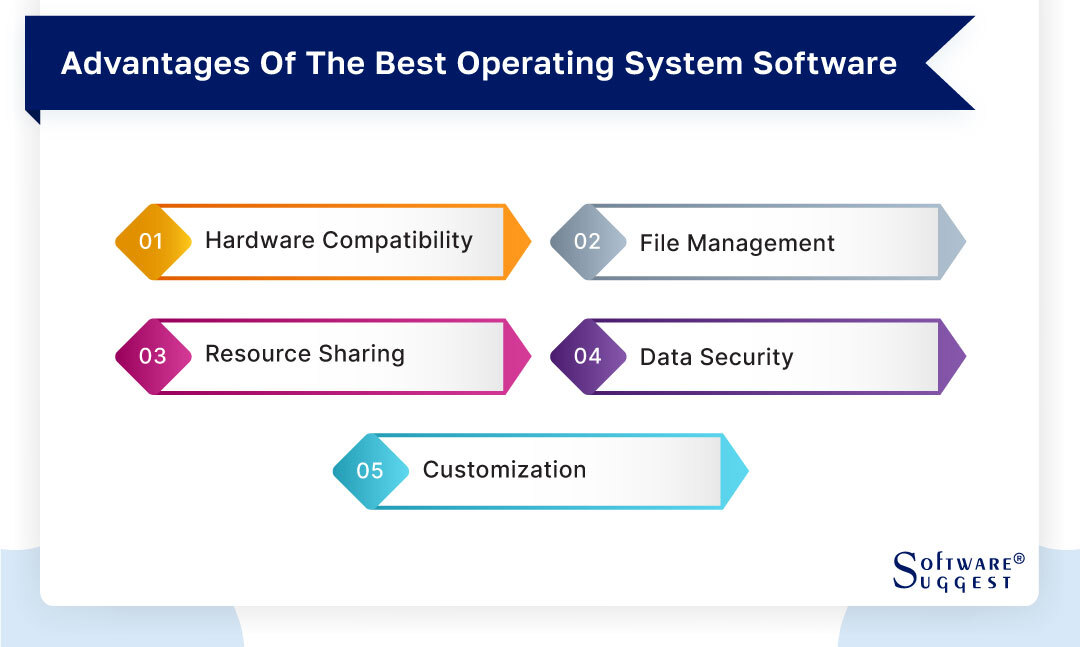
-
Hardware Compatibility
The ability of various parts and devices to operate in harmony and without hiccups is referred to as hardware compatibility. Software developers give device drivers and compilers to make operating systems and hardware interoperable. These compilers and drivers enable the operating system to communicate with the hardware.
The best operating system for PCs maintains track of devices and assigns them to subsequent processes as necessary to make effective use of hardware. Some operating systems, like Windows, support a wide range of hardware and software.
-
File Management
Protecting files from unauthorized access and recovering space lost when files are removed, eliminated, or destroyed from the hard drive are the two main benefits of file management in an operating system. The advantages of file management include better resource utilization and assigning distinct documents to various disc areas.
-
Resource sharing
The best OS enables resource sharing, and data may be moved between users and devices easily and effectively. The systems improved the capacity for data and information-sharing flexibility.
OSs also enable concurrent usage of a computer by several users. The resources of the computer are divided among the users to accomplish this. By doing this, reaction times are sped up, and it is made sure that each user gets an equal portion of the resources.
-
Data Security
The data system, which is addressable through the operating system, fabricates and accumulates a heavy quantity of data. It includes robust security measures as well as data storage and easy accessibility to control your data with ease. The popular operating systems undertakes an authentication method to decide whether or not the user operating a program is authorized to execute it. This is why distinct software is not needed to secure data.
-
Customization
Applications can easily be added or added. Users can also edit icons as well as start layouts. Network settings can be configured via device management, defaults can be changed in Settings, and brand-specific images and sounds can be added to the OS. Hardware operations and device administration are also manageable.
Features of the Best Operating System Software
Mobile operating systems typically aren't as feature-rich and are unable to execute as much software as those designed for desktop and laptop computers. The top operating systems offer the following useful features -

-
User Interface (UI)
Users can successfully operate the computer or gadget they are engaging with because of user interfaces. An effective user experience should be uncomplicated, incredibly quick, and simple to use.
-
Application management
Additionally, a top operating system would probably comprise of APIs that enable applications to use hardware and OS features without requiring knowledge of low-level OS or device details.
-
Device Drivers
Device drivers are required for a computer to connect with and communicate with particular devices. They outline the communication channels and processes the computer's operating system and applications can use to communicate with the device or provide commands for it to carry out.
-
Resource Monitoring
The operating system keeps track of which processes are utilizing which resources and also takes corrective action if a process uses too many resources concurrently and causes a deadlock. Resource Protection: The operating system guards the system against unauthorized or fraudulent access from the user or any other process.
-
Compatibility with Cloud Services
The performance, dependability, and success of your cloud services can be significantly impacted by the operating system you choose to utilize. For maximum performance, security, and cost-effectiveness, selecting the correct OS is essential. Operating systems that are cloud-based can simplify and lower the cost of administering your device.
How to select the Right Operating System (OS)?
Remember the following points while deciding the best operating system for laptops and pc:
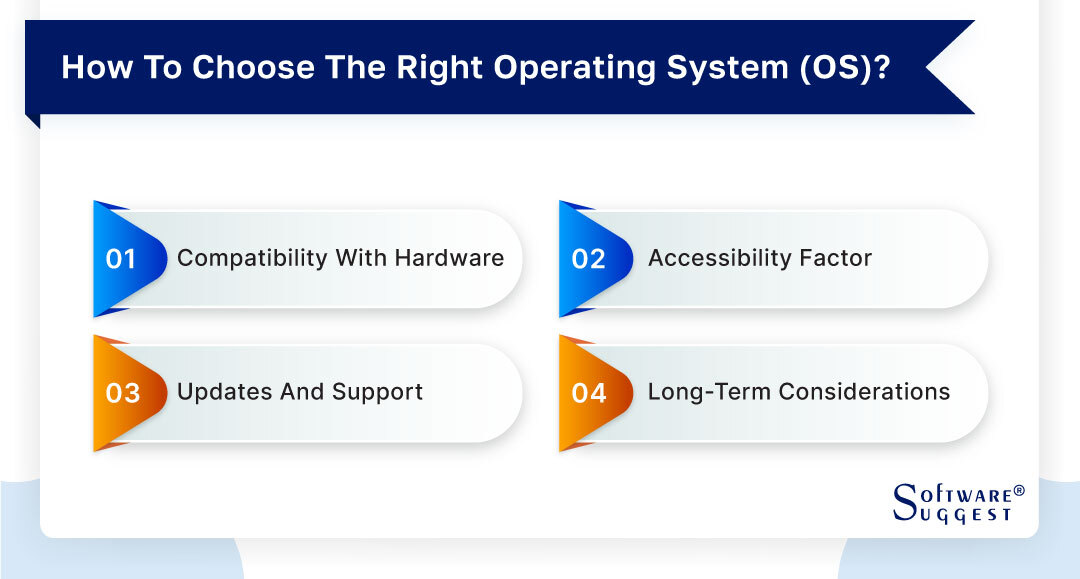
-
Compatibility with Hardware
Only certain operating systems may be compatible with certain software and hardware. You ought to pick an OS that is compatible with the programs you require. Hardware and operating system incompatibilities can lead to aggravation, mistakes, and subpar performance. Make sure your components are compatible with your selected operating system, whether you are building a new computer or upgrading your current one.
-
Accessibility Factor
Accessibility features are made to make it easier for persons with disabilities to utilize technology. A speech-recognition feature, for example, permits users with limited movement to handle the computer with their voice. A text-to-speech tool, on the other hand, may read text aloud for persons with limited vision. A good OS also offers a graphical user interface which aids in multiple tasks.
-
Updates and Support
Updates can enhance compatibility and program features while preventing security flaws. Software updates are important to maintain the functionality of computers, mobile devices, and tablets. They also bring down security vulnerabilities.
-
Long-Term Considerations
Think about things like its adaptability, security, level of efficiency, and more. Keep the costs in mind as well. If your computer or mobile phone doesn't already have one, the price of an operating system may vary. Although many devices come with operating systems already installed, you might need to buy one separately if you want to use additional RAM or need more specialized capabilities.
Challenges in Operating System
You should be on the lookout for the following challenges that you might face with your chosen operating system:
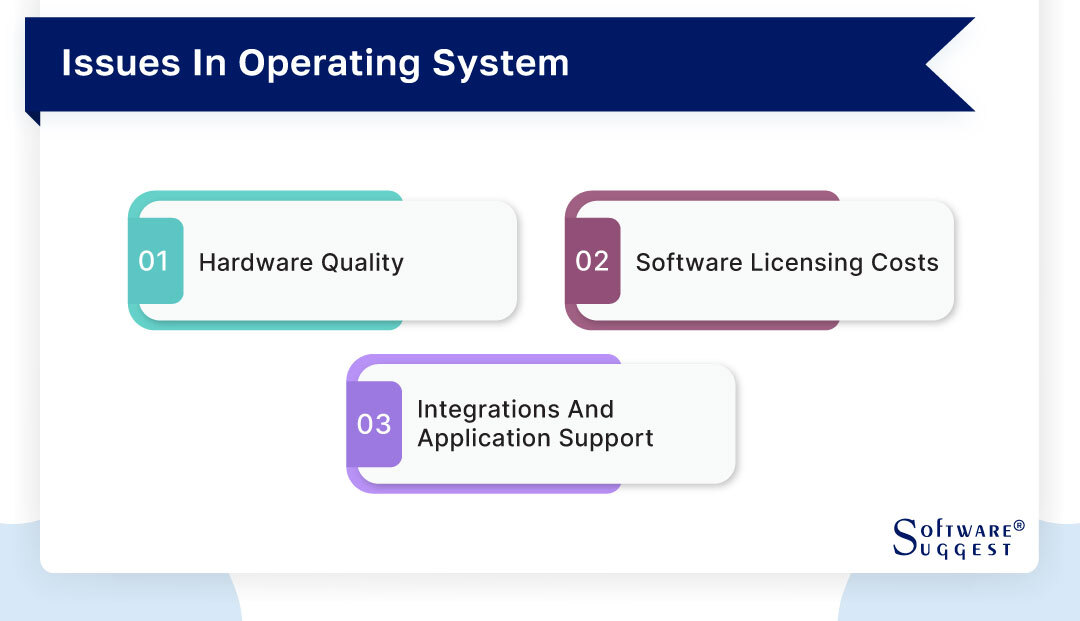
-
Hardware Quality
The hardware in your selected operating system has the most impact on how well it works. It is the main constraint on how quickly a process can operate before it must start exchanging resources with the operating system and other user processes.It aids in improving hardware functions.
-
Software Licensing Costs
The number of devices and users that utilize the program determines the license price frequently. Add-ons, upgrades, maintenance fees, and other expenses can raise costs. Each application that a customer outsources to a CSP's platform comes with a set of licenses. Outside of IT's control, software purchases may result in redundant software licenses, increasing expenses.
-
Integrations and application support
Program creation and maintenance may be challenging due to integration. Additionally, it could make it more expensive and time-consuming for a corporation. Lack of a consistent data structure, a variety of applications and support systems, data inaccessibility, a lack of information, compatibility problems, security hazards, and time and budgetary restrictions are a few examples of integration hurdles.
Market Trends in Operating System Software (OS)
The following are the current market trends that are widely seen:
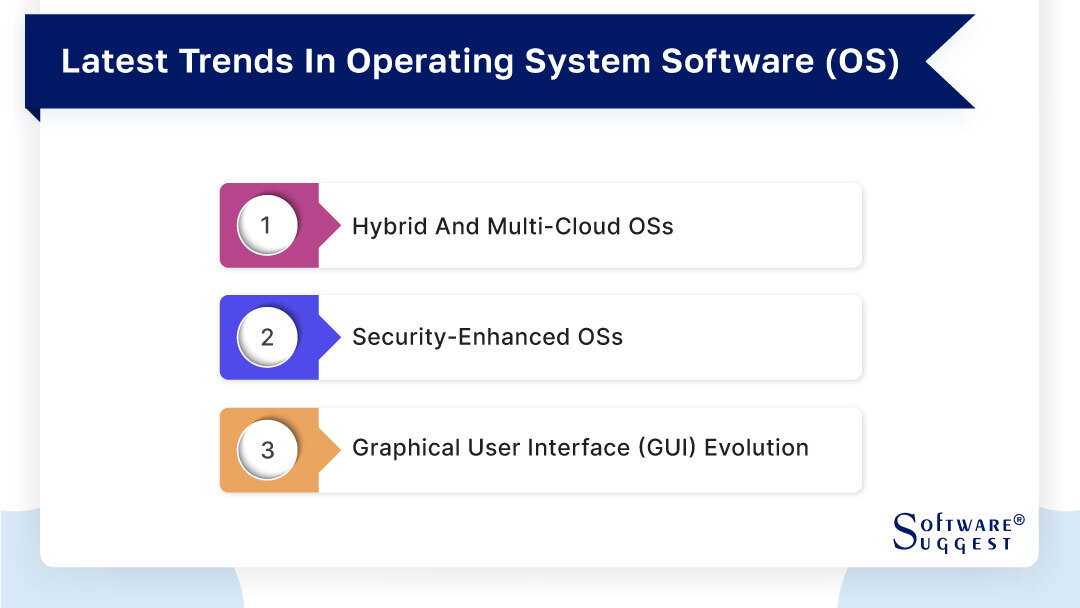
-
Hybrid and Multi-Cloud OSs
Hybrid and multi-cloud approaches allow organizations to scale their infrastructure more efficiently. Hybrid clouds combine public and private clouds, while multi-clouds use two or more public clouds.
Hybrid clouds can provide flexibility by allowing organizations to use cloud services where they work best, while keeping some operations on-premises or in a private cloud. Hence, consider what kind of cloud services you need while choosing your preferred operating systems.
-
Security-Enhanced OSs
There are numerous OS user authentication techniques that guarantee user access authenticity. The proprietary operating systems offer antivirus defense against harmful assaults and has a built-in firewall that serves as a filter to determine the nature of incoming traffic.
Operating systems can improve security by incorporating a built-in firewall to filter incoming traffic, user authentication to ensure only authorized users have access, and antivirus protection against malicious assaults.
-
Graphical User Interface (GUI) Evolution
An user interface for a graphics-based operating system that controls system interaction through the use of menus, icons, and a mouse (to click on an icon or open a menu). Microsoft Windows, macOS, Ubuntu Unity, and Android are some examples of common, contemporary graphical user interfaces.
What is the cost of an Operating System?
There is no simple answer to this question because the cost of operating systems can vary on the basis of different variables, such as the operating system generations, the hardware it is installed on, and any additional software that may be required.
Here are the costs of different kinds of operating systems:
- Windows 10 Home is a gaming or home computer operating system that costs $139.
- Windows 10 Pro is one of the widely used operating systems designed for corporations and large enterprises and costs $199.99.
- Windows 10 Pro for Workstations is a version of Windows 10 designed for companies and organizations that want a speedier and more potent operating system. It costs $309.
- The most recent version of macOS, the Mac operating system, is included for free with every Mac machine. There are no differences in features because Apple only produces one version of the Mac operating system.
- Linux does not have any explicit licensing costs, unlike Microsoft Windows or Apple macOS. For system support, some Linux manufacturers may impose a fee. Depending on your needs and the operating system you use, you might anticipate paying between $250 and $1300 per year for Linux servers.
Conclusion
Operating systems are essential components of computer systems that manage hardware resources and provide a platform for running applications. With advancements in technology, operating systems have evolved from simple command-line interfaces to graphical user interfaces with features such as multitasking, memory management, and security measures. Choosing the right OS depends on individual needs and preferences. Understanding the basics of how an operating system can help users better navigate their devices and troubleshoot issues that may arise.
FAQs
A computer's operating system (OS) is the program that runs when it first powers on. Additionally, it runs when nothing else has to be done or when anything goes wrong. An operating system (OS) helps to manage a computer's resources, including the CPU, memory, disc drives, and printers. It also helps to provide a user interface and run and provide software programs.
Computers often come with operating systems pre-installed, but you can upgrade or replace them. The operating system may be distributed on a number of CD or DVD discs or even a USB flash drive. The easiest approach to get the operating system is usually to download a copy of it. Be careful to get the operating system from the publisher, such as Microsoft, though.
An operating system (OS) is a group of programs that controls computer hardware resources and offers shared services for software applications. The kernel, API, user interface, file system, hardware devices, and device drivers are the essential parts of an operating system.