Best Reference Management Software
Best reference management software are SkillSurvey, Checkstar, Checkmate, ExactHire, and Xref. Reference management tools will make it possible for you to go through different types of references and choose only the best one for your business or organization.



No Cost Personal Advisor
List of 20 Best Reference Management Software
Emergents | 2024
Reference checking integration with internal HR
SkillSurvey is a reference checking software designed specifically for startups, SMEs, and agencies. This program offers assessments, integration with internal HR, reporting/analytics, bulk reference request, candidate scoring, and mobile access features. Learn more about SkillSurvey
Explore various SkillSurvey features, compare the pricing plans, and unlock the potential of seamless operations by selecting the right software for your business.
Features
View all SkillSurvey Features- Background Screening
- Recruiting Firms
- Assessments
- Interview Scheduling
- Candidate Tracking
- Self Service Portal
- Onboarding
- Internal HR
SkillSurvey Caters to
- StartUps
- SMBs
- Agencies
- Enterprises
Emergents | 2024
Enhance HR activities with easy reference checking
Automated Reference Checkup is a reference checking software for an efficient human resource management process. It offers integration with internal HR, education verifications, candidate scoring, completion alerts, and candidate assessments in one place. Learn more about Checkster
Explore various Checkster features, compare the pricing plans, and unlock the potential of seamless operations by selecting the right software for your business.
Features
View all Checkster Features- Reporting/Analytics
- Candidate Management
- Reference Checking
- Survey Builder
- Assessments
- Survey Library
- Bulk Reference Request
- Internal HR
Checkster Caters to
- StartUps
- SMBs
- Agencies
- Enterprises
Emergents | 2024
Reference checking solution with background screening
ExactHire is a reference checking software for making hiring decisions easy. This program offers survey library, reporting/analytics, background screening, job requisition, applicant tracking system, candidate assessments, and self-service portal. Learn more about ExactHire
Explore various ExactHire features, compare the pricing plans, and unlock the potential of seamless operations by selecting the right software for your business.
Pricing
Starter
$ 150
Per Month
ExactHire Caters to
- StartUps
- SMBs
- Agencies
- Enterprises
Emergents | 2024
Bulk reference request in reference checking solution
Checkmate is a reference checking software designed specifically for growing businesses, startups, and SMEs. This program offers candidate scoring, survey builder, bulk reference request, interview scheduling, and candidate assessment features. Learn more about Checkmate
Explore various Checkmate features, compare the pricing plans, and unlock the potential of seamless operations by selecting the right software for your business.
Features
View all Checkmate Features- Email / Online
- Mobile Access
- Bulk Reference Request
- Survey Builder
- Reminders
- Reporting/Analytics
- Candidate Scoring
- Survey Library
Checkmate Caters to
- StartUps
- SMBs
- Agencies
- Enterprises
Emergents | 2024
Reference checking with efficient candidate assessments
xref is a reference checking software for retention and business decision making processes. This best reference checking software offers candidate assessments, integration with internal HR, completion alerts, job requisition, and workflow management tool. Learn more about xref
Explore various xref features, compare the pricing plans, and unlock the potential of seamless operations by selecting the right software for your business.
Features
View all xref Features- Reporting/Analytics
- Mobile Access
- Reference Checking
- Recruitment Management
- Survey Builder
- Bulk Reference Request
- Candidate Management
xref Caters to
- StartUps
- SMBs
- Agencies
- Enterprises
Emergents | 2024
Self-service portal for reference checking
ApplicantPRO is a reference checking solution for quick business decision making processes. This program offers completion alerts, mobile access, workflow management, candidate scoring, self-service portal, and applicant tracking system in one place. Learn more about ApplicantPRO
Explore various ApplicantPRO features, compare the pricing plans, and unlock the potential of seamless operations by selecting the right software for your business.
Features
View all ApplicantPRO Features- Job Board Posting
- Resume Search
- Assessments
- Self Service Portal
- Interview Scheduling
- Workflow Management
- Reference Checking
- Resume Parsing
ApplicantPRO Caters to
- StartUps
- SMBs
- Agencies
- Enterprises
Emergents | 2024
Reference checking program for growing businesses & startups
VidCruiter is a reference checking solution to reduce the resources of the HR department. It offers candidate scoring, survey library, bulk reference request, applicant tracking system, background screening, & interview scheduling tools for the HR department. Learn more about VidCruiter
Explore various VidCruiter features, compare the pricing plans, and unlock the potential of seamless operations by selecting the right software for your business.
Features
View all VidCruiter Features- Resume Search
- Candidate Management
- Onboarding
- Interview Management
- Reference Checking
- Job Requisition & Posting
- Background Screening
- Bulk Resume Parsing
VidCruiter Caters to
- StartUps
- SMBs
- Agencies
- Enterprises
Contenders | 2024
Improve efficiency in the hiring process with reference checking
Greenhouse is a reference checking solution that improves efficiency in the hiring process. This program offers interview scheduling, reference request, employment background, applicant tracking system, completion alerts for an effortless recruitment process. Read Greenhouse Reviews
Explore various Greenhouse features, compare the pricing plans, and unlock the potential of seamless operations by selecting the right software for your business.
Features
View all Greenhouse Features- Social Recruiting
- Recruiting Management
- Interview Management
- Resume Search
- Internal HR
- Applicant tracking
- Self Service Portal
- Application Integration
Greenhouse Caters to
- StartUps
- SMBs
- Agencies
- Enterprises
Emergents | 2024
Easy recruiting process with online reference checking
TalentLyft is an online reference checking software that improves efficiency in the recruiting process. It offers survey builder, workflow management, job requisition alert, candidate scoring, interview scheduling, and candidate assessment tools in one place. Learn more about TalentLyft
Explore various TalentLyft features, compare the pricing plans, and unlock the potential of seamless operations by selecting the right software for your business.
Features
View all TalentLyft Features- Built-in ATS
- Resume Search
- CRM
- Job Description Creation
- Application Sharing
- Social Media Integration
- Candidate Portal
- Candidate Comparison
Pricing
Growth
$ 99
Per Month
Professional
$ 149
Per Month
Success
$ 199
Per Month
TalentLyft Caters to
- StartUps
- SMBs
- Agencies
- Enterprises
Emergents | 2024
Connects HR departments with the job applicants
Lever is an online reference checking software connecting HR departments with the applicants. This program offers job requisition, bulk reference requests, candidate assessments, education verifications, and workflow management tools for recruiters. Read Lever Reviews
Explore various Lever features, compare the pricing plans, and unlock the potential of seamless operations by selecting the right software for your business.
Features
View all Lever Features- Recruiting Firms
- Internal HR
- Onboarding
- Job Requisition & Posting
- Interview Management
- Candidate Management
- Self Service Portal
- Assessments
Lever Caters to
- StartUps
- SMBs
- Agencies
- Enterprises
Emergents | 2024
Make recruitment process easy with reference checking
Reference Checker is one of the best reference checking software for the recruitment process in the organization. It offers a self service portal, mobile access, reference request, candidate assessments, applicant tracking system, and interview scheduling. Learn more about Reference Checker
Explore various Reference Checker features, compare the pricing plans, and unlock the potential of seamless operations by selecting the right software for your business.
Features
View all Reference Checker Features- Survey Builder
- Bulk Reference Request
Reference Checker Caters to
- StartUps
- SMBs
- Agencies
- Enterprises
Emergents | 2024
Reference checking solutions to HR management
Hire Right is one of the best reference checking software providing solutions to recruiting and HR management processes. This program offers bulk reference requests, reporting/analytics, candidate scoring, integration with internal HR, and applicant tracking system. Read HireRight Reviews
Explore various HireRight features, compare the pricing plans, and unlock the potential of seamless operations by selecting the right software for your business.
HireRight Caters to
- StartUps
- SMBs
- Agencies
- Enterprises
Contenders | 2024
Find jobs & hire talent. Anywhere.
Snaphunt is a global remote hiring platform that helps fast-growing companies find, engage & hire the world's best remote talent. Read Snaphunt Reviews
Explore various Snaphunt features, compare the pricing plans, and unlock the potential of seamless operations by selecting the right software for your business.
Features
View all Snaphunt Features- Candidate Scoring
- Job Description Management
- Scheduling
- Built-in ATS
- Feedback Management
- Job Requisition & Posting
- Skills Tracking
- Application Management
Pricing
Free (Pay as you go)
$ 0
Single User
Subscription
$ 265
Single User/Per Month
Flexpert
$ 2000
Per Job
Snaphunt Caters to
- StartUps
- SMBs
- Agencies
- Enterprises
Contenders | 2024
Software by Fountain
Fountain is a fully featured HR Software designed to serve Startups, SMEs. Fountain provides end-to-end solutions designed for Web App. This online HR system offers Workflow Management, Employee Database, Job Description Management, Training Management, Job Management at one place. Read Fountain Reviews
Explore various Fountain features, compare the pricing plans, and unlock the potential of seamless operations by selecting the right software for your business.
Features
View all Fountain Features- Built-in ATS
- Interaction Tracking
- Interview Scheduling
- Document Management
- Job Description Management
- Recruitment Management
- Electronic Forms
- Assessments
Fountain Caters to
- StartUps
- SMBs
- Agencies
- Enterprises
Emergents | 2024
Software by Crosschq
Crosschq is a fully featured Reference Management Software designed to serve Agencies, Enterprises. Crosschq provides end-to-end solutions designed for Windows. This online Reference Management system offers Bulk Reference Request, Reporting/Analytics, Survey Builder at one place. Learn more about Crosschq
Explore various Crosschq features, compare the pricing plans, and unlock the potential of seamless operations by selecting the right software for your business.
Features
View all Crosschq Features- Survey Builder
- Bulk Reference Request
- Reporting/Analytics
Crosschq Caters to
- StartUps
- SMBs
- Agencies
- Enterprises
Emergents | 2024
Software by Quantisle
Qiqqa is a knowledge management platform for optimizing customer relations. This program offers various features including, collaboration, a full-text search, a self-service portal, knowledge-base management, and cataloging/categorization tools. Learn more about Qiqqa
Explore various Qiqqa features, compare the pricing plans, and unlock the potential of seamless operations by selecting the right software for your business.
Features
View all Qiqqa Features- Self Service Portal
- Full Text Search
- Knowledge Base Management
- Cataloging/Categorization
- Collaboration
Qiqqa Caters to
- StartUps
- SMBs
- Agencies
- Enterprises
Emergents | 2024
Software by Zakon Group
OpenConf is a fully featured Event Management Software designed to serve Enterprises, SMEs. OpenConf provides end-to-end solutions designed for Web App. This online Event Management system offers Conferences/Conventions, Abstract Management at one place. Learn more about OpenConf
Explore various OpenConf features, compare the pricing plans, and unlock the potential of seamless operations by selecting the right software for your business.
Features
View all OpenConf Features- Abstract Management
- Conferences/Conventions
OpenConf Caters to
- StartUps
- SMBs
- Agencies
- Enterprises
Emergents | 2024
Software by TeleReference
TeleReference is a fully featured Employee Onboarding Software designed to serve Startups, Enterprises. TeleReference provides end-to-end solutions designed for Windows. This online Employee Onboarding system offers Feedback Management, Recording, Electronic Forms, Practice Sessions, Candidate Portal at one place. Learn more about TeleReference
Explore various TeleReference features, compare the pricing plans, and unlock the potential of seamless operations by selecting the right software for your business.
Features
View all TeleReference Features- Practice Sessions
- Invitations
- Virtual / Pre-Recorded Interviews
- Feedback Management
- Candidate Portal
- Recording
- Electronic Forms
TeleReference Caters to
- StartUps
- SMBs
- Agencies
- Enterprises
Emergents | 2024
Software by The Access Group
Access HR is a fully featured Performance Assessment Software designed to serve Startups, SMEs and Enterprises. Access HR provides end-to-end solutions designed for Web App. This Online Performance Assessment Software offers at one place. Learn more about Access HR
Explore various Access HR features, compare the pricing plans, and unlock the potential of seamless operations by selecting the right software for your business.
Features
View all Access HR Features- Built-in ATS
- Bulk Reference Request
- Mobile Access
- Background Screening
- Assessments
- Reference Checking
Access HR Caters to
- StartUps
- SMBs
- Agencies
- Enterprises

With the evolution in the education system, thesis and dissertations have become crucial parts of learning. However, preparing a dissertation or thesis is not a cakewalk. You need to be top-notch with your references and citations, with accurate research and writing skills.
And, this is where referencing software for the thesis helps! Reference management software is a tool to help students, research scholars, and individuals cite others’ material efficiently and accurately. It is also known as citation management tools or bibliographic management software.
With the best options for reference management tools, you can choose the best one to create your bibliographies.
Why Use Reference Management Software?
Generating Citations
With a referencing tool, users can choose the citation style and quote sources by including specific pages. Reference management system software can create citations for users seamlessly.
Collecting and Organizing Sources
Users take references from multiple sources while writing a dissertation or creating a presentation. Users can organize sources in one place with the best reference management tools. The users can also keep track of when the resources were found.
The best citation manager software accurately and efficiently tracks sources when working on a project. Users can create their own source libraries and forms that generate total citations. Using reference management tools, users can save time during the research process.
10 Best Reference Management Software for 2022

1. Mendeley
Mendeley reference manager is a web and desktop program for sharing and managing business and academic research. You can collaborate in online web services and discover research data with Mendeley.
Pros of Mendeley
-
Annotating documents
-
Organizing references effectively
-
Easy user interface
-
Sharing references
-
Easy indexing with drag and drop options
Cons of Mendeley
-
Syncing errors using multiple devices
-
Server issues
-
Cannot recognize existing references
Pricing
-
The price of Mendeley ranges from $55/year for 5GB to $165/year for unlimited storage.
2. EndNote
Users can use, find and share with EndNote. It is a referencing software for MAC. You can also sync the EndNote library online and across your desktop.
Pros of EndNote
-
Import file formats and searches PDFs
-
ADA compliant and offers accessibility features
-
Annotates and organizes your search
-
Attached are more than 30 files for reference.
-
Collaborate your research with other EndNote users.
Cons of EndNote
-
Clunky user interface
-
No automatic updates
-
Less functionality with a web version of EndNote
Pricing
- The pricing of EndNote is $115.95 for a student license, $99.95 for an upgraded license, and $249.95 for a full license.
3. ReadCube Papers
Papers offer a cross-platform suite of the software reference guide and discovery tools that can improve how researchers find, organize, access, read, annotate, cite and share research literature.
Pros of ReadCube Papers
-
Built-in search engines
-
Enhanced PDF viewing
-
Sync across devices (MAC/PC, iOS/Android, and web)
-
Full-text library search
-
Advanced article metrics
Cons of ReadCube Papers
-
Manual control on preprints
-
Importing and syncing issues
-
Slow and cumbersome
Pricing
- The price of ReadCube Paper ranges from $3/month for individual licenses to $20/month for the enterprise edition.
4. Evernote
Evernote is a suite of services and software for archiving and note-taking. Users can sort the notes into folders, import references, and export file formats. It can then be edited, tagged, annotated, edited, searched, and exported as part of the notebook on word documents.
Pros of Evernote
-
Intuitive user interface
-
Track meetings and encourage them to work in groups and collaborate
-
Easy to store, access, and edit data.
-
Seamless sync information
-
Multiple features
Cons of Evernote
-
Expensive premium plan
-
Rapid changes to layout and startup screen
-
Difficult to navigate
Pricing
- You can get access to Evernote for free, and its price range begins from $7.99/month.
5. OneNote
OneNote is Microsoft Word’s digital note-taking app that supports annotation, photos, emailing, synchronizing google docs notes, and web page clipping across devices. It is free for all users, whether you have a PC, a MAC, an iPad/iPhone, or an Android device.
Pros of OneNote
-
Organize notes and run translation on them
-
Real-time collaboration
-
Extensive integrations
-
Better productivity
-
Available on multiple devices
Cons of OneNote
-
Cumbersome copy and paste options
-
Lacking in speed
-
Average layout tabs
Pricing
- Users can unlock multiple premium features with Microsoft 365 subscription that starts at $6.99/month.
6. Zotero
Zotero is a desktop and web reference library manager that provides tools to organize, add and share your citations. Zotero helps use your computer storage to save citations, sync data across devices, and back it up using cloud storage.
Pros of Zotero
-
Easy to learn
-
Open source software
-
Collaborative group libraries
-
Edit PDFs in the iOS app and desktop app
-
Add citations with one click
Cons of Zotero
-
No first-party mobile app for Android
-
Requires laptop/desktop application to use all the features
-
Only 300 MB of free cloud storage
Pricing
- The price range for Zotero starts from $20/year for 2GB and $120/year for an unlimited storage quota.
7. Sciwheel
Sciwheel is an online referencing tool that provides library patrons with intuitive, accessible, and customizable tools to annotate, read, discover, and write. It supports the entire science writing process, from discovering research papers to saving and annotating references.
Pros of Sciwheel
-
Browser extension to annotate and collect references.
-
Free for UC users
-
Useful for academic and scholarly articles
-
The best option for life scientists
-
Web-based application
Cons of Sciwheel
-
No default citation styles
-
Not user friendly
-
Issues while importing references from the website
Pricing
- For students, the pricing is $4.95/month, and users can avail of the premium version at $6.99/month.
8. My Bib
My Bib is an open-source citation management tool for educators. Users can automatically find reference list file formats, create bibliographies, and citations in Harvard, Chicago, MLA, APA various other styles.
Pros of My Bib
-
Free of cost
-
More than 7,000 citation styles
-
Ready-to-use citation
-
Time savior
-
Proofreading feature
Cons of My Bib
-
Available only for desktop
-
Does not open up websites with the PDF version of articles
-
Cannot switch the language of your bibliography.
Pricing
- My Bib is 100% free.
9. EasyBib
EasyBib provides note-taking, research tools, and citations. It is a bibliographic and reference management software. EasyBib also works as a plagiarism-checking tool.
Pros of EasyBib
-
Easy user interface
-
Highlights grammatical errors, text similarity, and plagiarism.
-
Generates citations of the websites used
-
Easy navigation
-
Time-saving
Cons of EasyBib
-
Way too many advertisements
-
Accuracy issues with citation
-
Lack of versatility
Pricing
- The pricing of EasyBib starts at $9.95/month. It also has a free version.
10. Wizdom.ai
Previously known as Colwiz, Wizdom.ai is a free and comprehensive research management software for students, academicians, and researchers. It utilizes mobile, web, operating system support, and desktop technologies synced in real-time. It tracks trends, searches databases, study design, grant-seeking guidance, or bibliographic reference for research projects.
Pros of Wizdom.ai
-
Rapid research landscape exploration
-
Reference creation through different web pages with a single click.
-
Annotation creation on PDF pages
-
Easy sharing and collaboration
-
Instant access to all research articles
Cons of Wizdom.ai
-
Average user interface
-
Issues with missing citation elements’
-
Average integration services
Pricing
- Wizdom.ai’s pricing is not available. To know the rates, users will need to connect with the service provider.
Who uses Referencing Software?
Students- Students from grade school to university use a software reference guide to track resources. Students can utilize the best reference manager software for numerous projects simultaneously.
Teachers- Many teachers introduce reference management system software into lessons to help students with the resources and knowledge available to execute their individual cited projects.
Independent Researchers: Individuals researching in specific fields, like literature and medicine, often need a good list of reference tools to collect and monitor sources used in their projects.
What are the Features of Reference Management Software?
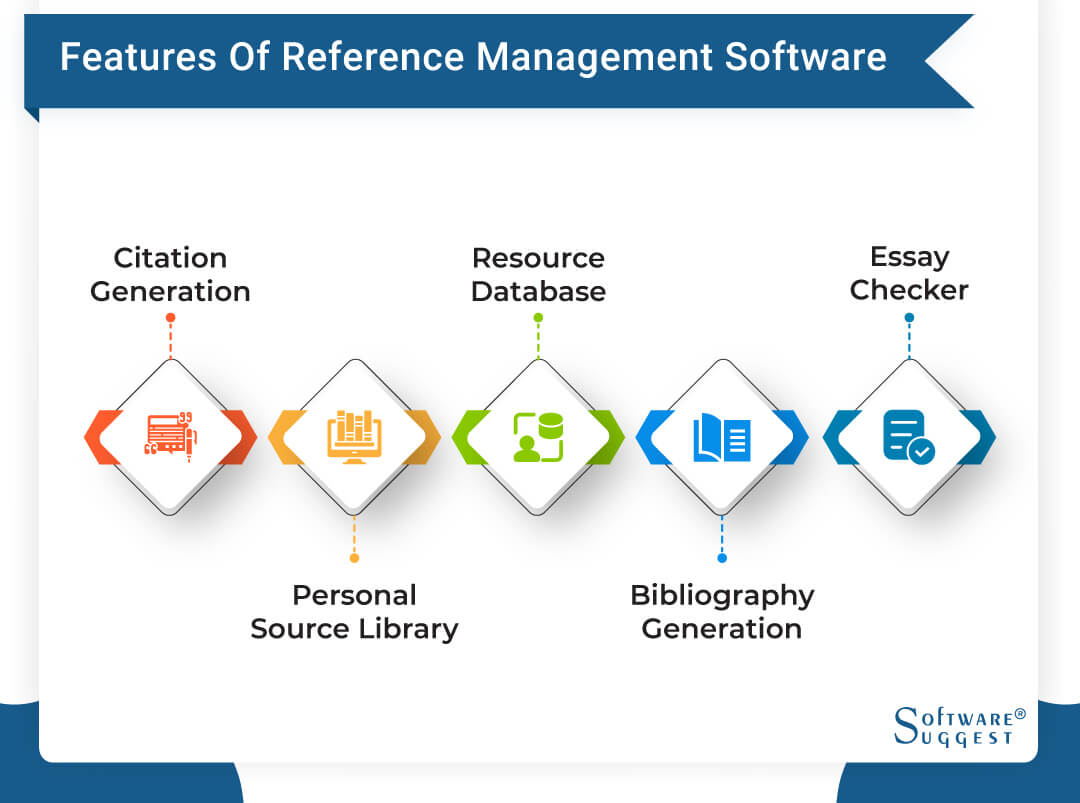
Some of the crucial reference management software features include:
1. Personal Source Library
Users can compile their own collection of sources relevant to their specific needs. A personal source library allows easy access to sources viewed earlier. In addition, it saves time for researchers as many of them use the same sources for numerous projects.
2. Citation Generation
Users can generate citations from multiple sources, including academic journals, books, and websites. Moreover, users can also create citations in numerous styles like APA, MLA, Chicago, Harvard, and others.
3. Resource Database
With reference management tools, users can connect to online databases with multiple resource materials, including blogs, books, online publications, journals, and others. The users can also get reliable sources in reference management software.
4. Bibliography Generation
The reference management software can create a bibliography with many resources, saving the researchers enough time.
5. Essay Checker
With the essay checker feature in reference management software, users can submit their thesis or essay for a grammatical and spelling check. In addition, some reference manager software can scan the papers for plagiarism by comparing the material to the database of the source materials.
What is the cost of Reference Management Tools?
Many reference management tools usually have a free version for users working on a one-time project. However, the free version of reference management tools allows a limited number of users.
For paid subscriptions, the price range is typically between $5/month-$20/month, depending on the user.
What does a Reference Manager do?
A reference manager allows the users to accurately and efficiently cite their papers. With the reference manager software, you can create citations in your own style.
The reference management software automates the creation of footnotes, bibliographies, or reference sections in research papers. In addition, the software allows users to organize personal research libraries to manage access to outside referral sources.
Trends Related to Referencing Management Tools
- One of the most crucial trends related to referencing management tools is its exquisite user-friendly interface.
- Referencing management software is created for the users. So, seamless user experience is what it aims for!
- Making the customer experience straightforward is a hot topic affecting the edtech industry.
- In the academic world, there is a myriad of users. Some may have top-notch experience with technology, while others may be negligent.
- Therefore, the common goal of reference management software is to help and allow users of all experience levels to use the software for anything they want successfully.
Software and Services Related to Reference Management Software
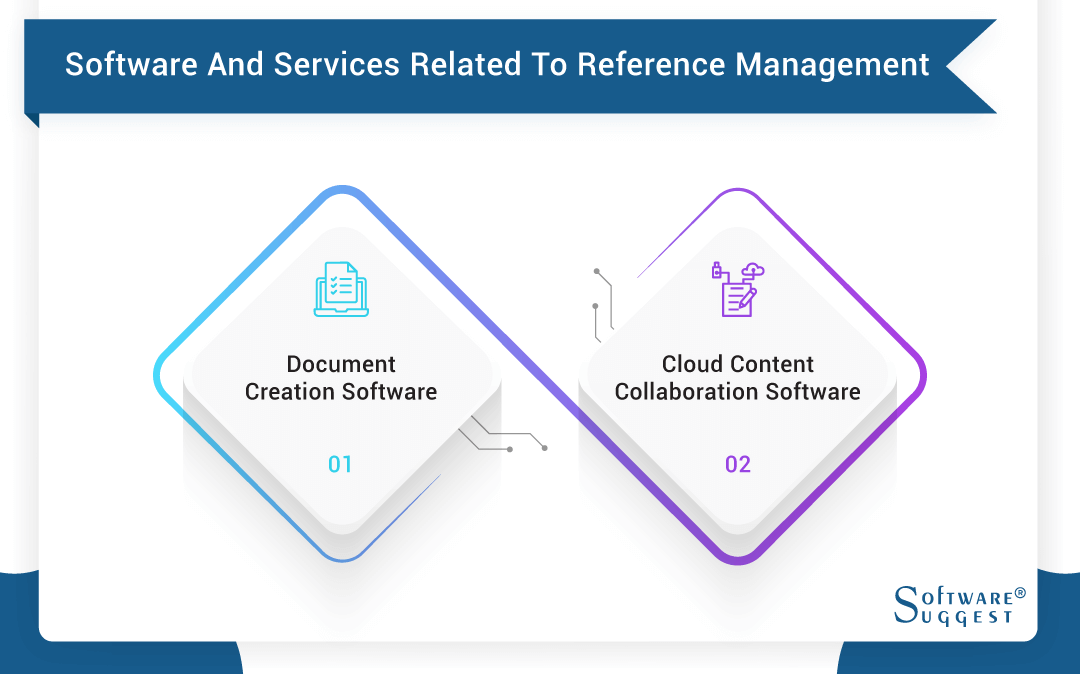
1. Document Creation Software
Reference management software tools integrate with the document creation tools to allow flawless transfer of information cited from one location to another. It will save time in the editing process and make the placement of citations up-to-date in the research project.
2. Cloud Content Collaboration Software
Multiple reference management software tools have features that integrate with the cloud content collaboration software. This software allows information to be accessed and shared by large groups of people.
FAQs
Reference management software allows users to efficiently and accurately cite sources in their research papers.
The major benefits of using reference management software are:
- It saves time.
- It organizes resources for future access.
- It enables users to focus on their research.
- It allows users to focus on the quality of the project.
- It helps users to deliver a plagiarism-free paper.
The best reference management software is:
- Mendeley
- EndNote
- OneNote
- Zotero
- RefWorks
Reference management software is a tool to help research scholars, students, and individuals cite others’ material efficiently and accurately.
References for a project differ with each citation style. But, some of the elements that need to be cited include:
- Author’s name, initials.
- Year of Publication.
- Title of the article.
- Journal.
- Volume and part number in the bracket.
- Page number of contributions.





















