
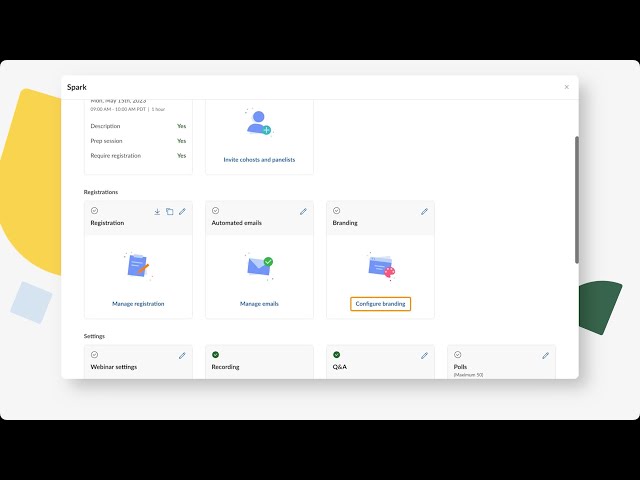
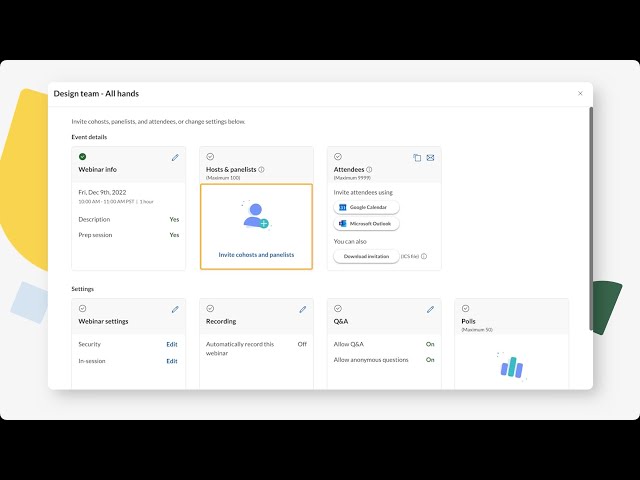

RingCentral is the award-winning solution for communication and collaboration. It is the server-based, most flexible, customized and cost effective solution. Empower the workforces to be connected by voice, video calling, team messaging, collaboration, online conference meetings.
RingCentral Starting Price
$ 30/User/Month

Our Awards and Recognition
Talk with a software expert for free. Get a list of software that's great for you in less than 10 minutes.
Here are the powerful features that make RingCentral stand out from the competition. Packed with innovative tools and advanced functionalities, this software offers a range of benefits.
Here are the pricing plans for RingCentral. Choose the plan that best fits your requirements and budget. Get Detailed RingCentral pricing as per your requirements.
Get a closer look at the technical specifications and system requirements for RingCentral. Find out if it's compatible with your operating system and other software.
Compare RingCentral with other similar options available in Call Center Software. Explore the key differences to see why it's the top choice for businesses and individuals.
Here's the comprehensive description of RingCentral. Gain a brief understanding of its unique features and exceptional benefits.
RingCentral Contact Center offers an all-inclusive omnichannel customer engagement solution that includes advanced artificial intelligence features like proactive outreach tools, self-service bots, and Intelligent Virtual Agents that can identify the intent of their clients. It provides a fully integrated, AI-driven worker engagement management and analytics platform with more than 300 prebuilt connectors.
The platform uses unified communications and enterprise-grade telephony infrastructure for smooth cross-functional collaboration, and it is seamlessly integrated with RingCentral's MVP solution.
Using the cloud-based phone system and conferencing services from RingCentral improves networking with clients and staff. Its intuitive tools and dashboard allow for quick navigation with a little learning curve for new users.
With the help of the powerful cloud contact center, employees can provide exceptional client experiences over a variety of channels and timeframes by utilizing features like skill-based routing, agent management, and real-time insights.
RingCentral Contact Center ensures that agents have the resources they need to interact with customers across their chosen channels. This solution offers a practical yet user-friendly experience adjustable across different team sizes and devices and is especially well-suited for small organizations looking for a reliable phone system.
Cloud communications being the latest trend in the telecom market, has made almost every organization move to the cloud for their business communication services. While they offer businesses a feature-rich communications solution with increased flexibility and mobile-optimized workflow, they are far cheaper than traditional on-site PBX. Alongside cost-saving benefits, cloud telephony comes with productivity advantages as well.
With organizations deploying cloud communication solutions in full force, the number of their service providers is increasing rapidly. Thus, customers have a plethora of alternatives to pick from. However, deploying a business phone system is not something you can flip too often. So, it is vital to have the right cloud communication solution implemented.
So, if you are moving to cloud communications, we have one of the leading cloud communications and collaboration solution providers reviewed here.
RingCentral is the sole specimen of what most companies foresee from a full-featured cloud PBX solution. RingCentral includes everything from faxing, video conferencing, and custom application integration to supporting Artificial Intelligence.
When you log in to your RingCentral account, this is what you will see:
It has an intuitive dashboard with functionalities like Edit Business Hours, Edit Company Call Handling & Greetings, Set Caller ID, and Publish Company Info to Directory Assistance on the go. Moreover, it also provides links to some of its tutorials for better user understanding.
Under the Phone System, you will get a list of functions that will lead you to different features and settings.
Here, the information related to Company Address, Caller ID Name, and Directory Assistance can be inserted.
Caller ID Name refers to the name you want to be displayed on the called party’s device when a call is made from your main company phone number. This helps you create a professional presence.
Directory Assistance publishes your business details in the National Local Directory Assistance. Thus, your company shows up in local searches, and your potential customers can easily locate your business.
The Main Company Number that connects callers to auto-receptionists and Main Fax Number, which enables your customers to send faxes, appear here.

You can also view the assigned & unassigned numbers, add more numbers, and forward calls to your RingCentral account. It also lets you determine all the numbers that have been transferred from your previous provider (if any) to RingCentral. This also includes your international numbers and vanity numbers.
With features like Common Phones, RingCentral offers Hot Desking, i.e., users can log in to a shared RingCentral desk phone remotely and access all the functionalities on their personal phone – be it their extension, voicemail, saved settings, etc. Hence, your team can work from anywhere and at any time.
RingCentral enables you to create your auto-receptionist. You can personalize the settings for single-level and multi-level users and have effective call management. Here, you can do the following:
With RingCentral, you can choose how to handle incoming calls by selecting 24 hours / 7 days a week or set custom business working hours.
Here, you can customize company greetings during and after business hours. This doesn’t make your customers feel ignored when you cannot receive their call. Nevertheless, you can also create answering rules for special routing in case you are on a holiday, lunch break, or for other purposes. Additionally, the facility to develop IVR menus is simply a cherry on the cake.
Your RingCentral account will have all your extensions in the dial-by-name directory by default. If there are some extensions that you do not want to be searchable, you can exclude them. Furthermore, you can define the search criteria by first or last name.
This is one of the quintessential features of any business phone system. This setting can turn on on-demand or automatically record calls depending on your business requirements.
The time zone holds prime importance when your business deals with global clients. So, an administrator of the RingCentral account is given the power to set the time zone and time format for different accounts to enhance customer service.
With RingCentral, you can create groups of specific users or extensions to increase the efficiency and productivity of your team.
It represents a group of users that receive queue calls to be answered by the next available representative of the group. This ensures that the caller is connected with the right employee.
This feature enables one-way real-time broadcasting. Thus, announcements can be made on multiple desk phones or paging devices. It is especially useful for the hospital, retail, and warehouse industries.
With this functionality, RingCentral users can leverage the advantage of answering calls made on one phone number from up to 16 phones. Hence, it assures none of your customer calls get missed.
As the name suggests, this feature enables a specific group of users to put a call on hold and continue the conversation from another device. The park locations are seen only by people added to that group.
This is another vital feature of cloud telephony. With it, managers or certain authorized users can monitor another extension’s call in real time. This helps train new employees, assist agents in crucial times, and monitor their performance.
This feature set empowers an administrator to access the phone details of any user extension. It displays an extension’s phone’s device name & serial number. The admin can also gauge if the device is online or offline. Also, he can quickly determine if the phone assigned is a User Phone, Common Phone, or an Unassigned Phone.
Users or extensions added to emergency calling groups will receive a notification through text message or an email whenever anyone in the RingCentral account dials 911. However, 911 notifications are for the US lines.
This section enables the administrator to define various user roles, assign them extensions, and control what the users can do within the system. This setting can differ based on their job function. Whenever a new user gets added to the account, Standard (International) is assigned to him/her by default. The admin can amend the settings manually. Moreover, the admin can create user groups under this tab.
RingCentral meetings give you the power to video conference and web share. This means it enables you to conduct face-to-face meetings in HD and lets you share your desktop screen or documents from anywhere at any time. It also encompasses an option to chat while in the meeting and access drawing tools to mark up or highlight points on the shared documents.
You can even integrate calendars and schedule meetings right from Outlook, Google, or iCal. RingCentral allows you to bridge meetings for about 24 hours.
When you deploy any software or business phone system, the most crucial element you will require is Analytics and Reporting. RingCentral provides a plethora of reports to help you make informed business decisions. You can download and save these reports for future use. Different reports that you can avail include,
Here, you can overview the active users across your organization, the number of users enabled within the specific RingCentral account, the number of active users in a given timeframe, the type of device used by users, and their usage frequency.

You can sort the reports, messages, calls, and meeting-wise.
You can have reports generated for all the company numbers you own under your RingCentral account. It showcases a range of Key Performance Indicators (KPI) to offer accurate data for inbound calls, the number of calls answered or missed, the number of calls put on hold, the average call handling time, and the average call hold time.
You can generate this report daily, for the past 7 days, the current month, last month, and so on.
It gives administrators a quick overview of the overall usage of meetings within their organization. They can also use this report to analyze the issues for occurred meetings and determine the account-wide usage data.
This report enables you to study the performance of each unit of your business – users, calls, or call queues.

You can apply targeted filters and KPIs to evaluate the performance of the user, queue, and call-wise. Similar to the above ones, this lets you generate a report for the period you want.
As the name suggests, this report type lets you anticipate real-time information on the global health of your business phone system and actively monitor call quality issues. Right from ISPs, endpoints, and networks to top geo IP locations, it gives you a quick snapshot of your call quality.

Again, this report can be generated for genres like Extensions, Calls, and MOS Performance.
Here, you can view the complete record of incoming and outgoing calls. This also includes the faxes received on the company’s number and extensions. By default, RingCentral saves this data on your account for a year or until you delete them. You can download the call log and deliver the same to designated email addresses if required.
RingCentral lets you sort the Call Log in a Simple and Detailed view.
Call Log – Simple View

Call Log – Detailed View
Furthermore, you can select particular contact and view his/her call log. You can view call logs for different time intervals as and when required.
Wrapping Up
With its impeccable feature set, RingCentral has grown from a lesser-known brand to one that’s on top of mind for everyone looking for cloud communication solutions. Besides the functionalities mentioned above and several third-party integrations, RingCentral provides ample reasons to justify why prominent businesses choose to deploy it as their main communication platform.
You can learn more about RingCentral from its website or SoftwareSuggest Profile Page.

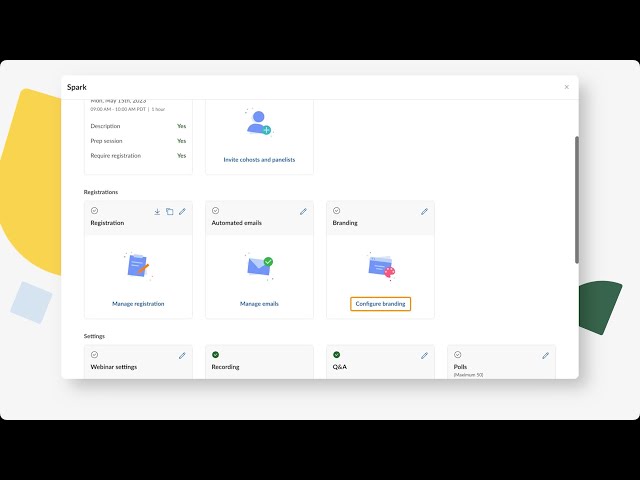
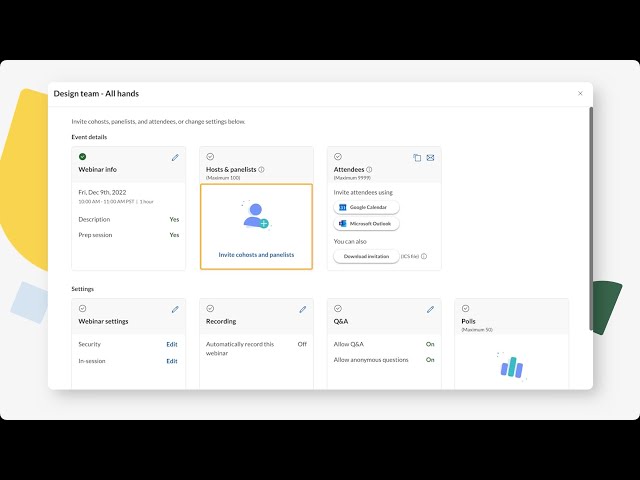

Thinking about using RingCentral? Check out verified user reviews & ratings based on RingCentral's features, user-friendliness, customer support, and other factors that contribute to its overall appeal.
"Very easy to use and good UI. It takes very less time to get started. Good for meeting. Needs less internet bandwidth."
"The app gets crashed sometimes, all chat messages are not notified, sometimes doesn't allow to connect or join a meeting."
Hear directly from customers who have used RingCentral. Read their experiences, feedback, and ratings to gain valuable insights into how this software has benefited their businesses.
RahulD.
Used the software for : 2+ years
Company Size :51-200 employee
I have been using this app for more than a year now for all my office communication purpose. Most days it works fine, but sometimes out of nowhere the app refuses to start or join a meeting, while other features work fine. Sometimes there is no notification of a chat message.
RingCentral Mobile App Experience
RingCentral After Sales Service Rating
What do you like best about RingCentral?
Very easy to use and good UI. It takes very less time to get started. Good for meeting. Needs less internet bandwidth.
What do you dislike about RingCentral?
The app gets crashed sometimes, all chat messages are not notified, sometimes doesn't allow to connect or join a meeting.
Do you think RingCentral delivers value for the money spent?
Not Sure
Are you satisfied with RingCentral features?
Yes
Did implimentation of RingCentral was easy?
Yes
What features is RingCentral currently missing?
Background image while video meeting.
Explore alternative software options that can fulfill similar requirements as RingCentral. Evaluate their features, pricing, and user feedback to find the perfect fit for your needs.
The starting price of RingCentral is ₹ 2160/User/Month. It has different pricing plans:
RingCentral also provides a free trial to users.
RingCentral integrates with various apps:
The top 5 features for RingCentral are: