Best Content Management Software
Best content management software (CMS) are WordPress, Drupal, Webflow, Wix, and Joomla. Such content management systems manage and organize digital content for your website.



No Cost Personal Advisor
List of 20 Best Content Management Software
Software by HubSpot
HubSpot Client Management Software helps to business to keep the complete eye on each and every leads and touch point with those leads to track the lead status. Hubspot lead scoring system helps sales team reduce the time and efforts in filtering out the bulk lead. Read Hubspot CRM Reviews
Explore various Hubspot CRM features, compare the pricing plans, and unlock the potential of seamless operations by selecting the right software for your business.
Features
View all Hubspot CRM Features- Email Templates
- Knowledge Management
- Call List Management
- CRM Analytics
- Analytics
- Scheduling
- Search/Filter
- Task Management
Pricing
Hubspot CRM Caters to
- StartUps
- SMBs
- Agencies
- Enterprises
Category Champions | 2024
E-commerce platform with integrated CMS tools
BigCommerce is a robust e-commerce platform with integrated CMS tools, providing businesses with a secure content management solution for their online stores, enhancing productivity and customer experience. Read BigCommerce Reviews
Explore various BigCommerce features, compare the pricing plans, and unlock the potential of seamless operations by selecting the right software for your business.
Features
View all BigCommerce Features- Mobile Friendly Store
- Catalog Management
- Orders Management
- Product configurator
- Returns Management
- Inventory Management
- SEO Management
- Payment Gateway Integration
Pricing
BigCommerce Caters to
- StartUps
- SMBs
- Agencies
- Enterprises
Contenders | 2024
AI-powered content management software solution
Predis.ai utilizes advanced AI algorithms to optimize digital content management processes, offering businesses a secure and efficient content management software solution tailored to their specific needs and objectives. Read Predis.ai Reviews
Explore various Predis.ai features, compare the pricing plans, and unlock the potential of seamless operations by selecting the right software for your business.
Features
View all Predis.ai Features- Report Exporting
- Video Capture
- Performance Metrics
- Data Import / Export
- Reports
- Configurable Alerts
- Dashboard
- Campaign Analytics
Pricing
Predis.ai Caters to
- StartUps
- SMBs
- Agencies
- Enterprises
Emergents | 2024
Customizable, seamless content management solution
Avani CMS offers customizable features and seamless integration, making it a secure content management system software solution ideal for businesses looking to streamline their content management processes effectively. Learn more about Avani CMS
Explore various Avani CMS features, compare the pricing plans, and unlock the potential of seamless operations by selecting the right software for your business.
Avani CMS Caters to
- StartUps
- SMBs
- Agencies
- Enterprises
Emergents | 2024
Content management solution for personalized experiences
Optimizely CMS empowers businesses to create personalized digital experiences with its optimization capabilities, making it a top content management tool for enhancing customer engagement and driving conversions. Learn more about Optimizely
Explore various Optimizely features, compare the pricing plans, and unlock the potential of seamless operations by selecting the right software for your business.
Optimizely Caters to
- StartUps
- SMBs
- Agencies
- Enterprises
Contenders | 2024
Comprehensive and scalable content management platform
OpenText is a comprehensive content management platform that provides scalable solutions for enterprises, offering secure content management software solutions to optimize digital content creation, management, and delivery processes. Read OpenText Reviews
Explore various OpenText features, compare the pricing plans, and unlock the potential of seamless operations by selecting the right software for your business.
Features
View all OpenText Features- Permission Management
- Access Controls
- Collaboration
- Document Management
- Search Functionality
- Event Management
- OCR
- Multiple Language Support
OpenText Caters to
- StartUps
- SMBs
- Agencies
- Enterprises
Emergents | 2024
User-friendly CMS with powerful customization
Sitefinity is a top content management software solution known for its user-friendly interface and powerful customization features, offering businesses a seamless CMS tool for creating and managing digital content efficiently. Learn more about Sitefinity
Explore various Sitefinity features, compare the pricing plans, and unlock the potential of seamless operations by selecting the right software for your business.
Features
View all Sitefinity Features- Document Indexing
- SEO Management
- Customizable Templates
- Personalization
- Version Control
- Templates
- Website Management
- E-forms
Sitefinity Caters to
- StartUps
- SMBs
- Agencies
- Enterprises
Emergents | 2024
Flexible solution for seamless content management
Agility CMS offers a flexible content management system software solution, facilitating seamless content creation, management, and delivery across various platforms, making it an ideal choice for businesses seeking versatile CMS tools. Learn more about Agility CMS
Explore various Agility CMS features, compare the pricing plans, and unlock the potential of seamless operations by selecting the right software for your business.
Features
View all Agility CMS Features- Document Indexing
- Audio Content
- Video Content
- Version Control
- Website Management
- Document Management
- Text Editor
- E-forms
Agility CMS Caters to
- StartUps
- SMBs
- Agencies
- Enterprises
Emergents | 2024
The best content management software in India
Contentful is recognized as one of the best content management systems, providing a headless CMS approach for developers to create and deliver content-rich applications, offering scalability and customization options. Learn more about Contentful
Explore various Contentful features, compare the pricing plans, and unlock the potential of seamless operations by selecting the right software for your business.
Pricing
Developer+ Plan
$ 39
Per Month
Team Plan
$ 249
Per Month
Professional Plan
$ 949
Per Month
Contentful Caters to
- StartUps
- SMBs
- Agencies
- Enterprises
Emergents | 2024
Enterprise-grade and scalable content management
Acquia CMS is an enterprise-grade content management solution, offering secure features and scalability for businesses, making it an ideal choice for organizations seeking reliable content management software solutions. Learn more about Acquia
Explore various Acquia features, compare the pricing plans, and unlock the potential of seamless operations by selecting the right software for your business.
Features
View all Acquia Features- SEO Management
- Website Management
- Customizable Templates
Acquia Caters to
- StartUps
- SMBs
- Agencies
- Enterprises
Emergents | 2024
Versatile CMS with extensive customization options
Joomla is a versatile CMS software known for its ease of use and extensive customization options, making it a preferred choice for businesses looking to create and manage websites and digital content effectively. Learn more about Joomla!
Explore various Joomla! features, compare the pricing plans, and unlock the potential of seamless operations by selecting the right software for your business.
Features
View all Joomla! Features- Version Control
- Document Indexing
- Text Editor
- Website Management
- Full Text Search
Joomla! Caters to
- StartUps
- SMBs
- Agencies
- Enterprises
Contenders | 2024
CMS system that simplifies file uploads and management processes
Filestack simplifies file uploads and management processes for businesses, offering a robust digital content manager software solution with advanced features to streamline content management workflows effectively. Read Filestack Reviews
Explore various Filestack features, compare the pricing plans, and unlock the potential of seamless operations by selecting the right software for your business.
Features
View all Filestack Features- Workflow Management
- Search Option
- Image Editor
- Social Media Metrics
- Fraud detection
- File Conversion
- For Software
- Indexing
Pricing
Start
$ 59
Per Month
Grow
$ 199
Per Month
Scale Plan
$ 359
Per Month
Filestack Caters to
- StartUps
- SMBs
- Agencies
- Enterprises
Contenders | 2024
Scalable CMS for complex digital experiences
Drupal is a top content management system software, offering extensive customization options and scalability for creating complex websites and digital experiences, making it an ideal choice for businesses seeking flexible CMS solutions. Read Drupal Reviews
Explore various Drupal features, compare the pricing plans, and unlock the potential of seamless operations by selecting the right software for your business.
Features
View all Drupal Features- Video Content
- Full Text Search
- Text Editor
- Audio Content
- Website Management
- E-forms
Drupal Caters to
- StartUps
- SMBs
- Agencies
- Enterprises
Category Champions | 2024
User-friendly CMS with countless plugins
WordPress is the best content management system for small businesses, providing a user-friendly platform with countless plugins and themes for easy website creation and management, enhancing online presence and visibility. Read WordPress Reviews
Explore various WordPress features, compare the pricing plans, and unlock the potential of seamless operations by selecting the right software for your business.
Features
View all WordPress Features- Customizable Templates
- Blogs
- Compatibility for Mobile and Tablet
- SEO Tools
- Create Unique Website
- Online Database Builder
- Hosting
- Social Integration
Pricing
Free
$ 0
Forever
Personal
$ 3
Per Month/Billed Annually
Premium
$ 5
Per Month/Billed Annually
WordPress Caters to
- StartUps
- SMBs
- Agencies
- Enterprises
Emergents | 2024
Reliable content management tool with flexibility
ConcreteCMS is a reliable content management tool, offering powerful features and flexibility for businesses to create and manage their digital content effectively, enhancing productivity and collaboration across teams. Learn more about ConcreteCMS
Explore various ConcreteCMS features, compare the pricing plans, and unlock the potential of seamless operations by selecting the right software for your business.
Features
View all ConcreteCMS Features- E-forms
- Full Text Search
- Image Editor
- Website Management
- Version Control
- SEO Management
- Customizable Templates
- Document Indexing
ConcreteCMS Caters to
- StartUps
- SMBs
- Agencies
- Enterprises
Contenders | 2024
Secure content management and collaboration platform
Box provides a secure content management solution, enabling businesses to store, share, and collaborate on digital content securely across various devices and platforms, improving efficiency and productivity. Read Box Reviews
Explore various Box features, compare the pricing plans, and unlock the potential of seamless operations by selecting the right software for your business.
Features
View all Box Features- Workflow Management
- Compliance Management
- Collaboration
- Document Indexing
- Document Assembly
- Electronic Signature
- Document Storage
Pricing
Starter
$ 6
per User per month
Business
$ 1160
Per User Per month
Business Plus
$ 1980
Per User Per Month
Box Caters to
- StartUps
- SMBs
- Agencies
- Enterprises
Emergents | 2024
All-in-one CMS system with Intuitive interface
Solodev CMS offers an intuitive interface and powerful features, making it a top CMS software for businesses seeking an all-in-one content management solution, enhancing productivity and streamlining workflows effectively. Learn more about Solodev CMS
Explore various Solodev CMS features, compare the pricing plans, and unlock the potential of seamless operations by selecting the right software for your business.
Features
View all Solodev CMS Features- Content Import/Export
- Document Indexing
- E-forms
- Auto Update
- Online Store Builder
- Customizable Templates
- Text Editor
- SEO Management
Solodev CMS Caters to
- StartUps
- SMBs
- Agencies
- Enterprises
Emergents | 2024
Robust platform for complex content management
TYPO3 CMS is a robust content management platform offering extensive customization options and scalability for creating and managing complex websites and digital content, making it an ideal choice for businesses with diverse needs. Learn more about TYPO3 CMS
Explore various TYPO3 CMS features, compare the pricing plans, and unlock the potential of seamless operations by selecting the right software for your business.
TYPO3 CMS Caters to
- StartUps
- SMBs
- Agencies
- Enterprises
Contenders | 2024
User-friendly platform for website creation
Wix is the best content management software for small businesses, offering a user-friendly platform with drag-and-drop features for easy website creation and management, enhancing online visibility and customer engagement. Read Wix Reviews
Explore various Wix features, compare the pricing plans, and unlock the potential of seamless operations by selecting the right software for your business.
Features
View all Wix Features- Customizable Templates
- Drag & Drop
- Image Galleries
- eCommerce Store
- Google Friendly
- Create Unique Website
- Compatibility for Mobile and Tablet
- Custom Code Integration
Pricing
Light
$ 17
Per Month
Core
$ 29
Per Month
Business
$ 36
Per Month
Wix Caters to
- StartUps
- SMBs
- Agencies
- Enterprises
Contenders | 2024
A CMS solution that streamlines content import and export processes
Wordable offers a seamless content management solution, simplifying the process of importing and exporting content between different platforms for businesses and content creators, improving workflow efficiency and collaboration. Read Wordable Reviews
Explore various Wordable features, compare the pricing plans, and unlock the potential of seamless operations by selecting the right software for your business.
Features
View all Wordable Features- Collaborative Writing
- Analytics
- Group Posting
- Post Management
- WYSIWYG Rich Text Editing
Wordable Caters to
- StartUps
- SMBs
- Agencies
- Enterprises

In the past, several content management software (CMS) systems began as basic blogging platforms. Today, the top CMS platforms have evolved to offer more than just content management – they also function as website builders, web hosts, and e-commerce platforms.
While the primary purpose of a CMS is to manage website content and media, it should also deliver additional benefits such as affordability, SEO tools, and customization options.
To assist you in finding the ideal CMS for your requirements, whether you're running an online store, offering services or information to customers, or managing a blog, we have compared the leading CMS options available.
What is Content Management Software (CMS)?
Content Management Software (CMS) serves as a valuable tool for businesses seeking to effectively manage digital content on their websites, even without extensive knowledge of HTML. By implementing a CMS, organizations can establish a well-structured repository for their content, allowing for seamless creation, modification, storage, and removal of various digital assets.
These assets encompass various forms, including documents, images, videos, and more. With a CMS in place, businesses can streamline their content management processes and ensure a cohesive and organized digital presence.
Who uses a Content Management System?
A Content Management System (CMS) is utilized by various individuals, organizations, and businesses that engage in content creation and publication. Here's a detailed explanation of who uses a Content Management System -

-
Websites
Content Management Systems are frequently used on websites of all shapes and sizes. CMS solutions offer a simple user interface for maintaining and updating website content, whether it be for a tiny personal website or a big corporate site. Owners of websites can quickly create and change pages, add multimedia components, and keep the site's look and feel uniform.
-
Bloggers
Bloggers rely largely on CMS systems to produce and maintain their content. CMS solutions provide user-friendly interfaces created expressly for blogging, making it simple to write and publish blog entries, organize information into categories or tags, and control reader comments. Bloggers may concentrate on developing interesting material without having to bother about the technical side of website management.
-
News organizations
News organizations depend on Content Management Systems to deliver up-to-date news content to their audiences. These platforms enable news editors and journalists to publish breaking news articles, format content in a structured manner, add multimedia elements, and categorize articles based on topics or sections. CMS features like scheduling and revision history are particularly useful for news organizations.
-
E-commerce websites
E-commerce websites use Content Management Systems to manage product catalogs, descriptions, pricing, and inventory. CMS platforms integrated with e-commerce functionalities allow businesses to create and update product pages, handle online transactions, manage customer orders, and maintain an organized online storefront. The CMS simplifies the process of adding, removing, or modifying products without requiring technical expertise.
-
Digital marketers
Digital marketers leverage Content Management Systems to execute their content marketing strategies. These platforms offer tools for creating and optimizing content, managing editorial calendars, scheduling content distribution, and tracking performance metrics. Digital marketers can collaborate with content creators, analyze audience engagement, and make data-driven decisions to enhance their marketing efforts with the help of collaboration software.
-
Content creators and publishers
Content creators and publishers across various industries rely on content management systems to streamline their content production workflows. CMS platforms provide a centralized hub for content creation, editing, and publication, whether written articles, videos, podcasts, or other media formats.
Features of the Best Content Management System (CMS)
The top Content Management Systems (CMS) include a variety of capabilities to improve content creation, management, and collaboration. Here is a more in-depth explanation of several essential features:
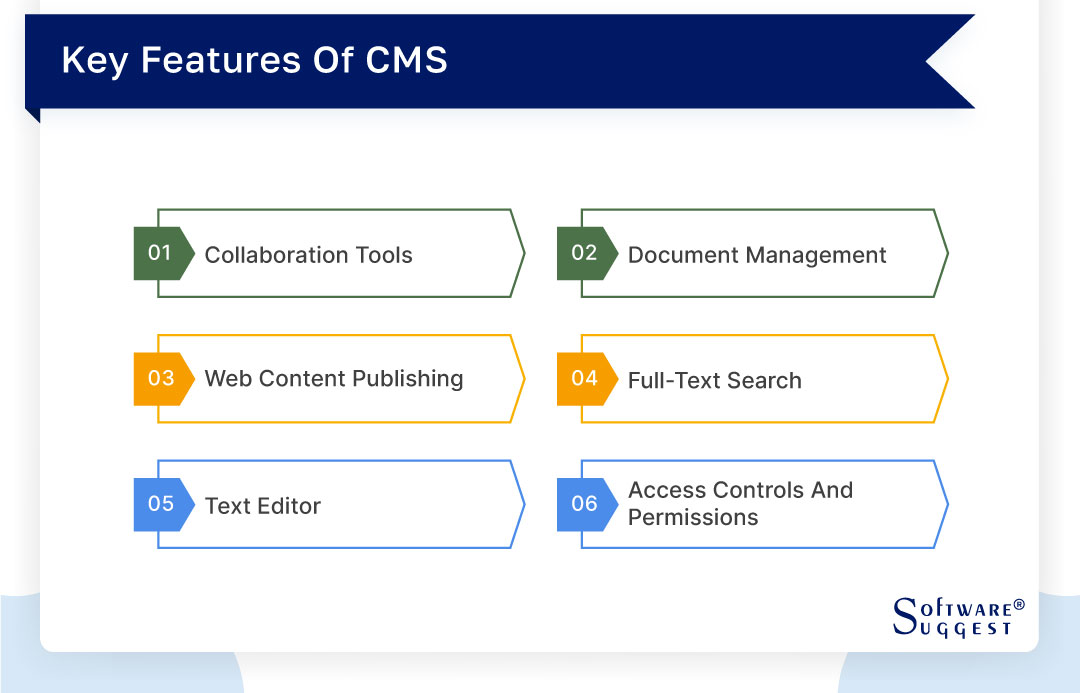
-
Collaboration tools
A strong CMS includes collaboration tools that allow marketing and sales teams to collaborate effectively. This contains features like as real-time editing, version control, and comments. Within the CMS, collaborators may work concurrently, track changes, and communicate effectively.
-
Document management
A CMS with document management system capabilities allows users to organize, store, and retrieve various types of digital content, including text documents, images, videos, and more. It provides a centralized repository where users can upload, categorize, and manage content assets, ensuring easy access and efficient content management.
-
Web content publishing
Content Management Systems excel in making digital content publishing easier. Users may create and edit web pages, change layouts, and publish content with ease. The CMS has templates and themes to help with consistent branding and design throughout the website.
-
Full-text search
With full-text search functionality, CMS software enables users to search for specific content within their website or content repository. This feature enhances user experience by quickly retrieving relevant information and improving content discoverability.
-
Text editor
A text editor within a CMS enables users to write and format material without requiring coding or technical knowledge. It has an easy-to-use interface, formatting settings, spell-checking, and other editing capabilities. This streamlines content production and guarantees that the website's styling is constant.
-
Access controls and permissions
Content Management Systems incorporate access controls and permissions to ensure the security and integrity of content. Administrators can define user roles and permissions, granting access only to authorized individuals. This feature helps control content creation, editing, and publishing processes.
Benefits of Best Content Management System (CMS)
The advantages of utilizing the best Content Management System (CMS) are numerous and significant. Let's take a closer look at each of them -
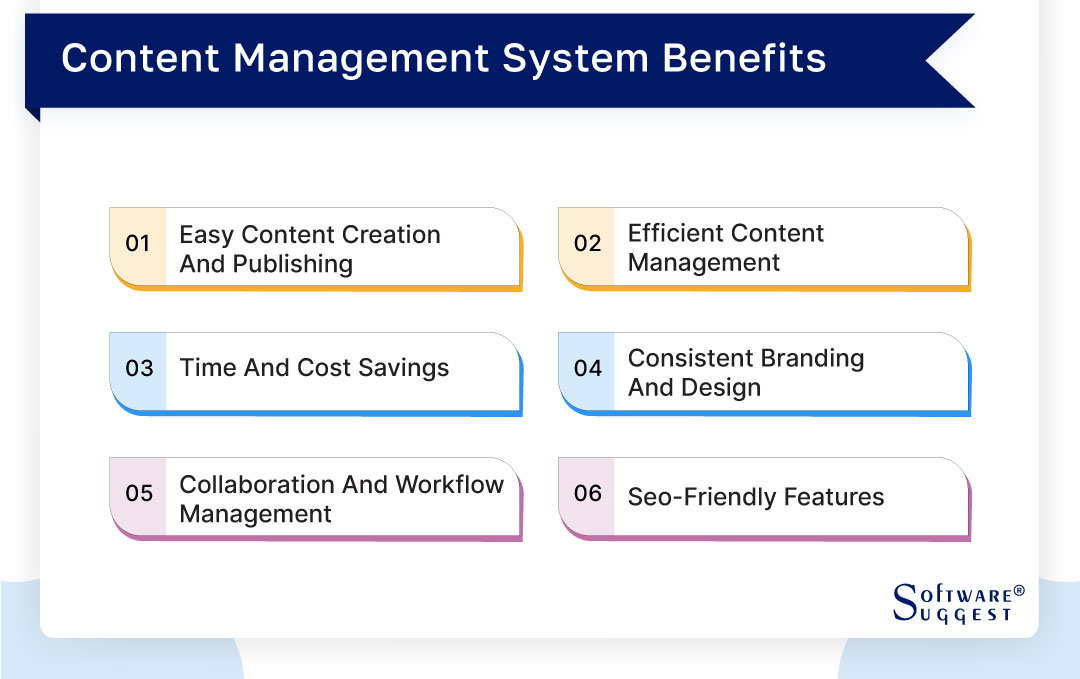
-
Easy content creation and publishing
A high-quality CMS streamlines the content generation process. With user-friendly interfaces and intuitive editors, even those without technical expertise can effortlessly compose, format, and publish material. This improves the content creation procedure, allowing organisations to swiftly and efficiently create and update website content.
-
Efficient content management
The best CMS platforms provide powerful content management features. These include document management, version control, content categorization, and media asset organization. With a well-structured content repository, businesses can easily locate and manage their digital assets, resulting in improved content organization and seamless updates.
-
Time and cost savings
A robust CMS dramatically decreases the time and effort required to manage website content. Creating and distributing content without relying on web developers or IT teams allows firms to save resources and assign them to more vital duties. Furthermore, the automation of many content management duties leads to higher productivity and cost savings in the long run.
-
Consistent branding and design
A reliable CMS enables businesses to maintain consistent branding and design across their website. By providing pre-built templates and themes, CMS software ensures that every piece of content adheres to the desired brand guidelines. This consistency enhances the overall user experience and strengthens brand recognition.
-
Collaboration and workflow management
Collaboration among team members and stakeholders involved in the content generation process is facilitated by content management systems. Content review, approval protocols, and commenting systems are among the capabilities available on these platforms, allowing for smooth collaboration and efficient content development. Businesses may maintain a unified content strategy and ensure content quality by streamlining cooperation.
-
SEO-friendly features
The best CMS software includes tools for optimizing content for search engines. Customizable meta tags, keyword optimization tools, XML sitemap production, and URL structure management are examples of these. Businesses may improve their internet exposure and generate organic traffic to their website by utilizing these SEO-friendly elements.
How to Choose the Right Content Management Software?
Choosing the right content management software (CMS) is crucial for effectively managing and publishing digital content.
With numerous options available, it's important to consider usability, features, security, scalability, and support factors to find a CMS that aligns with your specific needs and goals.
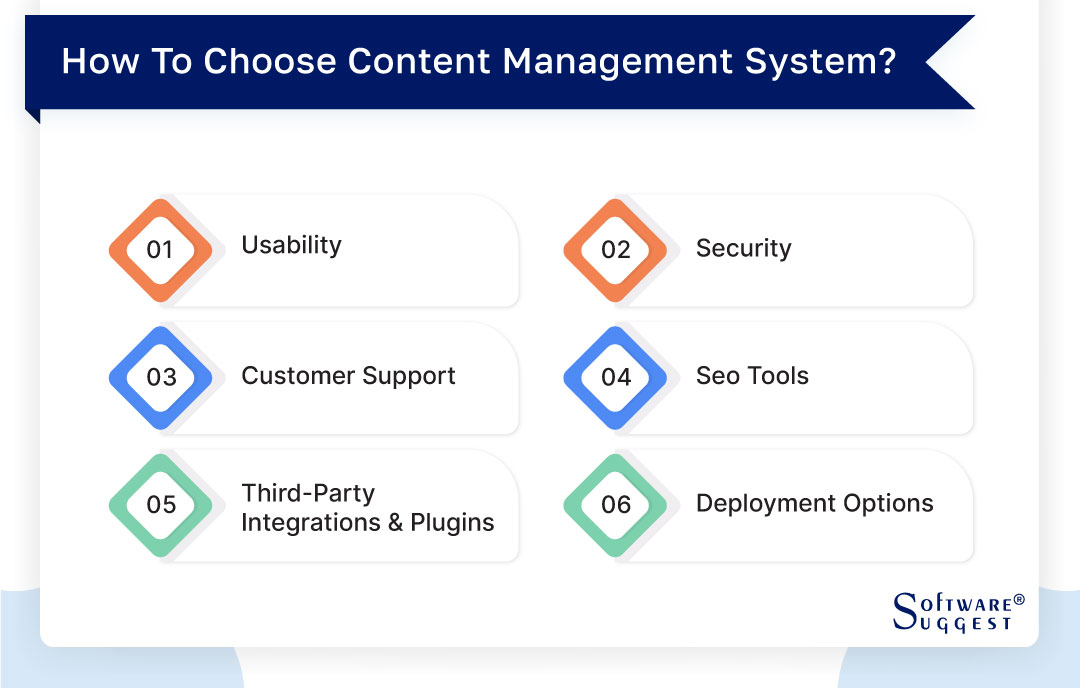
-
Usability
For small business owners or those who lack coding abilities, an easy-to-use CMS with built-in functionality is essential. Look for all-in-one solutions with simple dashboards and visual editors, as well as user-friendly tools, automated updates, and backups. Consider the availability of extensions or plugins to extend the capabilities of your CMS.
-
Security
Make certain that the CMS you select prioritizes security. Regular upgrades are required to keep the system safe. Determine whether updates may be managed manually or whether the CMS supports automated updates. MFA, which requires users to log in with a password and a code, can improve security even further. Access to sensitive locations can also be controlled via user group permissions.
-
Customer Support
Evaluate the level of customer support provided by the CMS. While some platforms offer live agents for assistance, others rely on comprehensive support documentation and active user communities. Avoid CMS software with inactive communities, as finding help may be challenging.
-
SEO Tools
Look for an SEO-friendly CMS that simplifies content organization, blogging, and article tagging. It should allow you to add meta descriptions, alt text for images, and customize URLs and blog posts. Consider the CMS's approach to menu navigation and mobile responsiveness, which impact SEO performance. Access to sitemaps and 301 redirects for expired pages can also be beneficial.
-
Third-party integrations and plugins
Content management systems (CMS) can be enhanced through third-party integrations and plugins, expanding their capabilities beyond native features. Users can streamline data import/export processes and increase productivity by integrating with other business solutions.
For example, integrating Google Analytics with a CMS enables tracking of key performance metrics within the CMS dashboard. This empowers content marketers to respond effectively to web traffic changes and adjust search engine optimization strategies accordingly.
-
Deployment options
CMS software can be deployed in different ways, including cloud-based, on-premise, or hybrid deployments. Cloud-based CMSs offer online accessibility and often have a lower recurring subscription cost. On the other hand, on-premise deployments involve higher upfront costs and require substantial IT investments but provide greater control over the software.
Top 5 Content Management Tools (CMS) Comparison Chart
|
Name
|
Free Trial
|
Demo
|
Starting Price
|
|---|---|---|---|
| Lifetime |
Yes |
Starting price at $4 per month | |
|
30-days |
Yes | Starting price at $25/month | |
|
Lifetime |
Yes |
Free | |
| Lifetime |
Yes |
Free | |
|
Lifetime |
Yes |
Free |
Content Management Systems (CMS) are vital to efficiently creating and managing websites. With an array of options available, here is a list of the top 5 CMS tools that have gained popularity. Let’s discuss it in more detail -
1. WordPress.org
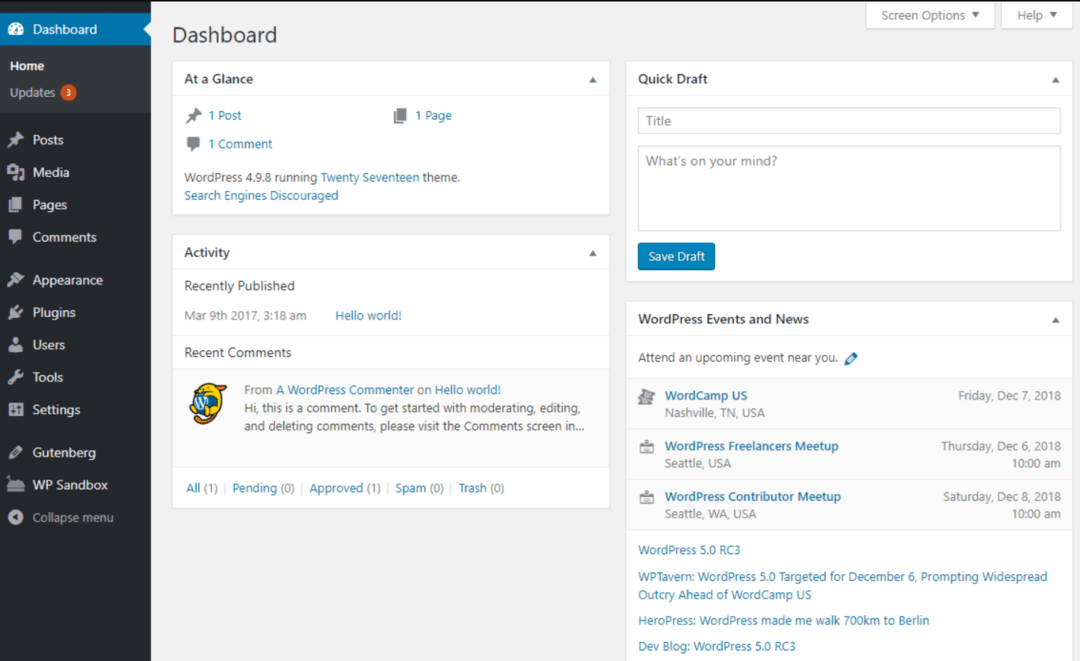
WordPress.org is a highly regarded and widely recognized Content Management Tool (CMS) that has gained immense popularity in the digital landscape. As an open-source platform, WordPress.org offers a powerful and flexible solution for managing and publishing content on websites of all sizes and complexities.
It provides users with a comprehensive range of features, customizable themes, and an extensive library of plugins, allowing individuals and businesses to create dynamic and engaging websites tailored to their specific needs.
With a dedicated community of developers and users continuously contributing to its growth, WordPress.org has established itself as a go-to CMS for those seeking a robust and user-friendly platform to showcase their online presence.
- Flexible and customizable website builder
- Extensive range of themes
- Large selection of plugins
- Content management system
- No coding skills are required; user-friendly block editor
- Freedom to monetize your site as desired
- Supportive community for assistance and guidance
- Extensible CMS software for beginners and developers
- Requires ongoing management of hosting, security, and backups
- Steep learning curve due to extensive options and flexibility
Pricing
- Starting at $4 per month
- Free Plan Available
2. HubSpot CMS Hub
HubSpot CMS Hub is a comprehensive and seamlessly integrated content management system meticulously crafted to cater to the needs of marketers and business owners. Its unique advantage lies in being built on top of HubSpot's extensive CRM platform, which encompasses an array of marketing automation, sales, service, and operations tools.
This makes CMS Hub the perfect choice for both growing businesses and large enterprises seeking an all-inclusive solution to effectively manage their websites. With its unified ecosystem, HubSpot CMS Hub empowers organizations to streamline their operations and maximize their online presence.
- Integrated CRM and marketing automation
- Drag-and-drop content editing
- Personalized content recommendations
- SEO optimization and analytics
- Responsive and mobile-friendly design
- Easy-to-use website builder with a drag-and-drop editor and built-in SEO tools
- Personalize website pages for specific visitors with smart content features
- Developer-friendly with serverless functions, flexible themes, and command-line tools
- Built-in security features, global CDN, and dedicated security team for site protection
- Seamless integration with email marketing and sales CRM for streamlined workflows
- HubSpot CMS Hub can be costly for some businesses
- The steeper learning curve for beginners
- Dependency on the HubSpot ecosystem for full functionality
Pricing
- Starter plan is $25/month
3. Joomla
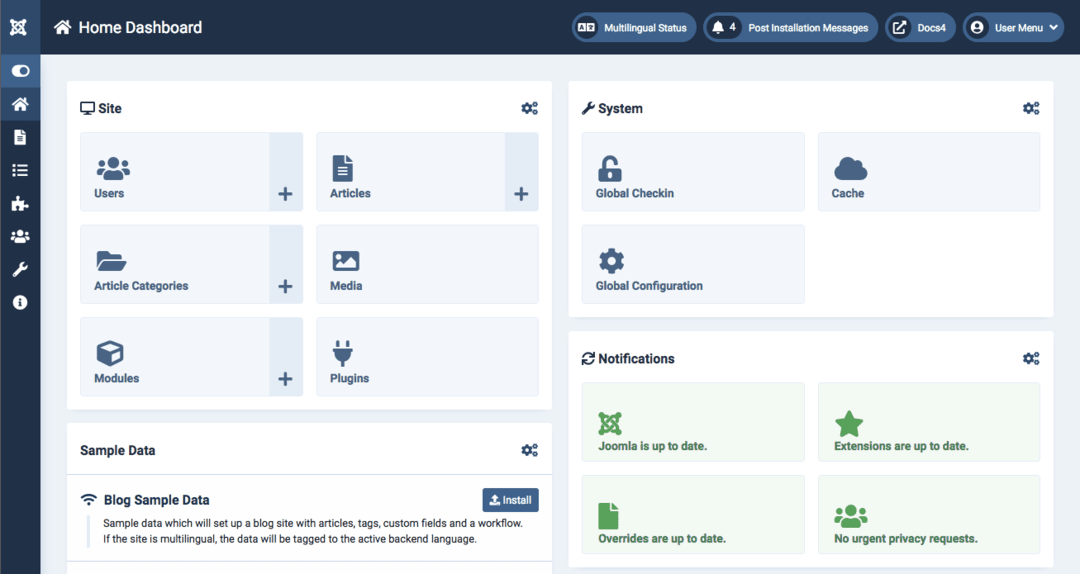
Joomla is a renowned free open-source CMS platform with a diverse range of templates and extensions, providing users with ample customization options. While Joomla itself is free to use, it requires hosting and a domain name for website deployment.
Joomla powers about 1.72% of all websites, demonstrating its strong presence in the digital realm, according to our CMS market share analysis. Joomla, like WordPress, has endured the test of time since its initial release in 2005..
Boasting a rich feature set, Joomla offers easy installation through many web hosting providers. However, its advanced functionality makes Joomla better suited for developers and experienced website creators rather than beginners.
- Extensive customization options
- Extensive Extension Library
- Robust Security Measures
- Responsive Design Options
- Integrated Media Manager
- Role-Based Access Control
- Flexible and versatile platform for complex and customized website development
- User-friendly content editing, suitable for non-coders
- Open-source with strong community support, similar to WordPress
- Capable of running e-commerce stores with available extensions
- Complexity may require developer assistance
- Limited options for extensions compared to WordPress
- Potential compatibility issues with multiple extensions
Pricing
- Free
4. WooCommerce
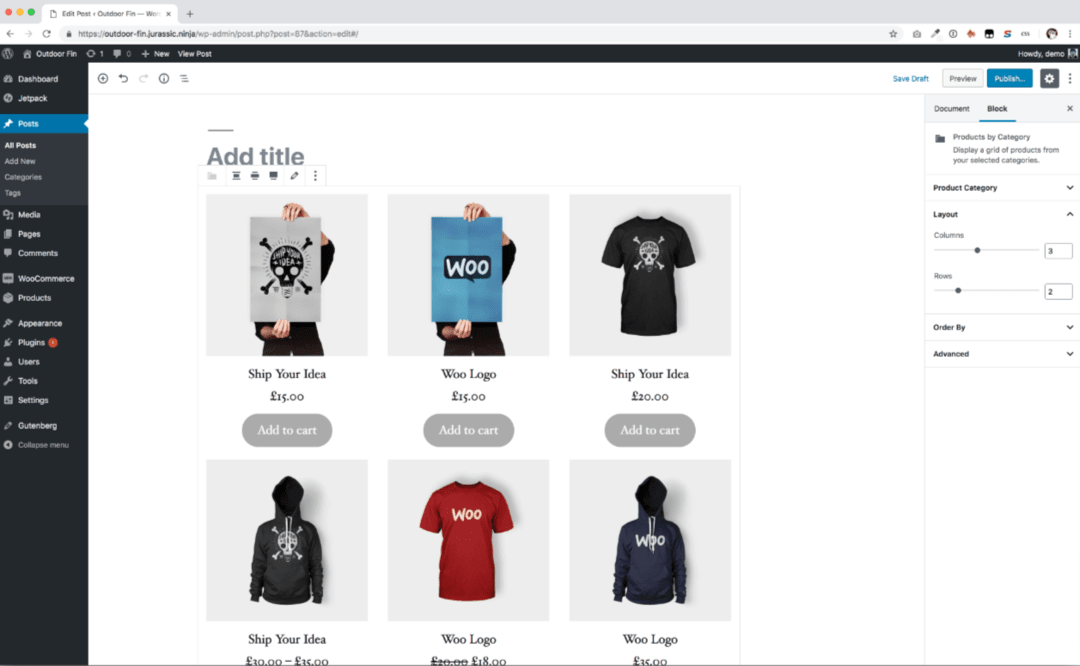
WooCommerce, renowned as the leading eCommerce platform globally, offers unparalleled popularity and impressive flexibility in managing online stores. While not a standalone CMS platform, WooCommerce operates as a plugin seamlessly integrated with WordPress, necessitating the presence of WordPress on your website to leverage its capabilities.
If considered a dedicated CMS platform, it would command a substantial market share of 5.8%, as reported by W3Techs, indicating its widespread adoption among website owners worldwide.
- E-commerce functionality
- Product management
- Payment gateway integration
- Inventory tracking
- Customizable product pages
- Free software, but requires WooCommerce hosting and domain name
- An abundance of WooCommerce themes for easy site customization
- Wide range of available extensions (plugins) for added site functionality
- Capability to sell physical, digital, and affiliate products
- Efficient inventory management system to track stock
- Overwhelming options for newcomers
- Recommended to use dedicated WooCommerce themes for better support
Pricing
- Free
5. Drupal
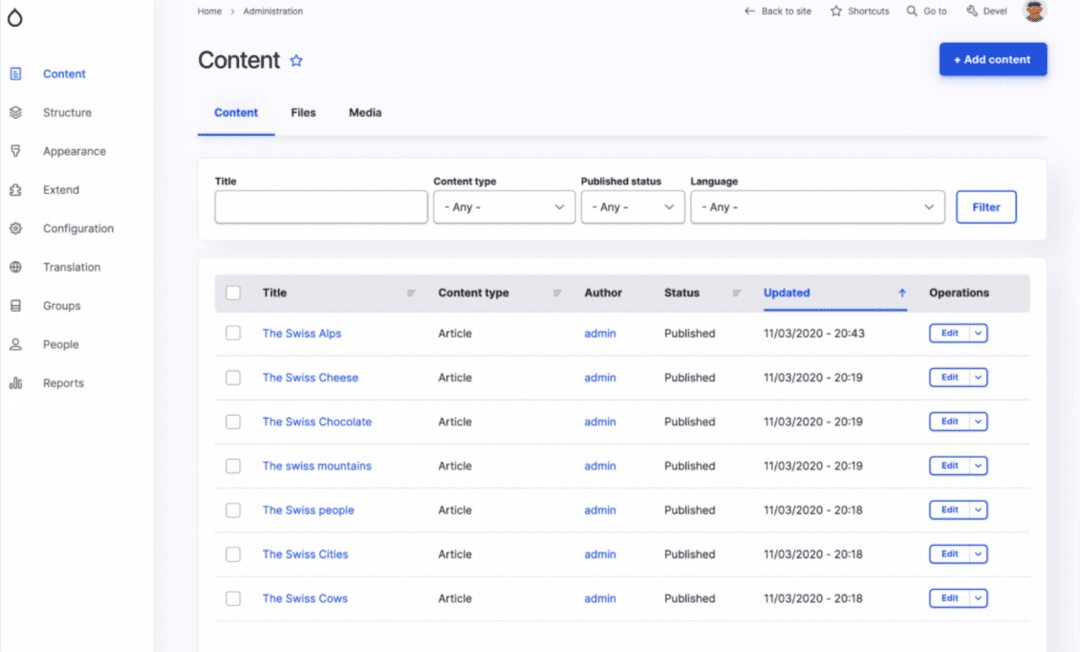
Drupal is a popular open-source CMS platform known for powering prominent websites such as The Economist and numerous university sites. It is particularly well-suited for developers or individuals with the resources to hire developers.
Drupal shines when it comes to building highly customized websites that handle substantial amounts of data. If you choose to host your Drupal site, SiteGround offers convenient services, including free installation and assistance with transferring existing Drupal sites, ensuring a smooth and hassle-free experience.
- Robust security features
- Version control and revision history
- SEO-friendly URL structure
- Mobile-responsive design
- Flexible content types and easy content addition
- Abundance of modules for added functionality
- Community support like Joomla and WordPress
- Simple user management with customizable roles and permissions
- Difficult customization compared to WordPress
- Expensive customization with developer involvement
Pricing
- Free
Challenges of Content Management Platform
Content management platforms face various challenges that can impact their effectiveness and efficiency. These challenges include security vulnerabilities, support and documentation, maintenance and updates, performance and speed, data migration, and portability. Let’s discuss it in more detail -
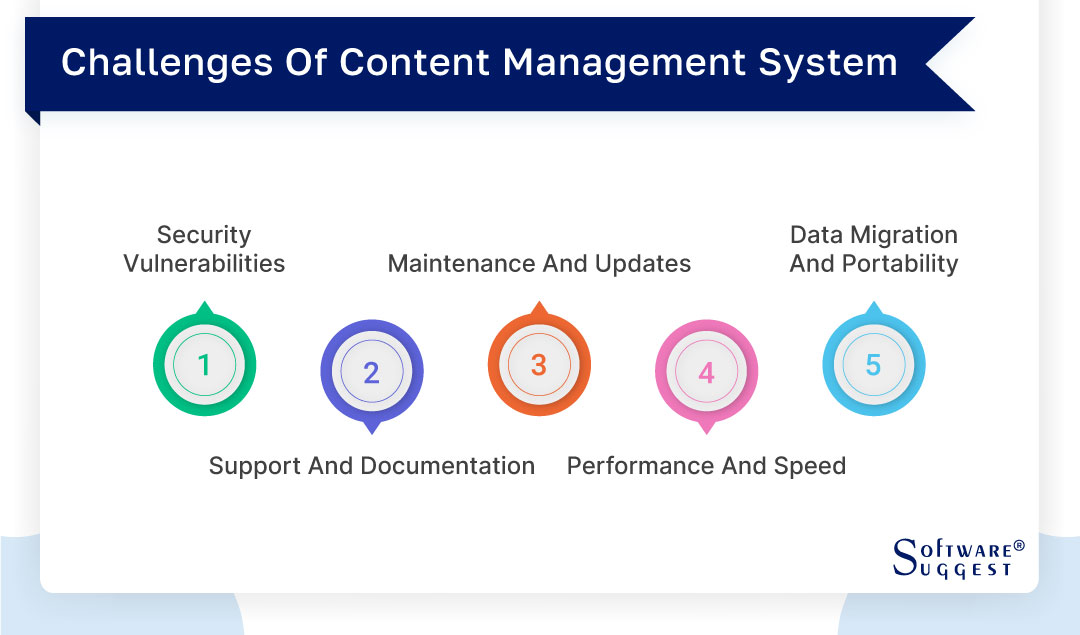
-
Security vulnerabilities
One of the key issues with content management platforms is the possibility of security flaws. CMPs are appealing targets for hackers because they store and manage valuable digital content and user data. To reduce the danger of data breaches and unauthorized access, it is critical to establish strong security measures such as encryption, user authentication, and frequent security audits.
-
Support and documentation
Users may face difficulties receiving full support and documentation for their CMP. While some systems offer good support tools such as FAQs, user guides, and forums, others may lack comprehensive documentation or offer limited customer service. It is critical to select a CMP that provides dependable support channels and easily accessible documentation to help users troubleshoot issues and maximize the platform's capabilities.
-
Maintenance and updates
Content management solutions require constant maintenance and updates for optimal performance and security. However, handling these updates can be difficult for users, particularly if they lack technical knowledge. Regular maintenance chores, such as deploying software updates, testing for compatibility concerns, and maintaining data backups, must be planned for. This aids in preventing system vulnerabilities and promotes a pleasant user experience.
-
Performance and speed
CMSs must deliver material fast and efficiently in order to give a consistent user experience. However, as the platform's content and data volume grows, performance and speed might become a challenge. To maintain fast and responsive content delivery, it is critical to optimize the CMS's architecture, employ caching methods, and monitor system performance.
-
Data migration and portability
When moving content from one Content Management Software (CMS) to another or attempting to combine their CMP with other systems, organizations may experience difficulties. Data format compatibility, information transfer, and seamless content conversion can all be hard and time-consuming tasks. To minimize future complications, examining a CMP's data migration capabilities and portability before installation is critical.
Latest Trends in Content Management Software
The field of Content Management Software (CMS) is continuously evolving, with new trends shaping its landscape.
Here are some of the latest trends in CMS software.

-
Headless CMS
The rise of Headless CMS has revolutionized content management by separating the backend from the frontend. Unparalleled flexibility, scalability, and the capacity to deliver content across many channels are all features of this decoupled strategy. Businesses may develop individualized, cross-channel experiences while streamlining the production and distribution of content by implementing a headless infrastructure.
-
AI-powered content management
Artificial Intelligence (AI) revolutionizes content management by automating various tasks and enhancing user experiences. AI-powered CMS platforms leverage natural language processing and machine learning technologies to automate content tagging, personalization, and recommendation engines. This trend enables businesses to optimize content creation, improve targeting, and enhance customer engagement.
-
Low-code and no-code CMS
Low-code and no-code CMS solutions enable non-technical users to create and administer websites without the need for considerable coding knowledge. These platforms offer simple interfaces, pre-built templates, and drag-and-drop capability, allowing users to effortlessly construct and customize websites. This movement democratizes website construction, allowing individuals and small enterprises to swiftly establish an online presence.
-
GraphQL integration
GraphQL is an API query language that allows developers to retrieve specific data from a server. CMS systems integrating with GraphQL enable more efficient and precise data fetching, reducing unnecessary data transfers and improving performance. This trend enhances flexibility and responsiveness in content delivery, especially for applications with complex data requirements.
-
Microservices architecture
A CMS is divided into smaller, modular services that may be built, deployed, and scaled independently using a microservices architecture. This strategy enhances agility, scalability, and fault tolerance. CMS platforms that use microservices can swiftly adapt to changing business needs and successfully handle enormous volumes of content and traffic.
-
Voice and visual search optimization
As voice and visual search continue to gain popularity, CMS systems are adapting to optimize content for these search methods. CMS systems now support voice-activated commands and provide structured data for better visual search results. This trend ensures that businesses can deliver content that is discoverable and accessible through emerging search technologies.
Average Pricing Information of CMS Solutions
When it comes to Content Management Software (CMS) cost, there are numerous solutions available to meet various corporate demands and budgets. CMS platform pricing can vary depending on a number of criteria, including features, data or transaction volume, licencing arrangements, and target market.
-
For small to medium-sized businesses
There are affordable CMS options with prices starting around $12 a month. These entry-level plans typically provide basic content creation, management, and website-building features. As businesses require more advanced functionalities, such as e-commerce capabilities, customizations, or integrations, the pricing may increase accordingly.
-
Mid-tier CMS plans
It normally costs $50 to $200 per month and includes more features and scalability possibilities. These contracts frequently include extra services such as customer support, regular upgrades, and security measures. Pricing may vary depending on criteria such as the number of users, storage space, and bandwidth needs.
-
For enterprise-level CMS solutions
The pricing structures become more complex and are often tailored to the organization's specific needs. Enterprise CMS plans can start around $500 per month and may go beyond depending on the scale and complexity of the business operations. Vendors usually provide customized pricing quotes after evaluating the enterprise's specific requirements.
It is important for businesses to carefully evaluate their requirements, budget, and scalability needs when considering CMS pricing. Comparing different providers, their features, support, and pricing models will help businesses make an informed decision that aligns with their specific needs and budgetary considerations.
Conclusion
Finally, the best Content Management Software (CMS) provides several advantages to businesses of all sizes and industries. It enables users to develop, manage, and publish digital material, resulting in increased productivity and better customer experiences. Businesses may improve content management operations, save time and money, maintain consistent branding, boost collaboration, and achieve greater search engine exposure by picking the correct CMS that corresponds with their individual requirements and goals.
Ultimately, investing in the best CMS enables businesses to manage their digital content effectively and drive success in today's dynamic online landscape.
Related Articles
FAQs
WordPress is a flexible and user-friendly content management system (CMS) option for creating a website for a small business. You can quickly develop and customize your websites using themes and plugins.
No, CMS Software requires hosting and a domain name to manage properly.
By Countries
By Industries

























