Best Incident Management Software
Best incident management software solutions are ManageEngine ServiceDesk Plus, Faveo, DisasterLAN, Safetymint, QUASR, and Zenduty. These software solutions opt for a standard incident management flow to address digital problems.



No Cost Personal Advisor
List of 20 Best Incident Management Software
Category Champions | 2024
Freshservice is a cloud based ITSM Solution
Freshservice provides end-to-end incident management software for logging, analyzing, and resolving incidents. It allows users to raise, acknowledge, and respond to the tickets. It also enables users to perform actions on these tickets and to update their status. Users can speed up the company’s IT resolution with Freshservice. Read Freshservice Reviews
Explore various Freshservice features, compare the pricing plans, and unlock the potential of seamless operations by selecting the right software for your business.
Features
View all Freshservice Features- MSP Mode
- Release Management
- Asset Management
- Workload Management
- Access Controls
- Business Rules Management
- Workspaces
- Change Management
Pricing
Freshservice Caters to
- StartUps
- SMBs
- Agencies
- Enterprises
Category Champions | 2024
Cloud-based Customer Support Software
Freshdesk provides a comprehensive range of incident monitoring tools that helps IT and developer teams to restore services to their operational state quickly. It facilitates easy collaboration and automates resolution workflows to help manage incidents better. The software also lets you promptly capture, track, and report incidents for hassle-free resolution. Read Freshdesk Reviews
Explore various Freshdesk features, compare the pricing plans, and unlock the potential of seamless operations by selecting the right software for your business.
Features
View all Freshdesk Features- Ticket Management
- Online Forums
- Alerts/Escalation
- Event Logs
- Scenario Planning
- Community Forums
- Push Notifications
- Customer DataBase
Pricing
Freshdesk Caters to
- StartUps
- SMBs
- Agencies
- Enterprises
Category Champions | 2024
Help desk software with asset & project management
ManageEngine ServiceDesk Plus is a top enterprise incident management ticketing system solution. This incident management software is designed to resolve IT incidents faster with automated ticket workflow processes and improved efficiency. Ensure timely resolutions, reduce the rate of repeat incidents, and enhance service quality with ManageEngine ServiceDesk Plus. Read ManageEngine ServiceDesk Plus Reviews
Explore various ManageEngine ServiceDesk Plus features, compare the pricing plans, and unlock the potential of seamless operations by selecting the right software for your business.
- CMDB
- Automated Routing
- Software Metrics
- Mobile Notifications
- Multiple Brands Products
- Software License Management
- Social Media Integration
- Email Integration
Pricing
Standard Edition
$ 8
Technician/Month
Professional Edition
$ 16
Technician/Month
Enterprise Edition
$ 49
Technician/Month
ManageEngine ServiceDesk Plus Caters to
- StartUps
- SMBs
- Agencies
- Enterprises
Category Champions | 2024
Solution to boost your IT team’s performance
ServiceNow ITSM is an omnichannel software for incident management. It offers a wide range of incident management tools like AI-powered insights, single-pane agent view, proven-practice workflows, incident response playbook, on-call scheduling, AIOps integration, omnichannel notifications, visual task boards, guided set-up, and more to restore services and resolve issues quickly. Read ServiceNow ITSM Reviews
Explore various ServiceNow ITSM features, compare the pricing plans, and unlock the potential of seamless operations by selecting the right software for your business.
Features
View all ServiceNow ITSM Features- Knowledge Management
- Change Management
- Release & Deployment Management
- IT Asset Management
- Asset Tracking
- Problem Management
- Ticket Management
- Incident Management
ServiceNow ITSM Caters to
- StartUps
- SMBs
- Agencies
- Enterprises
Category Champions | 2024
Software by Atlassian
Jira is a smart incident management app that helps IT and DevOps teams to restore services quickly and more efficiently. It enables teams to manage IT issues and user-reported incidents and allows them to collaborate and take rapid action. Jira helps teams escalate issues quickly and ultimately minimizes downtime. Read Jira Reviews
Explore various Jira features, compare the pricing plans, and unlock the potential of seamless operations by selecting the right software for your business.
Features
View all Jira Features- Scheduled / Automated Reports
- Bug Tracking
- Time Tracking
- Budget Management
- Public Dashboards
- Status Tracking
- Private Dashboards
- Deployment Management
Pricing
Free
$ 0
Per Month
Standard
$ 8
Per Month
Premium
$ 15
Per Month
Jira Caters to
- StartUps
- SMBs
- Agencies
- Enterprises
Category Champions | 2024
Software by Zendesk
Zendesk is the best incident management software that helps manage and track all IT incidents seamlessly. The software allows IT support teams to respond to unexpected problems and outages as soon as possible to restore operations. Zendesk automates routine processes and centralizes all the incidents on a single platform. Read Zendesk Reviews
Explore various Zendesk features, compare the pricing plans, and unlock the potential of seamless operations by selecting the right software for your business.
Features
View all Zendesk Features- Automated Routing
- Social Media Integration
- Help Desk Management
- Campaign Management
- Archiving & Retention
- Ticket Management
- Customer Experience Management
- Problem Management
Pricing
Support Team
$ 19
Agent/Month
Support Professional
$ 55
Agent/Month
Support Enterprise
$ 115
Agent/Month
Zendesk Caters to
- StartUps
- SMBs
- Agencies
- Enterprises
Contenders | 2024
Software by SolarWinds Worldwide LLC.
Improve IT incident resolution times and quality with SolarWinds. It is one of the top incident management applications that empower IT support teams with effective communication and quick resolution tools to resolve incidents faster. SolarWinds offers community and email support, advanced collaboration tools, issue escalation, a service portal, etc. Read SolarWinds Reviews
Explore various SolarWinds features, compare the pricing plans, and unlock the potential of seamless operations by selecting the right software for your business.
Features
View all SolarWinds Features- User Activity Monitoring
- Uptime Monitoring
- Email Monitoring
- Database Servers
- Real Time Monitoring
- Scheduling
- Alerts Notifications
- Analytics
Pricing
Starter
$ 2995
Onetime
SolarWinds Caters to
- StartUps
- SMBs
- Agencies
- Enterprises
Contenders | 2024
Software by PagerDuty, Inc
PagerDuty is a centralized hub of the best incident management tools for tracking and fixing incidents effectively and efficiently. The software offers unlimited international SMS notifications, schedules, escalation policies, ticketing integrations, machine learning, process automation, etc. Never let an unplanned interruption in the IT service deteriorate the quality of your services. Read PagerDuty Reviews
Explore various PagerDuty features, compare the pricing plans, and unlock the potential of seamless operations by selecting the right software for your business.
Features
View all PagerDuty Features- Knowledge Management
- Reporting/Analytics
- Asset Tracking
- Workflow Management
- Project Management
- Order management
Pricing
Lite
$ 9
Per Month
Basic
$ 29
Per Month
Standard
$ 49
Per Month
PagerDuty Caters to
- StartUps
- SMBs
- Agencies
- Enterprises
Contenders | 2024
Software by Spiceworks Inc.
Don’t let IT incidents affect your quality of services with Spiceworks Help Desk Incident Management Software. It is a great software for managing IT incidents in enterprises and small businesses. Spiceworks supports ticket prioritization, ticket notifications, ticket integration, time tracking, and a knowledge-based cloud helpdesk for common questions. Read Spiceworks Reviews
Explore various Spiceworks features, compare the pricing plans, and unlock the potential of seamless operations by selecting the right software for your business.
Features
View all Spiceworks Features- Third Party Integration
- Known Issue Management
- Knowledge Base
- Customer DataBase
- Document Management
- Inbox Queue Management
- Ticket Management
- Automated Routing
Spiceworks Caters to
- StartUps
- SMBs
- Agencies
- Enterprises
Category Champions | 2024
Deliver exceptional service. Automagically.
SysAid is a comprehensive incident logging software for transforming how you manage tickets. The software offers advanced ticket resolution capabilities to help you improve the efficiency of your service desk and IT operations. SysAid ensures standardized methods are used to log, process, manage, and report IT issues, increasing visibility and communication for the IT support team. Read SysAid Reviews
Explore various SysAid features, compare the pricing plans, and unlock the potential of seamless operations by selecting the right software for your business.
Features
View all SysAid Features- Help Desk
- Asset Management
- Ticket Management
- Ticketing system
- Change Management
- Analytics
- Routing
- Reporting/Analytics
SysAid Caters to
- StartUps
- SMBs
- Agencies
- Enterprises
Category Champions | 2024
Zoho Desk powers faster issue resolution, boosts c
Zoho Desk is equipped with powerful incident management tools that help businesses easily track, record, and resolve incidents. It is a custom incident management software that also allows you to classify incidents based on impact and urgency and to notify the right teams to address them proactively. Read Zoho Desk Reviews
Explore various Zoho Desk features, compare the pricing plans, and unlock the potential of seamless operations by selecting the right software for your business.
Features
View all Zoho Desk Features- Domain mapping
- Auto-tag tickets
- Social Media Monitoring
- SLAs & Escalations
- Case Management
- Personalization
- Community Management
- Complaint Monitoring
Pricing
Free Plan
$ 0
Agent/ Month
Standard
$ 14
Agent/ Month
Professional
$ 23
Agent/ Month
Zoho Desk Caters to
- StartUps
- SMBs
- Agencies
- Enterprises
Emergents | 2024
Software by HappyFox Inc.
Happyfox is a leading incident management software that helps companies manage and resolve IT issues without any delays. It enables you to manage and organize all your incidents by categorizing them based on their complexity and urgency and assigning them to specific teams based on their expertise. Hapyyfox also enables help desk integrations with CRM, invoicing apps, survey tools, etc. Read HappyFox Reviews
Explore various HappyFox features, compare the pricing plans, and unlock the potential of seamless operations by selecting the right software for your business.
Features
View all HappyFox Features- Offline Form
- Knowledge Database
- Third Party Integration
- Alerts/Escalation
- Persistent Chat
- Knowledge Base
- Automated Routing
- Assignment Management
Pricing
POPULAR
$ 19
Staff /Month
MIGHTY
$ 29
Staff/Month
FANTASTIC
$ 49
Staff /Month
HappyFox Caters to
- StartUps
- SMBs
- Agencies
- Enterprises
Emergents | 2024
Software by Samanage Ltd
Samanage Incident Management App helps you unlock seamless services with faster and easier incident resolution. The software provides all the tools you need to manage IT incidents effectively. This incident management solution also simplifies and automates your ticketing workflows to improve services and reduce resolution times. Read Samanage Reviews
Explore various Samanage features, compare the pricing plans, and unlock the potential of seamless operations by selecting the right software for your business.
Features
View all Samanage Features- Contract Management
- Ticket Management
- Incident Management
- Self Service Portal
- Problem Management
Pricing
Team
$ 19
Agent/Month/Billed Annually
Business
$ 49
Agent/Month/Billed Annually
Professional
$ 69
Agent/Month/Billed Annually
Samanage Caters to
- StartUps
- SMBs
- Agencies
- Enterprises
Emergents | 2024
Software by Cherwell Software LLC.
Cherwell is a convenient incident management application for IT incident resolution. The software solution helps IT teams streamline and automate IT support with high-tech features like problem reporting, request management, contextual routing, assignment management, activity dashboard, etc. Cherwell can easily integrate with applications like Microsoft Sharepoint, Microsoft Outlook, Oracle Service, Twitter, etc. Learn more about Cherwell
Explore various Cherwell features, compare the pricing plans, and unlock the potential of seamless operations by selecting the right software for your business.
Features
View all Cherwell Features- Project Planning
- Portfolio Management
- Status tracking
- Collaboration
- Task Management
- Time & Expense Tracking
- Milestone Tracking
- Issue Management
Pricing
Starter
$ 150
Per Month
Cherwell Caters to
- StartUps
- SMBs
- Agencies
- Enterprises
Contenders | 2024
Software by Ivanti
Ivanti is the best incident management software that helps IT teams manage the lifecycle of incidents without any interruptions. The system features incident management support, incident logging and categorization, incident monitoring and escalation, incident closure and evaluation, and more. Resolve IT incidents immediately and reduce response time and repeated incidents with Ivanti. Read Ivanti IT Asset Management Reviews
Explore various Ivanti IT Asset Management features, compare the pricing plans, and unlock the potential of seamless operations by selecting the right software for your business.
- Knowledge Base
- Reporting
- Asset Sharing
- Incident Management
- Task Tracking
- Keyword Search
- Self Service Portal
- Asset Tracking
Ivanti IT Asset Management Caters to
- StartUps
- SMBs
- Agencies
- Enterprises
Contenders | 2024
Simplify IT with NinjaOne
NinjaOne is an IT operations management software that offers the best incident management software solutions to monitor and manage incidents. The platform lets you log, escalate, classify, and resolve incidents more efficiently. NinjaOne also helps you identify the root cause of incidents to minimize their recurrence. Read NinjaOne Reviews
Explore various NinjaOne features, compare the pricing plans, and unlock the potential of seamless operations by selecting the right software for your business.
Features
View all NinjaOne Features- Automated Routing
- Remote Systems Monitoring
- Device management
- Help Desk
- Third Party Integration
- Availability Management
- Whitelisting / Blacklisting
- User Activity Monitoring
NinjaOne Caters to
- StartUps
- SMBs
- Agencies
- Enterprises
Emergents | 2024
Modern & Intuitive ITSM Software
HaloITSM is a full-fledged software with incident monitoring tools that makes incident resolution easier than ever. The software helps you resolve incidents even before your clients notice with its aligned and automated incident management workflows, centralized communications, SLA management, and self-service portal. HaloITSM’s real-time project dashboard provides complete clarity and control over your incident management system. Learn more about HaloITSM
Explore various HaloITSM features, compare the pricing plans, and unlock the potential of seamless operations by selecting the right software for your business.
Features
View all HaloITSM Features- Uptime Monitoring
- Backup Management
- Activity Tracking
- Sales Forecasting
- Inspection Management
- Release Management
- Scheduled Messaging
- Warranty Management
Pricing
The ITSM System
$ 49
User/Month
HaloITSM Caters to
- StartUps
- SMBs
- Agencies
- Enterprises
Contenders | 2024
Software by Mango Technologies
ClickUp is a popular and powerful platform offering the best incident management tools for IT and dev teams. Its easy-to-use interface and customizable dashboard help support teams resolve issues faster. ClickUp also provides custom IT-specific workflows to track and monitor incidents more quickly. Read ClickUp Reviews
Explore various ClickUp features, compare the pricing plans, and unlock the potential of seamless operations by selecting the right software for your business.
Features
View all ClickUp Features- Gantt Charts
- Task Planning
- Task Tracking
- Collaboration
- Task Scheduling
- Recurring Tasks
- Time Tracking
- Progress Tracking
Pricing
Free
$ 0
Forever
Unlimited
$ 9
User/Month
ClickUp Caters to
- StartUps
- SMBs
- Agencies
- Enterprises
Contenders | 2024
Software by Datadog Inc
Datadog is an all-in-one incident management software that provides automated workflows for streamlined tech incident resolution. It helps DevOps teams to detect, monitor, and resolve incidents directly from triggered alerts and security signals. Improve your incident resolution times with Datadog’s simplified incident management. Read Datadog Reviews
Explore various Datadog features, compare the pricing plans, and unlock the potential of seamless operations by selecting the right software for your business.
Features
View all Datadog Features- Customizable Dashboard
- Drill Down
- FTP Monitoring
- Real Time Monitoring
- Event-Based Notifications
- Uptime Reporting
- Report Export
- Event Logs
Pricing
Free
$ 0
Up to 5 Hosts
Pro
$ 15
Per Host/ Month
Datadog Caters to
- StartUps
- SMBs
- Agencies
- Enterprises
Emergents | 2024
Software by Atlassian
Opsgenie is a cloud-based incident logging software with a set of well-rounded incident management features. The software helps IT and dev teams to track, assign, and resolve tickets in one place and empowers them to deliver high-quality services on time. Its flexible and intuitive user interface makes it the choicest incident management software. Learn more about Opsgenie
Explore various Opsgenie features, compare the pricing plans, and unlock the potential of seamless operations by selecting the right software for your business.
Features
View all Opsgenie Features- Two-Way Communication
- Contact Management
- Real Time Monitoring
- Event Logs
- Dashboard
- Root-Cause Diagnosis
- SLA Monitoring
- Assignment Management
Opsgenie Caters to
- StartUps
- SMBs
- Agencies
- Enterprises
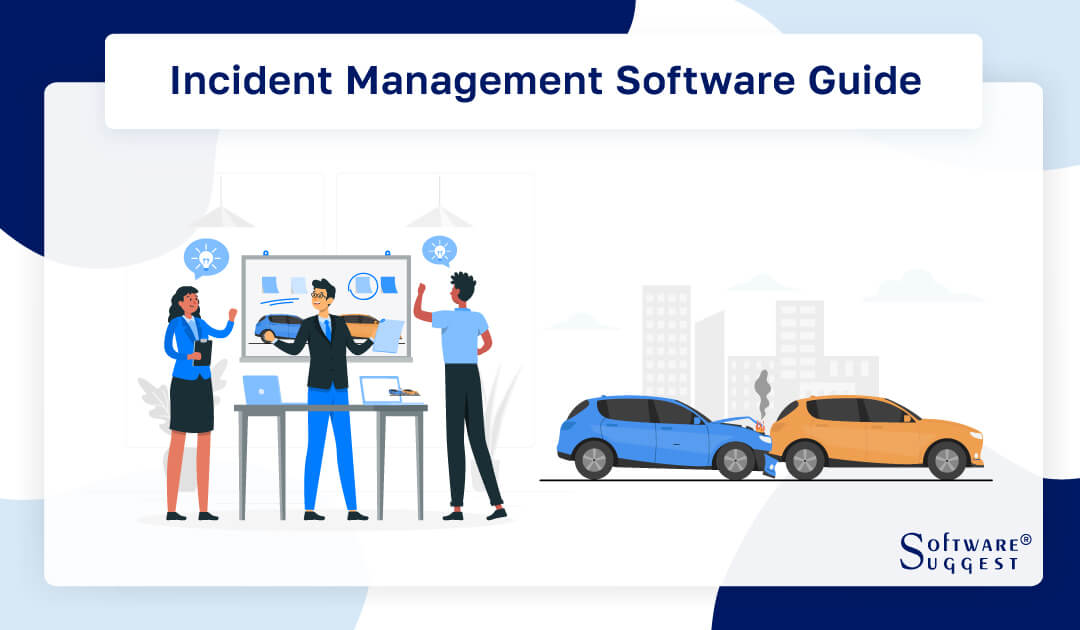
Teams must act rapidly to respond to unanticipated incidents that impair digital operations in order to prevent long-term damage and resume regular company operations. However, the results of an incident can be harmful to a company when there is a blatant absence of effective communication and shared goals.
To address these challenges and avoid prolonged impact, teams must standardize their approach to managing unexpected incidents. Fortunately, incident management tools have allowed teams to accomplish this by centralizing the incident management process.
Incident management tools streamline the remediation process from start to finish. These tools allow teams to gain full visibility into the status of an incident, promoting enhanced collaboration and reducing overall response times.
What is an Incident Management Software?
Incident management software allows teams to streamline the incident management process and maintain business continuity. They offer a range of features including ticketing and reporting, incident alerting, prioritization and escalation, and analytics to improve an organization’s efficiency in the incident management process.
Having an effective incident management plan is crucial to improving productivity, customer experience and preventing future issues. So, when an organization is experiencing an operational disruption, having an efficient way to identify, categorize, prioritize, respond to, and resolve incidents is crucial to success.
What Do Incident Management Tools Have?
To remediate an incident, teams must be able to quickly navigate the features of their incident management tools, which is why it is so important for the systems to be user-friendly. Many of these tools enhance the user experience by offering an incident management app that can be downloaded onto a user’s smartphone.
Incident management software also typically has automation features that further improve team efficiency, eliminating any grunt work. Automation allows for critical alerts to be immediately escalated to the right team members based on criteria, including the type of incident or an individual’s role in the company. These tools also integrate with incident monitoring tools.
In essence, incident management software is more than one single tool. It includes a combination of tech stack that allows IT teams to track and respond to unanticipated issues that may arise in their applications and systems.
Incident management applications may include monitoring tools, ticketing tools (ITSM), and incident alerting software. When combined with monitoring tools like Datadog or its alternative, incident alerting tools trigger alerts when a high-priority issue is detected, and in parallel, ticketing systems automatically generate incident tickets. Alert automation and ticketing systems allow teams to quickly take action during incidents and manage them more effectively.
Benefits of Best Incident Management Software
Dealing with critical incidents is grueling for response teams in the absence of advanced tools, resulting in burnout and decreased productivity. So, examining how your team can leverage incident management tools and enhance their processes is imperative.
These tools offer a wide range of benefits that will improve your team’s incident management plan, including
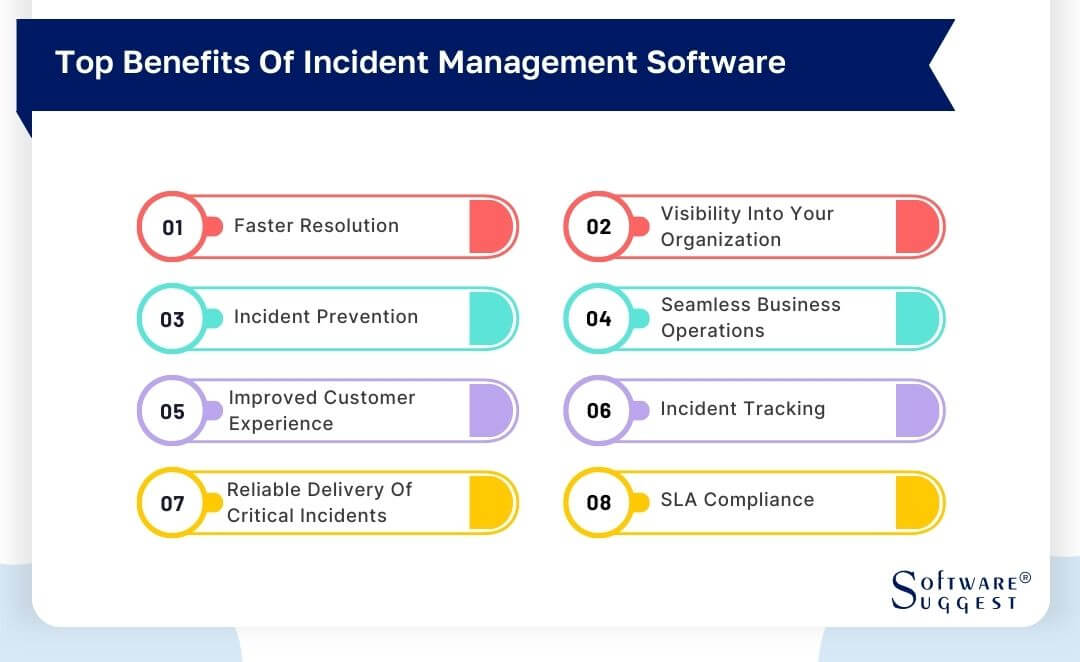
-
Faster Resolution
Incident management tools allow teams to focus on their daily tasks without risking delayed response times. With the ability to automate alerts and digitally monitor progress, teams gain valuable time that can be spent executing response plans rather than getting caught up in logistical details.
-
Visibility into Your Organization
Managers, staff, and stakeholders can view the progress of an incident’s resolution process to ensure that teams maintain shared objectives and quickly resolve incidents. This facilitates transparency in the workplace, allowing teams to foster seamless collaboration and create innovative solutions.
-
Incident Prevention
Businesses can prevent future incidents with the help of incident management tools. They provide post-incident reports that teams can leverage to gain valuable insights about past incidents and their origins. By analyzing these insights, teams are equipped with the right information to fix vulnerabilities and implement preventative measures that will mitigate the potential impact of future incidents.
-
Seamless Business Operations
The quick resolution times businesses experience with incident management software lead to reduced downtimes and facilitate seamless business operations. When an incident occurs, teams will be empowered to face the challenge head-on, knowing that they will be able to quickly restore normal operations and maintain operational efficiency with the help of their incident management tools.
-
Improved Customer Experience
When clients experience repeated or prolonged downtimes, the reputation of their service provider may be harmed. But with incident management software solutions that ensure seamless operations, service providers can rest assured knowing that their clients are satisfied.
Additionally, many support teams invest in more specific tools, including service desk incident management software, and a self-service portal that allows teams to maintain successful customer support 24/7, ensuring that clients are continuously satisfied.
-
Incident Tracking
Incident tracking gives teams centralized access to current and past incidents that they can leverage for business improvement. With this information, teams are able to categorize incidents based on type and prioritize them according to impact or severity. This empowers response teams to mitigate the impact of potential issues by providing them with reliable information that enables them to accurately manage the incident at hand.
-
Reliable delivery of critical incidents
Incident management software includes tools, such as IT alerting solutions, that can ensure that high-priority incidents are promptly brought to the attention of the on-call service owner or IT technician. These powerful tools act as the central hub for alerts and notifications, facilitating effective incident resolution and minimizing downtime.
These tools enable a rapid response to critical issues by swiftly alerting the responsible personnel. The tool’s success hinges on its ability to send out priority-based distinguishable alerts, and automate alert escalation and redundancy plans so that the alert is never missed, amongst other capabilities.
-
SLA Compliance
Incident management tools streamline the response process, ensuring that organizations are in accordance with the requirements of their service-level agreements (SLA). They can also leverage incident management software by measuring key performance indicators (KPI), including mean time to respond (MTTR) and mean time between failures (MTBF). These measurements will enable teams to monitor their SLA compliance and make corrective efforts based on the results to significantly improve response times.
Features of Incident Management Tools
Incident management is a complex process that requires teams to navigate substantial amounts of information. Utilizing incident management tools significantly reduces the workload of response teams with its robust features.
Some of the features that simplify the incident management process include -
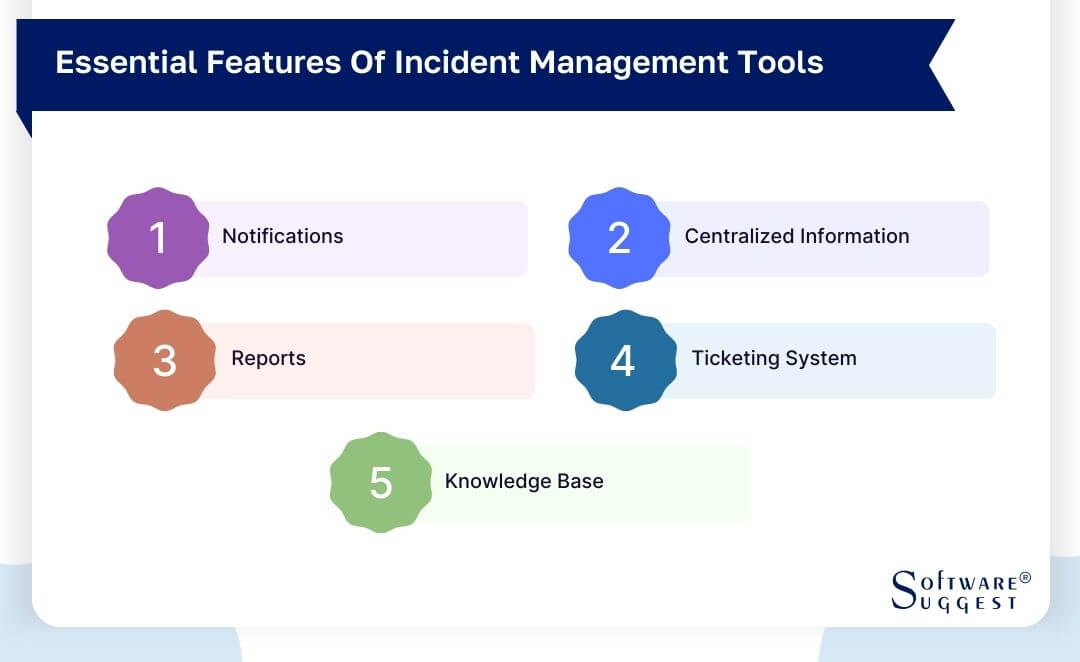
-
Notifications
When an incident is detected by incident monitoring tools, it is imperative that team members and stakeholders within an organization are informed immediately. That is why incident management software includes monitoring systems that will trigger the delivery of an alert as soon as an anomaly is identified within an organization’s systems.
Native alerts include emails and SMS, which can be further enhanced using alerting tools, as mentioned previously.
-
Centralized Information
Businesses have a lot of information that must be considered when dealing with critical incidents, so centralizing data onto one platform is incredibly advantageous. By eliminating the need to search through numerous platforms for vital data, teams can streamline processes effectively.
-
Reports
For organizations to improve, they must have detailed reports about previous incidents, their origins, and how they were resolved. This is why many organizations utilize incident logging tools that provide post-incident reports. Teams can examine these reports and leverage their data to take preventative measures against similar incidents that could potentially occur in the future.
-
Ticketing System
Ticketing is a major part of the incident management process, so it is imperative that incident management tools have an effective way to manage tickets. Many software allows teams to categorize, assign, and update tickets that not only streamline incident resolution but internal communications as well.
-
Knowledge Base
With centralized information and post-incident reports, teams gain knowledge about incidents and how they were handled. By continuously learning and improving through these insights, teams can facilitate an advanced knowledge base allowing them to get a deep understanding of how to mitigate the reoccurrence and impact of incidents in the future.
Steps on How to Use Incident Management Tools
Incident management tools streamline the incident management process from start to finish, ensuring that each step is completed as efficiently and effectively as possible.
Here are some ways that the incident management process is simplified with these tools:

-
Incident Identification
Incident monitoring tools are used to observe the health of vital systems and ensure their smooth operations. When integrated with incident management software, these tools trigger an alert and generate an incident ticket as soon as an anomaly is detected within a connected system.
This process is also called incident logging. The idea is that as soon as an incident is detected, it gets documented in the system with date and time stamps. This allows for immediate incident identification, facilitating quick response to critical incidents.
-
Incident Categorization
Incident management tools allow IT teams to categorize incidents based on predetermined criteria. By categorizing them, response teams are immediately aware of the impact or urgency of the incident upon receiving an alert, and can take immediate action accordingly.
-
Incident Investigation and Diagnosis
In order to ensure that an incident is resolved effectively, it is paramount that teams can understand the root cause of the incident. Incident management software collects data from previous incidents assisting teams in identifying vulnerabilities and origins of similar occurrences, allowing them to successfully diagnose subsequent incidents.
-
Incident Response
With the ability to deliver initial alerts and updates to response teams and stakeholders, incidents can be responded to resiliently. When an initial alert is triggered, teams can begin the response process and, with alerting tools, continuously update their team. At the same time, the issue is being tended to, enhancing the overall incident response process.
-
Incident Closure
Just because an incident is resolved does not mean the incident management process is over. Teams must analyze what went wrong, how the response process was handled and how they can improve in the future. Incident management software collects data that teams can use to answer these questions effectively and improve their incident management plan.
How to Choose the Right Incident Management Software for Your Organization?
The importance of implementing incident management tools is obvious, but there must be thought put into which company’s incident management software solutions to implement as well.
These are the factors that should be considered when choosing the best incident management software for your business:
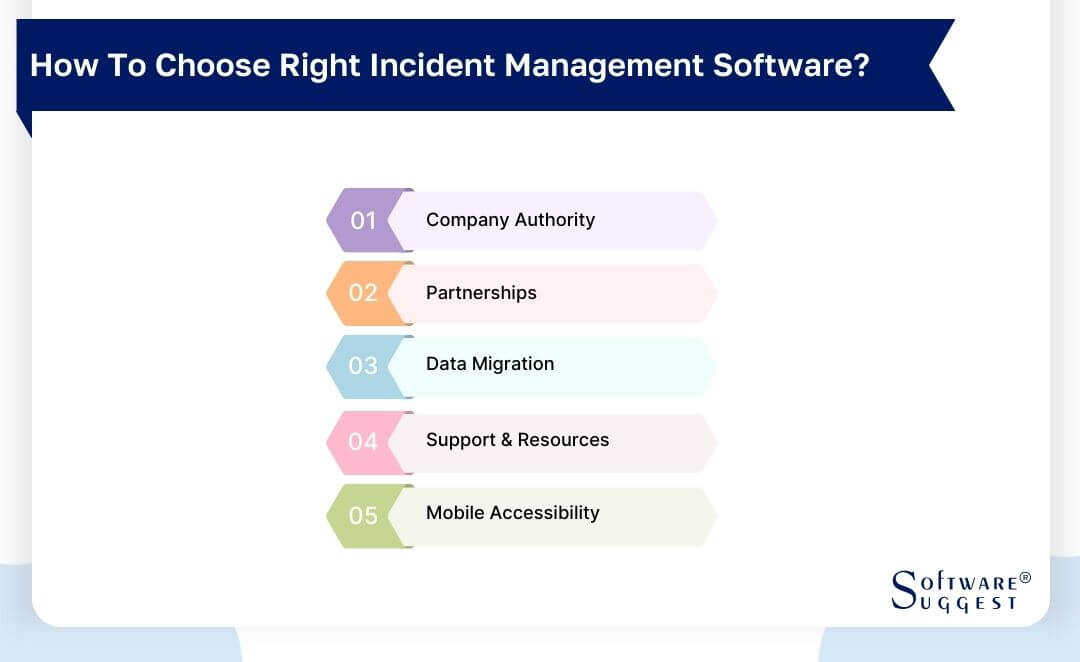
-
Company Authority
Those in authority will need to carefully evaluate the needs of their organization and make informed choices when choosing incident management tools. Different types of organizations may require distinct features, prices, or tools, so it is important that decision-makers analyze the necessary information ensuring that they invest in the best incident management tools to meet their organization’s every need.
-
Partnerships
Decision-makers must also research software that is compatible with their existing incident monitoring tools or alerting systems. Many incident management tools have partnerships with a variety of organizations, ensuring that you can find a suitable solution that will seamlessly integrate with your current tools.
-
Data Migration
One crucial aspect of incident management is analyzing and comparing previous incidents. Before choosing incident management software, it is imperative to ensure that your team can seamlessly transfer its valuable historical data onto this new platform. This allows teams to maintain collective knowledge and effectively investigate and diagnose future incidents.
-
Support & Resources
When it comes to critical incidents, you must be able to rely on your incident management tools to continuously provide satisfactory service. So, you must look into the reputation of the organization and ensure that there are reliable services, support, and resources that continue even after the purchasing and implementation processes.
-
Mobile Accessibility
IT engineers and security and software development teams have various responsibilities. They cannot be constantly chained to their desks checking emails, so you must ensure that the software you choose integrates with an incident alert management application.
Teams can download these incident alert management applications onto their smartphones, allowing them to quickly respond to critical incidents and synchronously change ticket statuses from the phone app itself while simultaneously keeping up with their other responsibilities.
Top 5 Incident Management Software Comparison
|
Name
|
Free Trial
|
Demo
|
Pricing
|
|---|---|---|---|
|
14 Days |
Yes |
On request |
|
|
7 Days |
Yes |
$20/agent/month |
|
|
21 Days |
Yes |
$19/user/month |
|
|
14 Days |
Yes |
$19/agent/month |
|
|
14 Days |
Yes |
$65/month |
There are many options to consider when purchasing incident management software. So, to offer a more structured approach, here is a list of the 5 best incident management tools with substantial information that can guide you through the decision-making process and help you carry out a more proficient incident management tools comparison:
1. NinjaOne
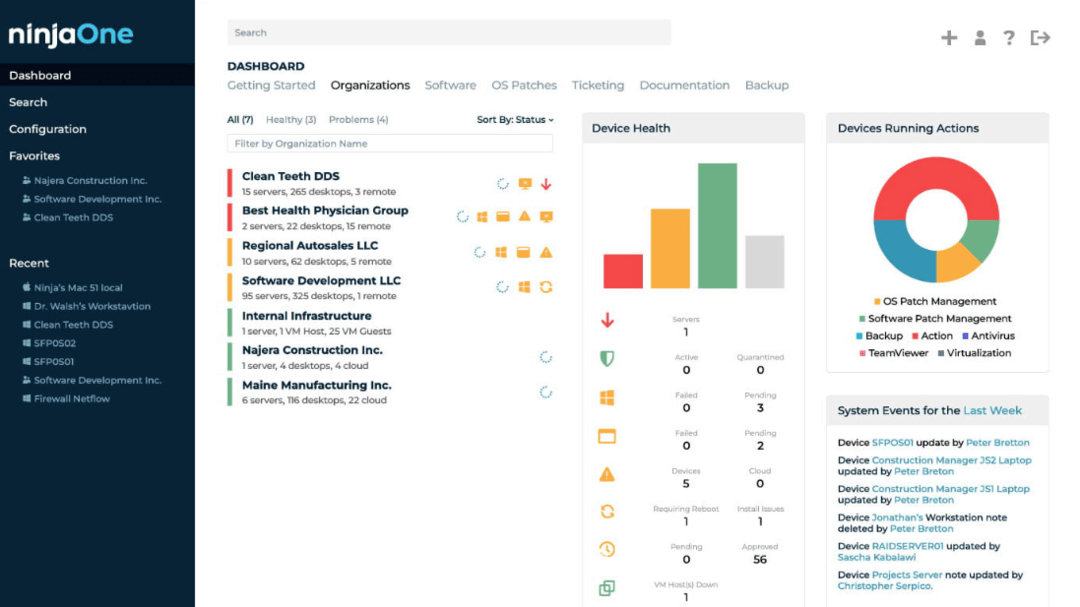
NinjaOne is an incident recording software that provides IT teams and managed service providers with a way to secure their end-points and alleviate IT professionals of routine tasks so that they can spend their time on more important duties. This tool provides an extensive and centralized view of the health and status of an organization's devices.
NinjaOne modernizes IT management with the ability to view the health and status of endpoints from anywhere, enhancing the security and reliability of remote users.
- Remote monitoring
- Network device monitoring
- Patch management
- Policybased automation
- It improves security with patch management
- It has responsive support team
- It allows remote access to local and remote systems
- It has a clean and sleek user interface
- It needs updated reporting features
- It has limited integrations
- It has limited options for MAC OS environment
NinjaOne Pricing
- Contact Sales Team
2. Atlassian Jira Service Management
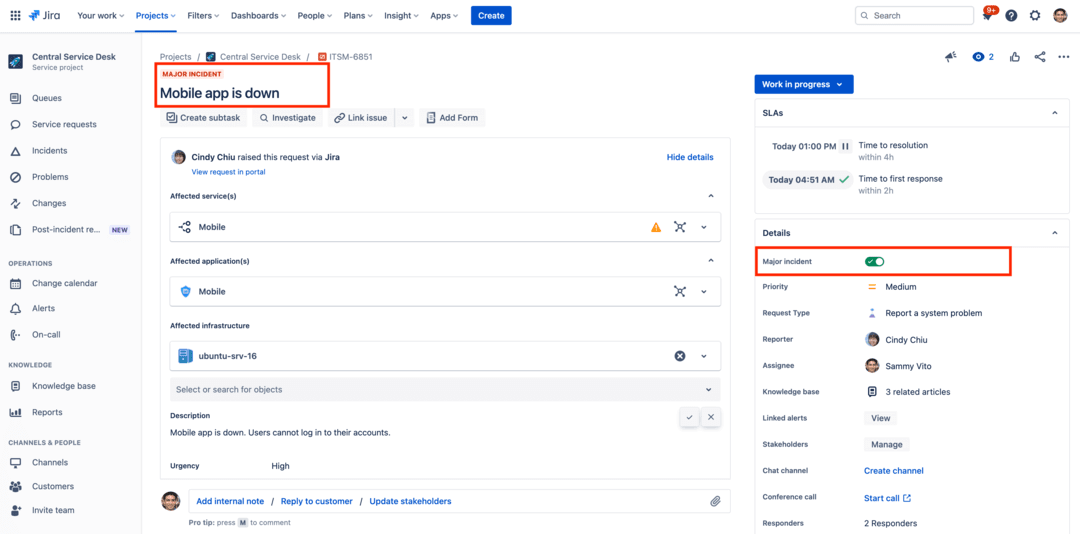
Jira Service Management is a comprehensive help desk incident management software that provides support teams with all the information needed to successfully respond to internal or external service requests. It also seamlessly integrates with Jira software to promote seamless collaboration between IT and development teams, improving their incident management processes.
- Prioritize service tickets
- Self-service tools
- Subscription-based notifications
- ITSM collaboration and documentation
- The tool allows many integration options
- It is an intuitive platform
- It also has automated ticket routing
- It is difficult to configure at times.
- It also needs more customization options within the reports
Jira Service Management Pricing
- Free
- Standard - $20 per agent/per month
- Premium - $40 per agent/per month
- Enterprise - Must contact sales
3. FreshService
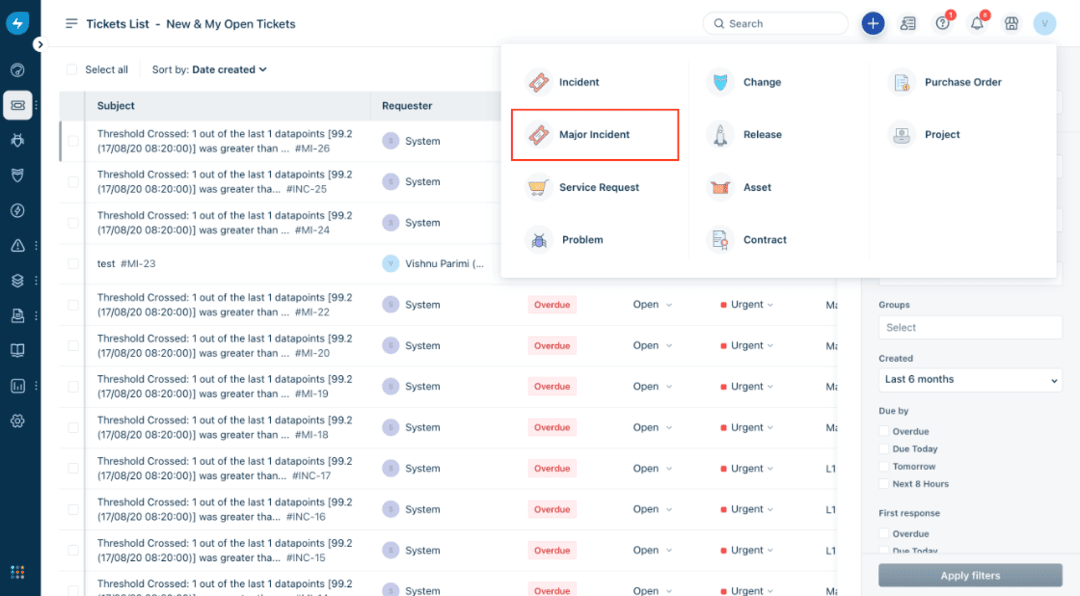
Freshservice is a cloud-based ITSM solution that encourages IT teams to prioritize customer satisfaction. Freshservice centralizes service management onto a single platform, enabling teams to eliminate silos and enhance collaboration, thus resulting in faster response times.
- Prioritize service tickets
- ITSM reports and dashboards
- Service Restoration
- ITSM collaboration and documentation
- It can monitor your own tickets
- It is equipped with robust asset management
- The tool offers great workflow automation
- Reporting capabilities are very limited
- It lacks a functional support team
Freshservice Pricing
- Starter - $19 per user/per month
- Growth - $49 per user/per month
- Pro - $95 per user/per month
4. ZenDesk
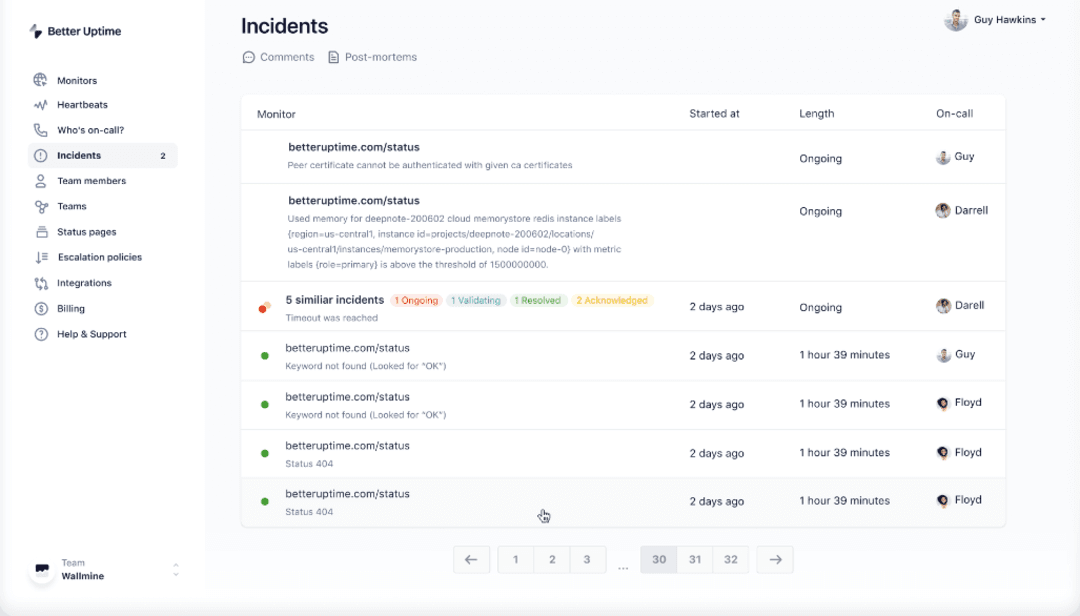
ZenDesk is designed to improve the customer experience with its cloud-based customer support software. ZenDesk helps many organizations lower their support costs and raise productivity while simultaneously empowering teams to meet their clients every need, thus improving customer satisfaction.
- Automated responses
- SLA management
- Ticket creation and submission
- Subscription-based notifications
- It offers a variety of integrations
- Allows seamless communication and collaboration
- The platform is easy to use
- The tool lacks support team
ZenDesk Pricing
- Support Team -$19 per agent/month billed annually
- Suite Team - $49 per agent/month billed annually
- Suite Growth - $79 per agent/month billed annually
5. SalesForce
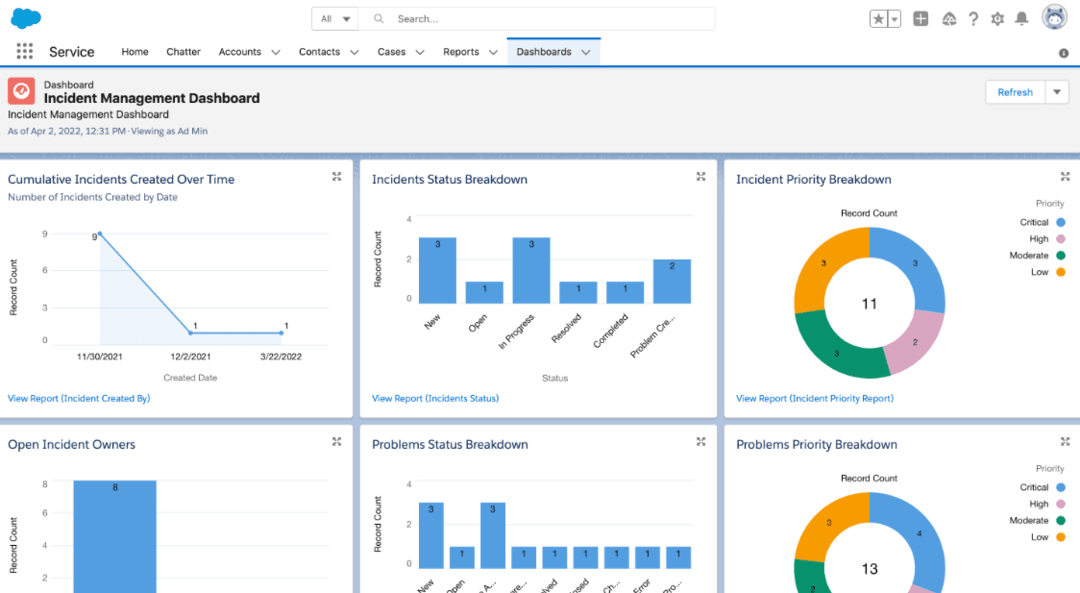
Salesforce provides organizations with a way to create and track customer support tickets and automatically route and escalate incidents to the appropriate responders.
It also enables clients to track their own cases, where they can join the conversation about the resolution, enabling collaboration.
- Prioritize service tickets
- Ticket creation and submission
- ITSM collaboration and documentation
- Ticket response
- This tool offers a versatile system with a variety of features
- It is highly customizable as per customer requirements
- It also enhances communication and collaboration
- It takes some time as implementation is challenging
- The platform needs to be more user-friendly
Salesforce Pricing
- Starting at $65/month
Challenges in Incident Management Tools
When investing in incident management software solutions, it is important to note that there are still obstacles your team may have to overcome during the incident management process.
Here is a list of common challenges to incident management tools that you must consider before implementation:

-
No list or database of critical assets
It is common that incident management tools lack a centralized collection of all of the critical assets held by an organization. If businesses are not keeping track of all of their critical assets, it can leave them vulnerable to cyberattacks if unaccounted for. It is a good idea to maintain an inventory of assets and data to avoid leaving them vulnerable to security breaches if your incident management software lacks this capability.
-
No insider threat program
Oftentimes, these software do not possess an insider threat program either. This leaves your organization vulnerable to internal exploitation that can lead to irreversible damage if it is not proactively secured. Developing an insider threat program is important since it is uncommon for incident management software to offer them.
-
Tool Complexity
As technological landscapes widen, it is important to invest in tools that will keep up with your organization's modernization efforts. But many incident management tools are not frequently updating their features, so it is important to choose a platform that aligns with your organization’s efforts for advancement.
-
Integration Issues
Sometimes, when integrated with other tools, there can be bugs and glitches that limit the functionality of your incident management tools. Or worse, they do not integrate with your current systems. So, it is imperative to research not only if a system is compatible with your current technology but if the integrations are seamless and reliable as well.
-
Training and Adoption
When changing to a new system, internal resistance can be expected, and management must do all that they can to mitigate the effects of it. So, teams must be prepped before an organization adopts new technology and then thoroughly walked through the implementation process to lessen the impact of employee resistance.
Measuring the Success of Incident Management Software
Once an organization has chosen and implemented an incident management software, it is crucial that they continuously measure the success of the tool.
Teams can use these metrics to analyze how their incident management process has improved overtime since the implementation of their new system:
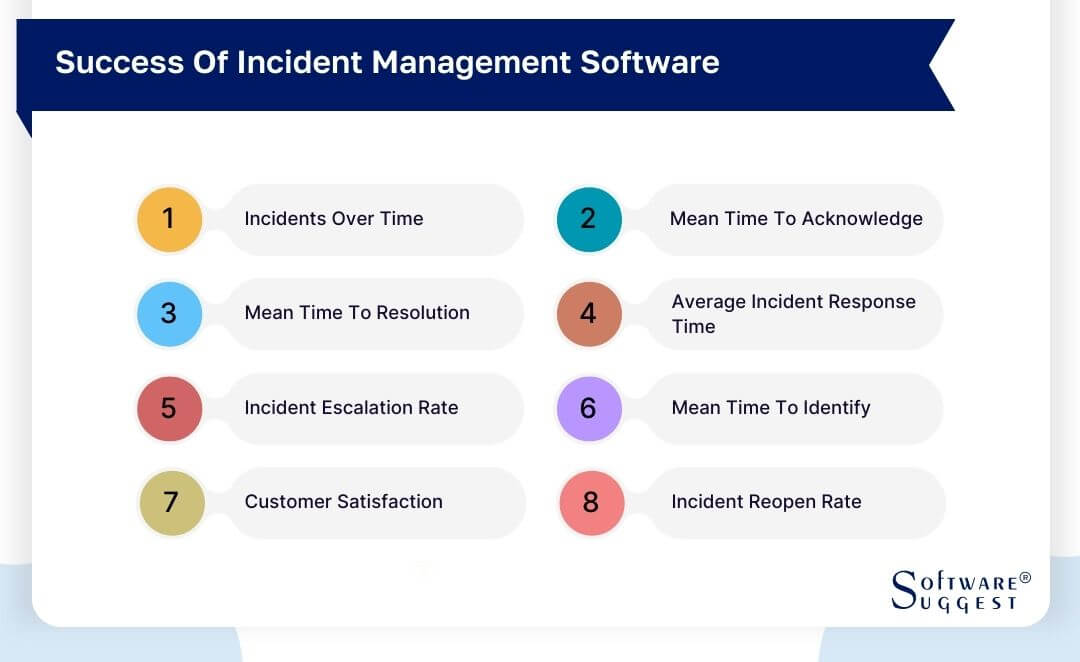
-
Incidents Over Time
Measuring the amount of incidents over a specified period of time is essential for teams to proactively identify system disturbances. If there begins to be heightened levels of incidents within a particular system, teams can immediately begin investigating the cause and eliminate it before the issue escalates.
-
Mean Time to Acknowledge
Mean Time to Acknowledge is the amount of time between an alert being delivered and a team member acknowledging that alert. This can help see how responsive your team is and further determine the effectiveness of your alerting system.
-
Mean Time to Resolution
The average time it takes for your team to resolve an incident is their MTTR. It is important to measure this to see how fast your team is able to resolve incidents, and it can help you identify potential setbacks that must be improved within your incident management plan.
-
Average Incident Response Time
Measuring Average Incident Response Time, the amount of time it takes for an incident to be escalated to the right responder is crucial for reduced response times. It is imperative to measure this to determine if your alerting and escalation systems are effectively and efficiently mobilizing the correct responders to critical incidents.
-
Incident Escalation Rate
The Incident Escalation Rate is how often incidents are being escalated to managers. By measuring this, organizations can develop an understanding of their team’s skill level and determine whether or not they have efficient workflows.
-
Mean Time to Identify
Mean Time to Identify refers to how long it takes for an issue to be identified after it has occurred. Measuring this can assess the effectiveness of an organization’s monitoring and alerting systems.
-
Customer Satisfaction
Customer satisfaction can be measured in a multitude of ways, including reviews or surveys. Fluctuations in customer satisfaction can reveal how your incident management system is doing by analyzing satisfaction with your support team and service request resolutions.
-
Incident Reopen Rate
If an incident is frequently being reopened, there may be underlying deficiencies or vulnerabilities that need to be fixed. It is important to measure the Incident Reopen Rate to proactively maintain the safety and integrity of your organization.
Trends Related to Incident Management Tools
With the ever-changing cybersecurity threat landscape, there are many advancements incident management tools are required to make in order to keep up.
So, here are some of the cybersecurity trends to watch out for when deciding which tool to purchase:
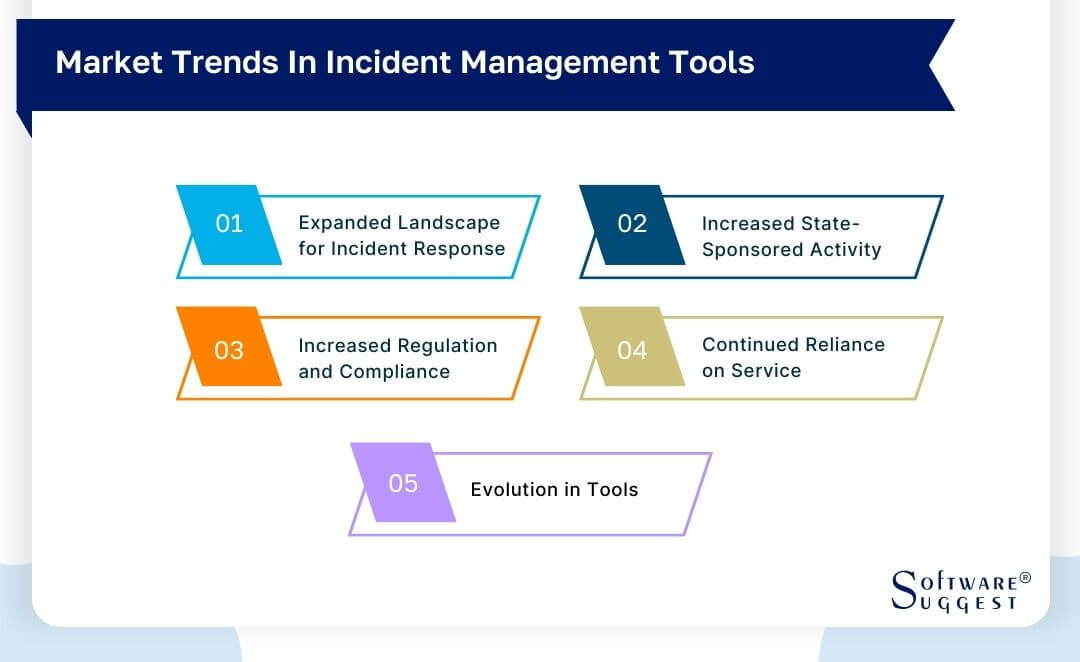
-
Expanded Landscape for Incident Response
Since Covid-19, parameter lines have been blurred due to the increase in companies that offer work from home positions. Personal devices used for work have become a target for attack, considering that they are not always sufficiently secured. So, it is imperative for teams to look out for vulnerable devices as their cyber landscapes expand and ensure that they are prepared to respond to security incidents that may occur within personal devices.
-
Increased State-Sponsored Activity
There has been an increase in state-sponsored attacks on commercial targets. Due to this, it is imperative for organizations to take preventative measures and prepare to respond to such incidents, considering that few organizations have the ability to defend against these powerful cyberattacks.
-
Increased Regulation and Compliance
With increasing laws and regulations that penalize organizations for data breaches, it is imperative that they invest in incident management tools that prioritize security and create an incident response plan that will help to mitigate the risk of stolen or lost data.
-
Continued Reliance on Service
Although numerous companies strive to maintain in-house cybersecurity, they are finding it challenging to find skilled professionals, forcing them to outsource to service providers. Without robust incident management tools and response plans, the cybersecurity professionals that organizations are hiring are overworked, resulting in the inability to maintain in-house security.
-
Evolution in Tools
Considering the previous point about the lack of cybersecurity professionals, it is predicted that many incident management tools will begin to be updated with added features. These features may include artificial intelligence functions or machine learning that will allow teams to effortlessly conduct the incident management process. So, when investing in tools, research upcoming features and updates to ensure that your team is staying up-to-date with the current trends.
Conclusion
Implementing incident management tools is an excellent way for organizations to improve their incident response process and alleviate their response team of added pressure. This guide can help your team to conduct a well-informed incident management tools comparison, allowing them to determine the best incident management tools to improve their response plans.
After the software is deployed, organizations will be able to effectively manage incidents and more closely assess their incident management processes, leading to quick response times and improved customer satisfaction.
By Countries
By Industries






















